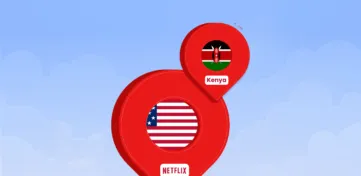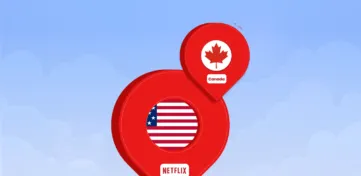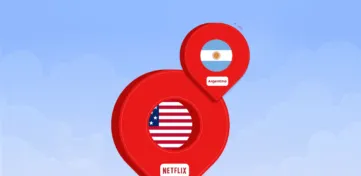One of the biggest streaming platforms, Netflix, can be a tad boring! Unfortunately, with the same recycled recommendations, it can quickly become a bore that you would want to opt out of your Netflix Subscription.
Well, not anymore! The cat’s finally out of the bag. There are Netflix secret codes that you can use to access a broad selection of TV shows and movies you did not know existed on Netflix. Even more, these Netflix secret codes open doorways to unlimited entertainment that will keep you in your seats for hours. Do you want to know what they are?
What are Netflix’s secret codes?
When you browse the Netflix App, you realize many TV shows and film genres. However, you find yourself exhausting your recommendations or favorite genres such as action, thriller, Horror, Adventure, Fantasy, or Crime. As a result, you rewatch movies to keep up with the “Netflix and Chill” vibes.
Netflix has over 15,000 titles worldwide but provides you with less than half of the title selections based on your location. The most extensive Netflix library has about 6,000 titles. That means there are about 9,000 contents hidden from you. This situation is where Netflix’s secret codes come into reality.
These Netflix secret codes are not programming languages that will require you to become an overnight hacker. Instead, they are just numbers representing categories and genres secretly kept in the Netflix library. So, when you start your Netflix app, you won’t find them on display. Rather, you will have to input Netflix secret codes to access these hidden categories.
How do I use Netflix’s secret codes?
You can use these Netflix secret codes on your Smart TV or computer. Here are the steps to follow:
- Open the Netflix app on your Smart TV.
- Click on the “Search” button.
- Write the secret code of the category you want to access.
- The results will be on display for you to select your movie.
The table below provides Netflix secret codes for every genre in the Netflix library.
| Netflix categories | Netflix secret codes |
|---|---|
| Action Comedies | 43040 |
| Action Thrillers | 43048 |
| Asian Action Movies | 77232 |
| Art House Movies | 29764 |
| Anime Fantasy | 11146 |
| Adult Animation | 11881 |
| Anime Horror | 10695 |
| Action & Adventure | 1365 |
| Action Sci-Fi & Fantasy | 1568 |
| Adventures | 7442 |
| African Movies | 3761 |
| Alien Sci-Fi | 3327 |
| Animal Tales | 5507 |
| Anime | 7424 |
| Anime Sci-Fi | 2729 |
| Anime Series | 6721 |
| Anime Features | 3063 |
| Australian Movies | 5230 |
| Anime Comedies | 9302 |
| Anime Dramas | 452 |
| British TV Shows | 52117 |
| British Movies | 10757 |
| Basketball Movies | 12762 |
| Baseball Movies | 12339 |
| Boxing Movies | 12443 |
| Biographical Docs | 3652 |
| Biographical Dramas | 3179 |
| B-Horror Movies | 8195 |
| Belgian Movies | 262 |
| Classic Action & Adventure | 46576 |
| Classic War Movies | 48744 |
| Classic TV Shows | 46553 |
| Classic Westerns | 47465 |
| Classic Thrillers | 46588 |
| Classic Sci-Fi & Fantasy | 47147 |
| Cult TV Shows | 74652 |
| Classic Comedies | 31694 |
| Classic Foreign Movies | 32473 |
| Classic Movies | 31574 |
| Classic Musicals | 32392 |
| Classic Dramas | 29809 |
| Crime TV Shows | 26146 |
| Comic Book and Superhero | 10118 |
| Crime Thrillers | 10499 |
| Cult Horror Movies | 10944 |
| Crime Action & Adventure | 9584 |
| Crime Documentaries | 9875 |
| Cult Comedies | 9434 |
| Cult Movies | 7627 |
| Cult Sci-Fi & Fantasy | 4734 |
| Creature Features | 6895 |
| Courtroom Dramas | 2748 |
| Country & Western/Folk | 1105 |
| Comedies | 6548 |
| Classic Romantic Movies | 31273 |
| Chinese Movies | 3960 |
| Children & Family Movies | 783 |
| Campy Movies | 1252 |
| Crime Dramas | 6889 |
| Disney | 67673 |
| Disney Musicals | 59433 |
| Deep Sea Horror Movies | 45028 |
| Dutch Movies | 10606 |
| Dramas Based on Real Life | 3653 |
| Dramas | 5763 |
| Dramas Based on Books | 4961 |
| Documentaries | 6839 |
| Dark Comedies | 869 |
| Epics | 52858 |
| Experimental Movies | 11079 |
| Education for Kids | 10659 |
| Eastern European Movies | 5254 |
| French Movies | 58807 |
| Food & Travel TV | 72436 |
| Faith & Spirituality Movies | 52804 |
| Family Features | 51056 |
| Foreign Action & Adventure | 11828 |
| Football Movies | 12803 |
| Faith & Spirituality | 26835 |
| Foreign Thrillers | 10306 |
| Foreign Movies | 7462 |
| Foreign Dramas | 2150 |
| Foreign Documentaries | 5161 |
| Foreign Comedies | 4426 |
| Foreign Gay & Lesbian Movies | 8243 |
| Foreign Horror Movies | 8654 |
| Foreign Sci-Fi & Fantasy | 6485 |
| Film Noir | 7687 |
| Fantasy Movies | 9744 |
| Greek Movies | 61115 |
| German Movies | 58886 |
| Gangster Movies | 31851 |
| Gay & Lesbian Dramas | 500 |
| Horror Comedy | 89585 |
| Horror Movies | 8711 |
| Historical Documentaries | 5349 |
| Irish Movies | 58750 |
| Indian Movies | 10463 |
| Independent Action & Adventure | 11804 |
| Italian Movies | 8221 |
| Independent Thrillers | 3269 |
| Independent Movies | 7077 |
| Independent Dramas | 384 |
| Independent Comedies | 4195 |
| Jazz & Easy Listening | 10271 |
| Japanese Movies | 10398 |
| Kids’ Faith & Spirituality | 751423 |
| Korean TV Shows | 67879 |
| Kids Music | 52843 |
| Kids’ TV | 27346 |
| Korean Movies | 5685 |
| Latin Music | 10741 |
| Latin American Movies | 1613 |
| Late Night Comedies | 1402 |
| Movies for ages 0 to 2 | 6796 |
| Movies for ages 2 to 4 | 6218 |
| Movies for ages 5 to 7 | 5455 |
| Movies for ages 8 to 10 | 561 |
| Movies for ages 11 to 12 | 6962 |
| Music & Concert Documentaries | 90361 |
| Musicals | 13335 |
| Music | 1701 |
| Military TV Shows | 25804 |
| Military Dramas | 11 |
| Military Action & Adventure | 2125 |
| Military Documentaries | 4006 |
| Miniseries | 4814 |
| Mockumentaries | 26 |
| Monster Movies | 947 |
| Mysteries | 9994 |
| Martial Arts Movies | 8985 |
| Martial Arts, Boxing & Wrestling | 6695 |
| Middle Eastern Movies | 5875 |
| Movies Based on Children’s Books | 10056 |
| New Zealand Movies | 63782 |
| Political Thrillers | 10504 |
| Political Dramas | 6616 |
| Political Comedies | 2700 |
| Political Documentaries | 7018 |
| Psychological Thrillers | 5505 |
| Period Pieces | 12123 |
| Quirky Romance | 36103 |
| Romantic Comedies | 5475 |
| Romantic Favorites | 502675 |
| Romantic Dramas | 1255 |
| Romantic Independent Movies | 9916 |
| Romantic Movies | 8883 |
| Romantic Foreign Movies | 7153 |
| Russian | 11567 |
| Reality TV | 9833 |
| Rock & Pop Concerts | 3278 |
| Religious Documentaries | 10005 |
| Sci-Fi Thrillers | 11014 |
| Sci-Fi & Fantasy | 1492 |
| Sci-Fi Dramas | 3916 |
| Sci-Fi Adventure | 6926 |
| Sci-Fi Horror Movies | 1694 |
| Science & Nature TV | 52780 |
| Science & Nature Documentaries | 2595 |
| Showbiz Musicals | 13573 |
| Showbiz Dramas | 5012 |
| Sports Comedies | 5286 |
| Sports & Fitness | 9327 |
| Sports Movies | 4370 |
| Sports Dramas | 7243 |
| Sports Documentaries | 180 |
| Supernatural Horror Movies | 42023 |
| Supernatural Thrillers | 11140 |
| Stand-up Comedy | 11559 |
| Steamy Thrillers | 972 |
| Steamy Romantic Movies | 35800 |
| Stage Musicals | 55774 |
| Spy Action & Adventure | 10702 |
| Spy Thrillers | 9147 |
| Spanish Movies | 58741 |
| Spiritual Documentaries | 2760 |
| Social Issue Dramas | 3947 |
| Social & Cultural Documentaries | 3675 |
| Southeast Asian Movies | 9196 |
| Soccer Movies | 12549 |
| Screwball Comedies | 9702 |
| Silent Movies | 53310 |
| Slasher and Serial Killer Movies | 8646 |
| Slapstick Comedies | 10256 |
| Satires | 4922 |
| Scandinavian Movies | 9292 |
| Satires | 4922 |
| Teen TV Shows | 60951 |
| Teen Dramas | 9299 |
| Teen Comedies | 3519 |
| Teen Screams | 52147 |
| TV Sci-Fi & Fantasy | 1372 |
| TV Horror | 83059 |
| TV Dramas | 11714 |
| TV Mysteries | 4366 |
| TV Shows | 83 |
| TV Comedies | 10375 |
| TV Cartoons | 11177 |
| TV Documentaries | 10105 |
| TV Action & Adventure | 10673 |
| Thrillers | 8933 |
| Travel & Adventure Documentaries | 1159 |
| Tearjerkers | 6384 |
| Urban & Dance Concerts | 9472 |
| Vampire Horror Movies | 75804 |
| Werewolf Horror Movies | 75930 |
| Westerns | 7700 |
| World Music Concerts | 2856 |
| Zombie Horror Movies | 75405 |
How to use these secret codes on a computer?

The Netflix Secret codes listed in the preceding section will provide premium and quality entertainment for you and your loved ones. For instance, when you input the Netflix secret code for Disney (67673), your kids will see you as their superhero and appreciate you.
Using the Netflix secret code on your computer is straightforward. If you are using Windows PC or Mac, you can follow these steps:
- Visit Netflix.com on your computer browser
- Go to the search bar
- Write the secret code of the genre you want to enjoy and hit enter
- The results will appear automatically, select a film or a show and enjoy.
If these steps above do not provide you with the proper movie selections, you can try these alternative steps:
- Copy this Netflix URL to your browser: https://www.netflix.com/browse/genre/
- Before hitting the enter key, write the secret code from the above list that you want to watch
- Attach the code to the end of the Netflix URL. For instance, if you want to enjoy Spy Thrillers, you input the code (9147) at the end of the URL, so it displays: https://www.netflix.com/browse/genre/9147/
- Hit enter and pick a movie of your preferred category.
Many who use Netflix’s secret code on a computer can apply these simple guides that give them access to more films and shows on the Netflix website. However, if you use a bigger screen like a smart TV, Fire Stick, games console, or Roku, the following section provides steps to use Netflix secret codes.
How to use Netflix secret codes on other devices

The steps on how to use Netflix secret codes on other devices or consoles are similar. When you open the Netflix App on your device, you can navigate to the search bar, input any code of your choice and select your movie.
However, you may experience issues using these codes directly on the Netflix App. An alternative is to use a desktop computer and follow these steps:
- Copy this Netflix URL to your browser: https://www.netflix.com/browse/genre/
- Before hitting the enter key, input the Netflix secret codes you are interested in viewing.
- Input the code at the end of the URL on your browser, so it displays. https://www.netflix.com/browse/genre/2595, which gives you access to science and Nature Documentaries.
- When the results are displayed, you can browse through the Netflix hidden category until you find TV shows or movies that interest you. When you do, add them to your Wishlist.
- This list saves TV shows and movies that you want to watch later. When you are through with your selection, pick your other device.
- When you switch on your Netflix app, you can find the movies on your Wishlist for your viewing pleasure.
How to watch Netflix with VPN?
After considering Netflix’s secret codes and how to use them, what about a Netflix VPN? You may enjoy content from a different region or country, but you are geo-restricted from accessing them; you will need a VPN for Netflix.
When you connect to a VPN, it changes your IP address (your device’s current location) to another IP address of the VPN server you’re connected to. So, for instance, you will connect to a Korean VPN server to enjoy more Korean content on Netflix. Similarly, if you want more U.S movies on your Netflix library, you will need a U.S IP address.
Similar to how Netflix secret codes provide you access to Netflix’s hidden catalog, Netflix VPN provides another country’s distinctive library for you to consume more TV shows and movies that are unavailable in your region.
Netflix has varying library sizes for different countries, so it is normal if you want to enjoy more content from another country. Here is a list of some countries with their respective Netflix libraries.
| Country | Total titles |
|---|---|
| Ireland | 6,379 |
| Malaysia | 6,361 |
| Indonesia | 6,264 |
| Phillippines | 6,192 |
| Canada | 6,162 |
You can unleash Netflix’s full potential with a VPN
Getting an exemplary VPN service to watch geo-restricted Netflix shows can be challenging. Many VPN servers slow down connection speeds and expose you to the risks of malicious actors and hackers who try to hack into your data and privacy.
You must find the best VPN service to help you enjoy the best quality Netflix content for countless streaming hours. CyberGhost VPN is the right choice of VPN to ensure unrestricted access to the best Netflix content anywhere, regardless of your devices or location.
CyberGhost VPN has dedicated servers to meet your Netflix needs. These 7,000+ servers do not throttle your speed, enforce data caps or impose bandwidth limits when you stream Netflix in UHD. Moreover, the VPN encrypts your traffic, so your Internet Service providers have no clue what you are up to online or streaming. This VPN encryption offers no interruptions to your countless Netflix streaming hours.
You can check out CyberGhost VPN plans for unlimited access to quality and premium Netflix TV shows and movies from any preferred location.
How to find similar content on Netflix
Many Netflix users enjoy Movies and TV shows of a specific genre. For example, if you just finished a Disney movie on Netflix, you can follow these simple steps instead of scrolling through thousands of movies and shows for more Disney content.
- Copy the ID number of the show’s URL you just finished watching. It is the numeric part of the webpage URL. For example, www.netflix.com/titles/123456 (not an actual Netflix code)
- Please attach it to Netflix’s unique URL for similar content: www.netflix.com/browse/similars/ and press enter. (www.netflix.com/browse/similars/123456)
- Then, Netflix presents recommendations similar to the content you just enjoyed)
How can you find hidden menus on Netflix?
Netflix provides a collection of films relating to the Netflix secret code, and using it is a straightforward process. When you log in to your Netflix account, input this Netflix URL on your browser: https://www.netflix.com/browse/genre/. Next, add the code for the movie or show you want to watch, then click enter.
Conclusion
There is no reason to worry about Netflix offering fewer TV shows and movies. In fact, with about 15,000 titles in its library, the service has shows and movies you can not check out during the startup of the Netflix app. But, as explained from the onset, the cat (in this case, Netflix secret codes) is finally out of the bag.
With Netflix secret codes, you can enjoy several titles that will keep you watching for countless hours. The VPN service lets you enjoy this content in another location where these titles are easily accessible to Netflix users. If, for some reason, you cannot use Netflix secret codes in your location (check FAQs) due to government laws and sanctions, use a VPN for Netflix.
The Netflix secret catalog exists, with secret codes for every genre on the earth. So, input your desired secret codes, Netflix and Chill!
FAQs
With 15,000 different titles in the Netflix library, it is impossible to scroll on the Netflix platform and view all content simultaneously. Netflix highlights a few blockbuster titles for significant categories, and thanks to lots of programming and coding, the streaming platform can predict and recommend movies and shows based on what you have watched,
These secret codes are numeric numbers (usually 2 to 9 digits) that provide a comprehensive list of movies and show genres like adult films, crime, Disney, sex, fantasy, thriller, etc. Netflix secret codes save you time and energy when looking for more content on Netflix.
Regardless of the device you are using to stream Netflix content (Smart TV, Laptop, Roku, Smartphone, etc.), input the code on the search icon and get lists of movies and shows relating to that genre category.
Yes, it does. These codes are embedded in the Netflix system, so they work everywhere as long as you use them on a Netflix platform. However, some codes may not work due to government regulations regarding specific genres. For instance, some governments ban LGBTQ+ movies or shows, resulting in the code 5977 not working.
You will need a VPN service if specific codes are banned in your country. This service enables watching Netflix content in regions/countries where the codes of particular genres are not restricted.