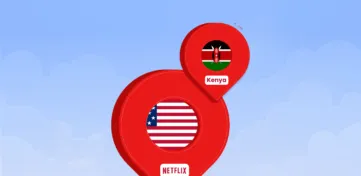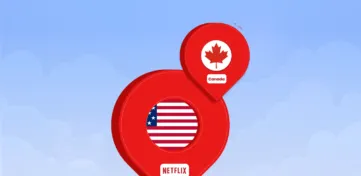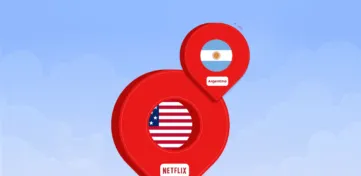Tired of watching the same Netflix shows and looking to unblock new ones? Netflix’s content differs by region, and the titles in other countries may not be available in your location.
However, you can change your Netflix region with a Virtual Private Network (VPN) and watch any content worldwide. It will route your traffic through a server placed in a country where you want to unblock Netflix.
However, Netflix employs advanced VPN blocks, and only a handful of services can bypass the restrictions. Don’t worry; we will show you how to unblock any content you want, the top Netflix VPNs, and much more.
Quick overview of the top VPNs to change the Netflix region
If you are in a rush and have limited time, the list below reflects the best VPNs to spoof the Netflix region easily. Then, we’ll have an in-depth analysis showing why and how these VPNs will enable you to watch any Netflix library with a click.
- ExpressVPN – Fastest VPN for Netflix. Unblocks over 20 Netflix libraries with lightning-fast performance and 256-bit encryption.
- NordVPN – Best VPN for Netflix. Unblocks more than 20 Netflix libraries. The best trustworthy VPN for changing Netflix country. Extremely rapid speeds, robust security, and a 30-day money-back guarantee.
- Surfshark – Pocket-Friendly VPN for Netflix. Strong in terms of security, with consistent speeds and no connection cap.
- PrivateInternetAccess – Reliable VPN for Netflix. It offers thousands of worldwide servers to access Netflix in any country.
- PureVPN – Secure VPN for Netflix. Unblocks more than fifteen Netflix libraries. Offers Netflix-specific applications with an abundance of functionality and specialized servers.
How to change the Netflix region with a VPN?
Here we have listed down some easy steps to use a VPN to change Netflix region:
- First, sign in to your Netflix account or create one if you haven’t already.
- Now download and install any VPNs we’ve recommended based on your specific requirements.
- The next step is establishing a connection to a VPN server in the desired location.
- The next step is to visit Netflix’s website. You should be immediately transferred to the national site corresponding to the server’s location.
- Now enjoy and stream your favorite show or movie.
Why do you need a VPN to alter the Netflix region?
Netflix is now available in over 190 countries, making it one of the world’s most well-known online streaming services. However, due to copyright and licensing regulations, it shows different content in various areas, which can be a disadvantage.
For instance, if you move from the United States to Spain, your local content may not be available there. This is where a VPN does its magic by rerouting all your internet traffic via a server located in the country of your choice. This will mask your actual IP address and replace it with one from your preferred country, enabling you to spoof your Netflix location.
As a result, you will be able to access the streaming services of your own country no matter where you are, even if you are traveling abroad.
Best VPNs to change Netflix region – An in-depth analysis
The wait is over. Here is our detailed analysis of the best VPNs that will come in handy to watch any Netflix version from anywhere.
1. ExpressVPN

The fastest VPN for Netflix, thanks to its blazing-fast servers and strong geo-unblocking capabilities help you spoofing Netflix region and accessing 20 different Netflix libraries.
Pros
- Validated access to diverse Netflix libraries
- High speeds for downloading and video streaming, with live chat service available 24/7
- Unrivaled in terms of privacy and security
- Multiple Device Compatibility
- A significant network spanning 94 countries with approximately 3,000 servers
Cons
- Slightly more costly than some competing services
- Few options for advanced users
ExpressVPN is the fastest VPN for Netflix. It unblocks over 20 Netflix libraries with lightning-fast performance, including those for the United States, United Kingdom, Germany, Australia, Canada, and Japan.
The VPN’s ability to change the Netflix region is well-known because of its global server network of more than 3,000 servers situated in 90+ countries. As many servers are located in the same geographic region, you can choose and connect to the most efficient server, resulting in a more seamless overall streaming experience.
ExpressVPN’s lightning-fast connections also ensure an uninterrupted Netflix-watching experience. For example, after connecting to the New York server on a 100 Mbps connection, our speed tests found that the upload speed was 87.83 Mbps and the download speed averaged 89.32 Mbps, showing that the internet speed did not significantly change.
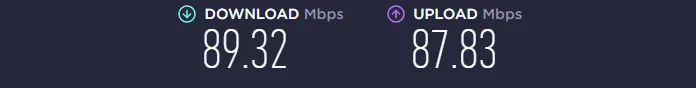
We saw Seinfeld and Peaky Blinders in Ultra HD, and the streaming quality was so excellent that we didn’t even feel any latency. Because you can create a Netflix shortcut to the ExpressVPN app, Netflix and these shows loaded in seconds for us. This is an extra useful feature provided by ExpressVPN.
After conducting the speed test before and after connecting to the ExpressVPN server, we noticed that it does not slow down your internet connection, allowing you a continuous viewing experience.
Below are some of ExpressVPN’s server locations with a high bandwidth speed that will enable you to stream Netflix content without interruptions.
- New Jersey
- New York
- Washington DC
- Melbourne
- Toronto
- Docklands
ExpressVPN’s network allows customers to avoid any limitations on entertainment-related websites. In addition to Netflix, ExpressVPN provides secure access to various additional streaming services, including HBO Go, Zee5, Vudu, Sonyliv, TVB, Sling TV, HULU, Foxtel Go, Disney+, and Amazon Prime.
Its MediaStreamer feature allows you to change the Netflix region on devices that do not support VPN programs, such as gaming consoles and streaming boxes.
For example, we could install MediaStreamer on a PlayStation in less than three minutes by copying and pasting a code from the ExpressVPN website into the PlayStation 5’s network setup settings.
The ease with which we changed the Netflix region on our console to the United States allowed us to access content that was only available in the United States.
ExpressVPN is compatible with several operating systems, including Windows, macOS, iOS, Android, and Linux, as well as multiple wifi routers.
Since it encrypts all your data, ExpressVPN is the greatest solution for preserving your online privacy and security while browsing the web. Because of its vast server locations, it enables you to bypass Netflix’s geo-restriction barrier in a couple of seconds.
ExpressVPN delivers water-tight security by offering military-grade 256-bit AES encryption and perfect forward secrecy. Also, it has a kill switch that automatically disables the user’s Internet connection if the VPN connection is lost, and DNS leak protection gives further support for these capabilities.
ExpressVPN adheres to a policy known as “no logs,” which implies that the service does not track or store information about the websites you visit. ExpressVPN has recently introduced ad-blocking tools, known as Threat Manager, and a password manager, known as keys, to its collection of privacy features.
Split tunneling is a feature made available to ExpressVPN users. This option allows users to transmit just a part of their traffic through the VPN connection while the rest of their traffic is sent over their regular internet connection.
ExpressVPN also offers Live chat support 24 hours a day, seven days a week, on its website. The support staff is effective at responding to your inquiries in a timely way and resolving any technical issues you may be having. Also, you may enquire about the best servers for unblocking Netflix collections and watching their content.
ExpressVPN’s pricing is unquestionably on the more expensive end of the spectrum. The monthly plan may be bought for $12.95/mo, while the six-month and 15-month plans can be acquired for $9.99/mo and $6.67/mo, respectively. However, when considering all the advanced features you get, ExpressVPN’s subscription is worth it.
2. NordVPN

Undoubtedly one of the effective VPN services for switching Netflix region and unblock any library.
Pros
- Servers designed for streaming
- SmartPlay function
- Blistering Fast connection speeds
- Up to ten concurrent connections
- Advanced security attributes
- Unblocks the majority of streaming sites
- 30-day refund guarantee
Cons
- There is no router app
NordVPN is the Best VPN for spoofing Netflix Region. It Unblocks more than 20 Netflix libraries and offers extremely rapid speeds, robust security, and a 30-day money-back guarantee.
As part of its global server network, NordVPN has more than 6,300 servers located in 95+ different countries. It reliably unblocks Netflix content in over 20 countries across the globe. We connected to Netflix in the United States, United Kingdom, Canada, Japan, and even South Korea.
The servers used by NordVPN have been upgraded from 1Gbps bandwidth computers to several 10Gbps machines. The company claims that this endeavor will help them manage the expected data deluge that would follow the debut of the 5G service.
NordVPN is a great choice if you want to stream Netflix without interruptions. It transmits your data over an impermeable tunnel, hiding your online activity from your Internet service provider (ISP).
In addition, it offers the NordLynx protocol (based on the WireGuard protocol), which guarantees improved speed. So, this feature will come in handy for watching your favorite show in high-definition (HD).
The results of Ookla speed testing indicated that the internet connection speed before and after connecting to the NordVPN server is almost identical. This shows that you will enjoy an uninterrupted streaming experience.
Following a successful connection to the Secaucus server with a 100 Mbps baseline connection speed, we determined that the download speed was 85.59 Mbps and the upload speed was 80.12 Mbps.
Considering the minor drop in speed, the streaming experience was delightful. We could watch “Bridgerton” in 4K quality without any lag or buffering.
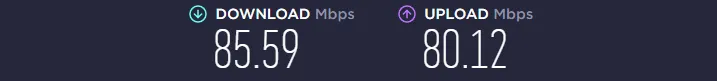
This VPN allows you to safely access Amazon Prime Video, Hulu, HBO Max, and BBC iPlayer, among other popular streaming services. Even more specifically, some of NordVPN’s servers have been optimized for streaming videos. You may contact customer service anytime if you have any inquiries or issues.
Furthermore, we have tried the SmartPlay function, which successfully permitted video on Netflix, even on devices such as smart TVs and game consoles that do not support VPN connections.
It is possible to have up to ten simultaneous connections with a single NordVPN account. This allows you to independently protect each of your devices while also protecting your router for added peace of mind.
To ensure your online safety and security, NordVPN offers a variety of privacy-enhancing technologies, including DoubleVPN, CyberSec, and Onion over VPN.
Additionally, it is one of the few providers that does not retain user logs. According to NordVPN’s privacy policy, it doesn’t keep browsing activity records, IP addresses, bandwidth usage, session logs, or any information that can reveal your identity or location.
The VPN employs 256-bit Advanced Encryption Standard, as do all other leading VPN service providers in the region. It also uses PGP keys in customer communications with NordVPN to protect account information and provide an additional layer of privacy. They encrypt conversations between you and NordVPN, making it nearly impossible to decipher.
NordVPN offers two unique kill switches. In the case of an unexpected dropout, you can decide to close a single program (secondary Kill-switch) or terminate their Internet connection entirely (system-wide kill-switch).
The Consumer Electronics Show (CES) rewarded NordVPN with the “Best VPN award” in 2019. This distinction has benefited the firm in generating outstanding sales and positive customer feedback. As a result, you have every reason to take advantage of NordVPN’s mighty encryption standards and enjoy unrestricted access.
NordVPN subscriptions fall on the affordability side, especially if you choose long-term packages. It is well worth every penny, considering the advanced features you will get. The one-month plan costs $11.99 per month, and the one-year and two-year plans cost $4.99 and $3.29 per month, respectively. You can exploit the 30-day money-back guarantee, use the service for a whole month, and ask for a refund.
3. Surfshark

Pocket-friendly VPN service is a great option for spoofing and streaming Netflix abroad.
Pros
- Unblocks a variety of streaming services
- Extremely Rapid connection speeds
- Optimizes Obfuscated Server Technology
- SmartDNS feature
- 30-day money-back guarantee
- Accepts cryptocurrency payments
- Budget Friendly
- Unlimited simultaneous connections
Cons
- It lacks a split tunneling feature on iOS
Surfshark is a pocket-Friendly VPN for Netflix with robust security, consistent speeds on most servers, and does not cap data.
Surfshark’s VPN service has impressive unblocking capabilities and will enable you to access Netflix content in many countries. It has around 3,200 servers scattered over 95 countries, including the United States, the United Kingdom, Japan, the Netherlands, India, France, etc.
Surprisingly, Surfshark is on the list of VPNs permitted in China. Therefore, Chinese citizens with Surfshark installed on their devices may freely access all of the most popular entertainment websites that are unavailable in the country.
If you try to access a non-supported library securely, you will be sent to the Netflix library in the United States. This shows that all servers are compatible with Netflix, regardless of where you log in from. The greatest thing to note is that Surfshark is the only service provider on this list that allows unlimited simultaneous connections. It is a fantastic option for households with many devices.
During our performance test, Surfhsark provided an average download speed of 84.12 Mbps. In addition, in most locations where we tested Surfshark, it could transmit 1080p video without any delays or latency issues.
Surfshark’s exceptional speed and latency enhance the connection. In addition, the highly secure VPN protocols and policies make it easy to unblock restricted websites based on location.
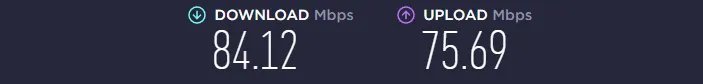
We could also see videos on Netflix from the United States without any issues, even though this is not the easiest block to evade.
Moreover, we accessed the BBC iPlayer with three locations in the United Kingdom, and all were successful. Additionally, we were able to attain success in accessing Disney+ and Amazon Prime.
Surfshark is compatible with various devices, including Apple’s iOS, Mac OS X, Linux, Amazon Fire stick, Chromecast, and Windows, despite its low price.
Surfshark’s usage of the AES-256 encryption standard, the industry standard, and its rigorously inspected servers satisfy the fundamental standards for securing an individual’s online privacy. In addition, split tunneling and a kill switch are both accessible on PC and MAC.
During our thorough testing, we discovered a slight issue with the kill switch; nevertheless, it is doubtful that this would occur in practical use.
Surfshark recently introduced Nexus, an IP rotation tool. This will alter your IP address without removing you from the network frequently. It may become a feature that sticks out from the crowd in the future, given that it is still being polished.
The service also employs a VPN chaining mechanism. This setup allows users to route their traffic via separate servers. This function can be activated by pressing the MultiHop button.
The Surfshark-integrated Whitelister panel allows you to create whitelists of programs, IP addresses, and websites that bypass VPN limitations. This approach is comparable to split tunneling, and if the VPN interferes with the functioning of a program or website, putting it on a whitelist should resolve the issue.
Surfshark’s CleanWeb is a virus and ad-blocker. CleanWeb is distinct from other ad-blocking browser extensions since it prohibits adverts from loading in all programs, not just browsers.
This VPN has a customized support website where you can get answers to your various concerns. Also, there is a FAQ, guidelines, and tutorials, all of which should handle a decent number of questions.
The monthly plan costs $12.95/mo, while the 6-month and 24-month plans cost $6.49/mo and $2.49/mo, respectively.
4.Private Internet Access (PIA)

With its vast server network you can select any server and watch Netflix anywhere in the world.
Pros
- Enhanced configuration parameters
- Rapid in-house assistance
- Thirty-day money-back guarantee
- Economical
Cons
- There have been no security audits.
Private Internet Access (PIA) is a reliable VPN for tweaking the Netflix region worldwide. It has perhaps the biggest server network in the VPN industry, consisting of 29,650 servers situated in 84 countries worldwide.
Some of the servers are optimized for streaming, enabling you to watch Netflix content in HD. With so many IP addresses available, you can change your Netflix region and unblock your favorite shows from any place. The Netflix libraries in the United States, the United Kingdom, and Australia were accessible without issue throughout our testing.
If you live in the United States, you’ll be delighted to know that PIA prioritizes its U.S.-based servers. The company has configured these servers to promote faster browsing and streaming.
After conducting a string of speed tests using two to three servers, PIA VPN locked an average download speed of 83.76 Mbps on a standard connection of 100 Mbps. We streamed a “Cobra Kai” episode with Ultra HD quality without any lag.
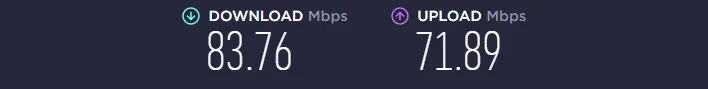
Netflix can be streamed on any electrical gadget, including your phone, tablet, computer, and television. This virtual private network is supplied with Windows, macOS, iOS, Android, Fire TV, and Android TV-native applications.
Private Internet Access allows you to use up to ten devices simultaneously, double the number of devices permitted by most popular VPN companies. Additionally, the VPN provides browser extensions for Chrome, Firefox, and Opera. These allow you to quickly and easily change the Netflix region you are presently using.
The VPN incorporates advanced privacy and safety protections within its app. It uses Perfect Forward Secrecy and AES-256 encryption to encrypt traffic. In addition, it operates its first-party DNS servers with leak protection, preventing your internet service provider and any other third parties from seeing your website visit history.
PIA also includes a stealth mode to circumvent VPN bans and port forwarding capability. In addition, it offers a kill switch to disconnect from the internet if the VPN malfunctions, preventing any security compromise. Moreover, you’ll get sophisticated tunneling protocols, including WireGuard, L2TP, IVEv2, and OpenVPN. The split-tunneling feature is available on Windows, Mac, and Linux, as well as on Android.
Private Internet Access follows a policy known as “no-logs,” which means the provider does not record or store your initial IP address, traffic data, or any identifiable information.
The primary drawback of PIA’s privacy and security features is its lack of network obfuscation functionality, which is required for Netflix streaming. This makes it difficult to disguise the fact that network data is being redirected through a virtual private network (VPN). Netflix may thus be able to identify VPN connections and block them, just as it does for libraries in Canada, Australia, and other countries.
You can be sure that investing in PIA is worthwhile, despite its relatively high price tag. The monthly plan costs $11.95, a yearly subscription at $3.33, while a three-year commitment reduces the monthly rate to $2.19.
5. PureVPN

Privacy-concerned VPN service spoofs and streams Netflix fluently.
Pros
- Unblocks several Netflix libraries
- Allows torrenting
- Facilitates port forwarding
- 30-day refund guarantee
Cons
- Certain attributes do not function with WireGuard.
PureVPN is a secure VPN for Netflix that unblocks over 15 Netflix libraries. It offers Netflix-specific applications with an abundance of functionality and specialized servers. Also, the VPN has more than 6,500 servers suited for various activities, including Netflix streaming and downloading torrents.
With PureVPN, you can stream content from countries like Germany, Australia, Canada, the United Kingdom, the United States of America, and even France. In contrast, a substantial percentage of PureVPN’s servers are virtual.
Additionally, one of the best features of PureVPN is its built-in streaming mode, which allows you to watch your favorite programs and movies without interruption. It is undoubtedly the best VPN for streaming Netflix videos due to its intuitive and innovative features.
PureVPN enables users in China to access their desired shows. Even though the Great Firewall of China has made it more difficult for VPNs to operate on the mainland, PureVPN can do so without issue.
If you attempt to unblock Netflix using one of PureVPN’s basic servers and are unsuccessful, Netflix has likely banned those servers. This issue may be resolved by connecting to one of PureVPN’s specialized servers.
PureVPN has fewer than average users on its servers and ensures dependable connections. We performed several speed tests on Ookla, and PureVPN gave a download speed of 82.34Mbps on a connection of 100 Mbps.
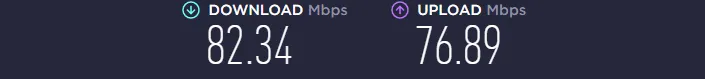
Regarding alternative streaming services, we tested PureVPN’s performance with Disney Plus, Hulu, Plex, and Amazon Prime Video and found that it operated well with them.
PureVPN can be readily installed on routers in addition to Firestick, Roku, and Kodi. In addition to the core PureVPN programs for Windows, Mac, Linux, iOS, and Android, they are now accessible as browser extensions. So, for example, if you wish to watch Netflix on one of these platforms, you can set up the VPN app easily by following the directions in our specific setup articles.
PureVPN’s live chat support is available around-the-clock and is entirely trustworthy. Regardless of the nature of your issue, their support personnel will resolve it within minutes. After we chatted about the optimal server to access American Netflix, they immediately responded with a solution.
PureVPN has a robust kill switch as one of its features. In the past, the kill switch function of PureVPN got substantial criticism for not functioning as intended. However, this problem has been rectified, and the tool is again operating normally.
Port forwarding can be enabled on your PureVPN connection for an extra price of less than $1 per month. If you configure this feature properly, computers not part of your network may access specific devices connected to your local network via this technology.
PureVPN has just implemented an obfuscation feature, which will come in handy for streaming Netflix, especially in places with strict VPN censorship.
Furthermore, the VPN can successfully unblock Netflix, BBC iPlayer, DAZN, and YouTube. As with most high-quality VPN companies, it utilizes trustworthy encryption technology.
A one-month PureVPN membership is available for $10.95. Regardless of your plan, you will get the same features, plus the ability to use the VPN service on up to 10 devices simultaneously. In addition, if you are unhappy with the quality of service during the first thirty days of purchase, you can get a refund.
Quick Comparison
| Factors | ExpressVPN | NordVPN | Surfshark | PIA | PureVPN |
|---|---|---|---|---|---|
| Price | $6.67/mon | $3.29/mon | $2.49/mon | $2.19/mon | $1.99/mon |
| Servers | 3,000+ | 5,500+ | 3,200+ | 29,650 | 6,500+ |
| Multi-Logins | 5 | 6 | Unlimited | 10 | 10 |
| Unblocks Netflix Regions | Yes | Yes | Yes | Yes | Yes |
| DNS Leak Protection | Yes | Yes | Yes | Yes | Yes |
| Kill Switch | Yes | Yes | Yes | Yes | Yes |
| Rating | 4.8/5 | 5/5 | 4.5/5 | 4/5 | 4/5 |
Can a free VPN help change the Netflix region?
Unfortunately, a free VPN cannot change the Netflix region. This is because free VPNs often offer a limited number of servers while serving many users. So, if Netflix notices excessive traffic on a single server trying to access Netflix simultaneously, it blocks or bans the IP addresses immediately.
And since free VPN services produce no income, their providers cannot invest in the infrastructure necessary to evade these restrictions. Consequently, IP addresses that have been blacklisted remain in use while unable to access Netflix content.
Even if you can acquire access, you will likely be frustrated by slow connections and may have to wait in line for specific servers. It is also likely that free VPNs would not give unlimited bandwidth, making it challenging to access high-definition content. Using any of the abovementioned premiums, you will not be subject to monthly data transfer restrictions.
Since it is crucial for consumers to understand what is happening with their data, we have focused strongly on VPNs with dependable privacy and security.
Free VPN service providers are financially obligated to create income and often do it through questionable tactics. Some may disrupt your experience with intrusive adverts, others may monitor your activity and sell the information to other parties, and others may include viruses.
How to watch different Netflix country libraries?
You will need to change your location if you want to access Netflix content available in a different country. Unfortunately, you cannot manually choose a country that does not correspond to the location of your actual IP address.
However, there is a solution to the issue. To do this, you must get a reliable virtual private network (VPN) that will reroute your internet connection via an intermediate server located in a country of your choice. As a result, your original internet Protocol address will be hidden and replaced with a location-specific IP address.
Keep in mind that Netflix continuously strives to detect VPN users and restrict their IP addresses. Therefore, not all VPNs can overcome location-based content restrictions.
How to change the Netflix region on mobile devices?
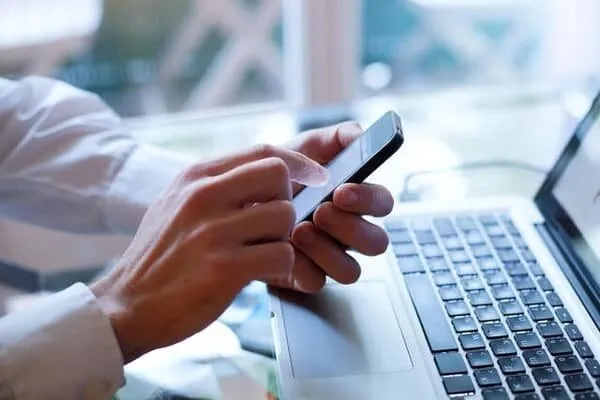
There is a possibility that the procedure for changing the Netflix region on devices other than your computer will be different. For example, changing the Netflix region on an iPhone or an Android device follows a procedure almost exactly the same. But there is no need to be concerned since we have everything covered.
- Install a virtual private network service from the Google Play Store or the Apple App Store tailored to your particular needs.
- Create a new account, or sign in if you already have one
- Subscribe to any of the price plans that are the best available.
- Pick the country-based server that you want your connection to come from.
- Navigate the settings of your phone, and delete the cache.
- Launch the Netflix app on your device and check whether the location has changed.
How to change Netflix’s region on TV?

Your modern smart TV probably runs on Android. Moving Netflix to a new region on your smart TV should be a breeze if that’s the case. To get your favorite VPN functioning, just follow these simple instructions:
- Download and install your choice of VPN from Play Store.
- Subscribe to the optimum subscription plan.
- Sign up or log in if you already have an account.
- Choose the area you want to play in by logging into your current account.
- Launch Netflix, and it should display material that is appropriate for the country you’ve chosen.
Changing your Netflix location may be more challenging if your smart TV’s app store does not provide any VPN programs, but configuring your router is still achievable.
How to change the Netflix region on gaming consoles?
Because consoles such as PlayStation or Xbox do not support VPN applications, the technique for changing the Netflix region on these consoles differs somewhat from the one detailed before. The method to change the Netflix region on a PlayStation or Xbox console is as follows:
- Select a reliable VPN provider for use with Netflix.
- Install a VPN on your router, or share a VPN connection from another device across your wireless network.
- Choose the country or area from which you want to view Netflix.
- Establish a connection between your game console and the wifi network.
- Launch Netflix, and you’re good to go.
How does Netflix know that I am using a VPN?
The IP address of every device that connects to the internet can be tracked; thus, Netflix knows if you’re using a VPN. In addition, any IP address may be placed on a blacklist when the streaming platform notices suspicious activity associated with it.
Your IP address is a series of numbers that may be used to pinpoint your location on a map and serve you regionally or personally relevant content. Nowadays, a VPN server may assign the same IP address to several users. Concerns regarding network security are raised whenever many users share what should be an individually set Internet Protocol (IP) address.
Additionally, each Netflix account is associated with a specific physical address. Therefore, if a customer registers in the UK and continuously changes their IP address from different places worldwide, Netflix can rapidly detect such activity.
How to fix Netflix VPN, unblocker, or proxy error?

If Netflix finds that you are viewing its content using a VPN, it will most likely show an error message notifying you that it has discovered your usage of a VPN or proxy. While it may seem like Netflix doesn’t care whether you’re using a VPN, the company takes steps to detect those who are. It keeps a continually updated blacklist of IP addresses and checks your cache and cookies for evidence that you are connected to a VPN.
Try it out on a different server
In this scenario, the issue may be due to the IP address you are using. Try switching to a different server located in the same physical area to get a new IP address.
Delete the cache and cookies stored in your browser
Your internet Protocol address can be alright, but the data from your device still reveals who you are. Delete the cache and cookies stored on your device and try again.
Relaunch the Netflix application
You should have a blank slate to work with if you have an operational server and no cache and cookies enabled.
Find a new VPN provider that you can rely on
There is a wide selection of VPNs; however, most cannot unblock Netflix. In the meanwhile, each of the VPN services that we have mentioned is capable of doing so with ease.
Even the most reliable VPNs may have some kind of technical issue at some point. However, clearing your browser’s cache and cookies and restarting the Netflix app usually resolves the problem.
It’s like playing cat and mouse, to some extent. If you want the best chance of watching Netflix from different countries, you should subscribe to the most dependable VPN service you can find in the market.
Can I get Netflix subtitles in my language?
A few factors impact the likelihood that you will be able to find subtitles in your native language when you change your region. First, it may depend on your location or the location of the server to which you are connected. These two elements may both be significant. Netflix chooses the most appropriate language for your country based on your location.
However, this may also be influenced by the language settings you’ve selected for your account. To perform the required modifications, you need only:
- Navigate to the section labeled “Account” on Netflix Website.
- You will see a “language” section right below “My Profile.” Click on it
- Locate the language of the subtitles you wish to watch, and then pick it.
- You may check to see whether subtitles in your native language are available for the movie (or program) of your choice by opening it.
It might be possible that your preferred language is still unavailable; it may be because licensing limitations or other contractual commitments prohibit some films or television shows from having subtitles made available.
How to change the Netflix region without buying a VPN?
Changing your Netflix area requires more than just a VPN. Several more choices are also available, including
- Proxy websites: Proxy websites act as an intermediary between users and other websites. A proxy website allows you to access a blocked Netflix library by redirecting your traffic through its own server. This means that your IP address is hidden from the site you’re accessing, making it difficult for someone to track your online activity.
- Remote desktop connection: If you can access a desktop computer in the country or region you’re interested in viewing Netflix from, you can do it quickly. A simple desktop PC will do in that respect.
- Tor Browser: An anonymous and secure online browser that doesn’t reveal your physical location, allowing you to trick Netflix into thinking that you are in another country and resulting in opening a Netflix library in that specific country.
- SmartDNS: It’s an app that relays your internet request to Netflix’s servers. To be more explicit, a DNS proxy will intercept the request before it reaches Netflix, making it seem like it originated from a different server in a foreign country. Again, this happens in advance of Netflix ever receiving the request.
Conclusion
A VPN is a great tool to spoof your location and access any Netflix library you want. In addition, it will protect your data and keep you private online. We strongly discourage you from using free VPNs because most of them cannot unblock Netflix, and they can compromise your security and privacy. Instead, subscribe to any of the premium services we have recommended above. Our top choice is ExpressVPN due to its impressive unblocking capability, fast-speed servers, and dependable security.
FAQs
While the streaming service (Netflix) frowns upon users who change their area, utilizing a VPN is legal. Moreover, in countries where using a VPN is not illegal, you are allowed to change the Netflix area you are connected to through a VPN.
You can watch Netflix in two countries if you have an account and subscribe to a plan that supports this feature. For example, if you subscribe to Netflix’s Standard or Premium plan, you may watch in two countries simultaneously.
Netflix can quickly discover whether you are deploying a VPN to access its library by comparing the location of your IP address to that of the DNS server. Users who use the streaming service from the same IP address may be blocked without delay by the rigorous security system. Evidence like this may indicate that a VPN server is being used to route the data.
To use Netflix in the United States, you need not have a payment method recognized inside the country. With a VPN, you may watch anything available on US Netflix, no matter where you are.
If you’re moving to a new country or region and want to continue using Netflix, you’ll need to update your billing information and set your new location. Here’s how:
1. Sign in to Netflix.com.
2. Click the Profile icon at the top right of the page and select Account.
3. Under Membership & Billing, select Change Payment Method.
4. Enter your new payment method and billing address.
5. Click Save.
6. Select the location you want to set for your Netflix account and click Save.
7. You’ll be redirected back to the main Account page. Scroll down to the My Profile section and verify that your new location is listed under Country.
8. If you’re moving to a different country, you may also need to update your Netflix plan.
And that’s it! You can now continue using Netflix in your new location.