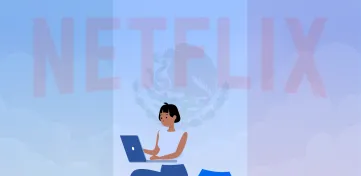Everyone tells you to connect to a VPN to access any geo-restricted content on Netflix. However, nobody is telling the truth about the awful services offered by most VPNs available online and how they cheat you off with their poor speed and security.
After hours and hours of struggle and continuous testing, we have finally laid our bet on Surfshark Netflix as the best combination to bypass all the geo-restrictions on the platform and value to the user.
Lately, due to Surfshark’s increasing popularity, many queries have asked, “Does Surfshark work with Netflix?” Our answer is absolute, “Hell, Yes!”
If you want to enjoy a buffering-free seamless streaming experience in out-and-out incognito mode, Surfshark is the best pick.
All you need to do is get a Surfshark subscription. Then, you can connect to any international server you want to access, and it’s done. Surfshark will help you hide your IP address and stream all the content on Netflix. Now, you can browse through all the Netflix libraries, including Netflix Canada, Netflix US, Netflix South Korea, Netflix Japan, Netflix Australia, and much more.
How to watch Netflix US using Surfshark?
Here is how to use Surfshark VPN to stream Netflix from any region of the world.
- Get a Surfshark subscription. Choose your plan (we recommend selecting a two-year plan as it offers excellent value for money. Or if you want to explore all the features first, get a 7-day free trial on the mobile app).
- Install the Surfshark VPN app on your device from the website. Download the dedicated app if you are using a smartphone.
- Now, whichever region program you want to access, connect to that country’s server.
- Once you successfully connect to a server, open the Netflix platform and refresh it. Your desired library will appear there.
Since you can unblock all the shows on Netflix with a single subscription, clicking Surfshark’s server lists displays the options you can use to change your region. The best part is that if you connect to a server that is not meant to stream that show, VPN AI is smart enough to auto-redirect you to the US Netflix library.
We tried using Surfshark to unblock Netflix Japan. When we connected to the target server, the Netflix Japan programs were instantly available for streaming. Then we tried connecting to American Netflix with Surfshark, which was a breeze. The unblocking ability of Surfshark is great, as the VPN had its servers in more than 20 locations within the US.
Netflix has implemented the geo-ban on the platform to limit the audience watching liberty due to licensing problems in their region. Surfshark Netflix is the best combo to bypass all these site bans on Netflix. It virtually makes you the citizen of the area you are trying to access. Or in other words, Surfshark hides your actual IP and gives you the IP address of your target area. With this, you can bypass any geo-restrictions on Netflix and other platforms like Hulu, NPO, NOS, Hobo, etc.
However, if, due to some technical reasons, your Surfshark Netflix is not working, try these few tips.
Solutions to try if Surfshark is not working with Netflix

We see multiple queries from mostly newbies asking, “Why does Surfshrk not work on Netflix?” There can be two main reasons. Either they are not just using it right, or there is a technical error causing the glitches.
However, in any case, the following are some Surfshark Netflix troubleshoots that work in most situations.
Use a different VPN server
Most of the time, Surfshark Netflix gives you errors only because of blocked IP addresses.
Netflix blocks the IP addresses that seem like a proxy, which might cause the disconnection. However, you can easily resolve this using another server in the same region.
Use a different encryption protocol
Sophisticated encryption protocols affect VPN, making it difficult to connect to a server. You can easily address this problem by opting for a different protocol setting. Multiple options exist, including OpenVPN, WireGuard, IKEv2, and Shadowsocks protocol.
Enable the internet kill switch
Surfshark has a meticulous internet kill switch that prevents all the software from accessing the user’s IP address or location. Therefore, your DNS is never leaked, and you can surf all you want on Netflix in other regions.
However, in Surfshark, you must manually activate the internet kill switch in the settings. Here is the easy guide for you, in case you cannot find the related settings in the application:
For iOS Users
On your iOS app, you can take the following steps to access the Internet kill switch
1. Launch Surfshark and go to Settings.
2. Now, scroll down to the Kill Switch option and toggle it to enable the feature.
For Android Users
For Android users, you can hit two shots with a single arrow. The Surfshark mobile app offers an Internet Kill Switch and another Android Native Kill Switch for additional security.
Follow these steps to enable them both:
- Launch the app and go to Settings
- Toggle to the option Connectivity
- Select VPN Kill Switch and enable the available option.
For Windows, PC Users
Following are some basic steps you can follow to enable the internet kill switch on Windows PC:
- From Surfshark, go to Settings and then hover over the Connectivity tab.
- Next, you will see an enabling button when you move to the Kill Switch option. Slide right to turn it on.
- Click Continue, and it’s done.
For macOS Users
To enable the internet kill switch on macOS, you just have to follow two steps:
- Open the application and select the option Preferences.
- Now, click the General tab and checkmark the internet kill switch option.
Contact the customer support team
Surfshark offers 24/7 welcoming customer support. You can talk to the Surfshark team any time on live chat, so they can help you manage any problem you face.
Other Solutions:
In some cases, especially when you install Surfshark on the router directly, restarting the Wi-Fi router solves the problem instantly.
Moreover, changing to the right server region also helps. If you are unsure about the availability region of a particular show, check its presence on multiple servers.
Similarly, if you cannot function Netflix on Firestick with Surfshark, restart it and try connecting to the server again.
How to confirm if Surfshark is working with Netflix?
You are trying to use Surfshark Netflix, but how will you confirm if the VPN is working with the platform?
The best way to confirm that is by searching some geo-restricted programs on Netflix after connecting to the target server. Here are some famous Netflix programs you can search to confirm whether Surfshark works well with Netflix.
Geo-restricted programs on Netflix you can access with Surfshark
| US | UK | Canada | Japan |
|---|---|---|---|
| Supernatural | Point Break | Inception | Basilisk |
| The Borgias | Naked Attraction | Gemini | Rhapsody in August |
| Ride Like A Girl | It’s Always Sunny in Philadelphia | Step Brothers | Double Life |
Surfshark servers that work with Netflix in 2024
When unblocking a geo-restricted program on Netflix with Surfshark, make sure to use the right server. Following are some popular servers on Netflix Surfshark that you can connect to while accessing the content in different regions:
| Region | Servers |
|---|---|
| US | New York |
| Canada | Montreal |
| India | Mumbai |
| UK | London |
| Japan | Tokyo |
Is Surfshark fast enough to watch Netflix?
Yes, Surfshark Netflix is fast enough to offer you a buffering-free streaming experience. With its affordable subscription plans, outstanding encryption, safety protocols, and speed- Surfshark is the best pick for any streaming media, especially Netflix.
We tested Surfshark Netflix for its speed. When connected to its Amsterdam region, we had an average download speed of 89 Mbps and an upload speed of 85 Mbps over a 100 Mbps connection. This speed is fast enough to give you a hassle-free experience on the platform.
Libraries that can be accessed on Netflix
Each Netflix library offers you its own cultural essence. However, Netflix does not offer all types of content in every part of the world, mainly because of licensing difficulties. So, what to do if you are a big fan of Marvel in the Netherlands or want to get the adrenaline rush from The Avengers in the US?
The only answer is to connect to your Surfshark VPN! So, whether you are interested in Japanese, Korean, American, Canadian, British, or German content, Sursfshark helps you access all.
However, it has some problems accessing Indian and French content. Still, the accessible content accounts for up to 95% of all that is available on Netflix. Especially, Surfshark Netflix Japan is one of the most popular libraries among anime fans.
Here are the different Netflix Libraries you can access using Surfshark Netflix VPN:
- United Kingdom
- United States
- Canada
- Italy
- Australia
- Netherlands
- Germany
- Turkey
- Norway
- Brazil
- South Korea
- Japan
- Singapore
- India
Surfshark Netflix combo – Why is it advised to access Netflix?
Surfshark is the best VPN for Netflix to have a glitch-free streaming experience. With its 3200 servers in over 100 countries, SurfShark can help you bypass any region ban on Netflix, allowing you anonymous browsing, torrenting, and streaming experience around the globe.
Moreover, it is a great bang for your buck since it is the best budget-friendly VPN available, especially if trying to access American Netflix. It comes at $59.76 for two years and a 30-day money-back guarantee. You can also take advantage of the 7-day free trial on your smartphone if you want to look into the features more before getting the subscription.
The best thing about Surfshark Netflix is that you can use it on as many devices as you want!
So, connect all your home devices to a single connection without worrying about the decrease in speed on any. Moreover, it does not cap bandwidth even during high traffic to give you the best streaming experience.
Surfshark works with Netflix and helps you avoid geo-restrictions on other popular streaming platforms like NPO, NOS, HBO, Hulu, France4, YouTube, etc.
And above all, if you have any trouble, 24/7 live chat customer support can fix everything immediately.
Are you crypto-savvy, or want to go the extra mile to ensure your complete anonymity? You can get your Netflix SurfShark VPN by paying in Ethereum, Ripple, and Bitcoin.
| Pros | Cons |
|---|---|
| Best Budget-Friendly VPN | Difficulties with the kill switch |
| Unlimited Connection facility | Open VPN speed is below average |
| No log privacy | Limited security audits. |
| Outstanding unblocking capability | |
| Outstanding unblocking capability | |
| Amicable streaming speed | |
| Live chat support | |
| Meticulous Wiregard connection | |
| 30-day money-back guarantee. |
Surfshark Netflix: Speed test in different countries

When we conducted a speed test on Surfshark Netflix in different countries, we discovered its amicable streaming ability. Especially when checking American Netflix with Surfshark, whose contents are usually over-visited and speed goes slower with high traffic, we had a seamless streaming experience. Similarly, when testing Surfshark Netflix Japan, we were not expecting a high upload speed of 85 Mbps over a 100 Mbps connection. It happened because the range of VPN servers Surfshark offers gives you no capping on bandwidth, even when watching a viral episode.
Surfshark offers you a fast pace, so you don’t have to wait for minutes to watch your favorite program.
Speed test results for Surfshark’s United States servers
In the US, over a standard 100 Mbps connection, we had an upload speed of 84.1 Mbps and a download speed of 89 Mbps when we connected to the Atlanta server. This negligible difference does not affect your streaming experience in any way.
Speed test results for Surfshark’s Japanese servers
Netflix Japan is one of the most popular libraries due to its exclusive anime and movie content. So, when we connected to the Tokyo server, we had an average upload speed of 73 Mbps and a download speed of 73 Mbps. All the streaming experience was buffering-free.
Speed test results for Surfshark’s United Kingdom servers
When we ran a speed test on the Surfshark UK server (London), we had an average upload speed of 74.3 Mbps and a download speed of 80.2 Mbps. The speed was enough to load the streaming media over a 100 Mbps connection in seconds.
Speed test results for Surfshark’s Australian servers
While Netflix Surfshark streamed on the Australian-Sydney server, we have a fast upload speed of 93.1 Mbps and a download speed of 80 Mbps over a 100 Mbps connection. This is one of the best speeds offered by any VPN provider.
Speed test results for Surfshark’s Canadian servers
Netflix Surfshark speed test in Canada-Toronto resulted in 81.5 Mbps download and 75.4 Mbps upload speed.
Encryption and security
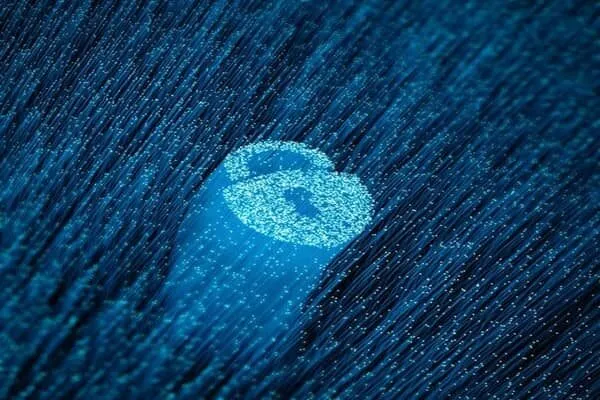
Talking about security, this VPN offers state-of-the-art features, including AES 256-bit encryption, multi-hop, DNS/IP leak protection, a perfect camouflage Mode, and a no-log privacy policy. Moreover, its offers WireGuard, IKEv2, and OpenVPN support. So, you can use anything anywhere without even a bit of your information exposed.
Surfshark comes with an internet kill switch and an automatic ad-blocking extension, so you have a hassle-free streaming experience anywhere in the world.
Compatibility with many devices

Surfshark is compatible with almost all media devices and has dedicated applications.
Moreover, it also has Google Chrome and Mozilla Firefox plugins. Moreover, you can easily optimize Netflix for big screens using Surfshark, which works great with Prime Video and Amazon Firestick. Also, you can download directly on the router to give all the Wi-Fi connected devices a VPN connection. Here are the devices on which you can use Surfhark:
- Windows
- iOS
- macOS
- Smart TV, including Apple TV
- Android
- Amazon Firestick
- PlayStation
- Linux
- Xbox
- Fire TV
- Chromebook
- Chromecast
- Nintendo Switch
- PlayStation
- Raspberry pi
- Kindle Fire
What else can you think of? Tell us in the comments.
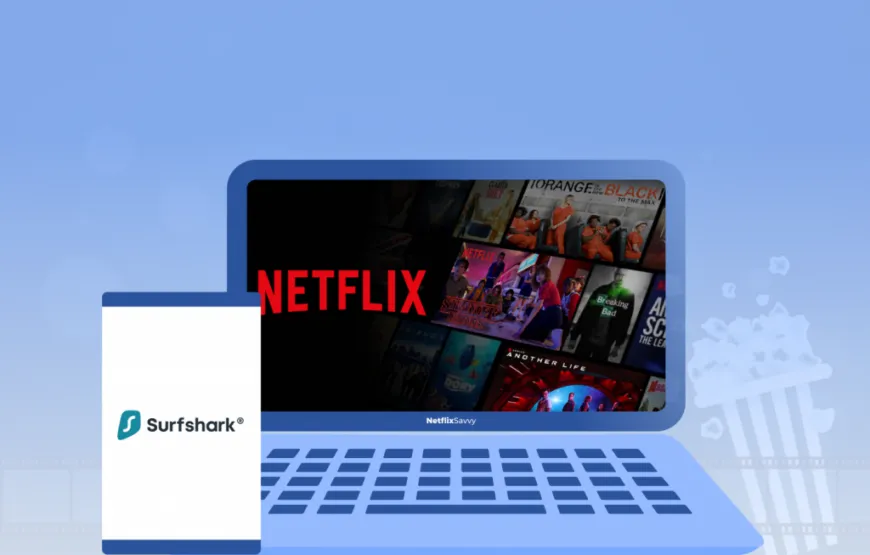
SmartDNS
Surfshark TrustDNS and SmartDNS feature work by masking your actual IP address by rerouting the DNS request. The best part is that it does not affect traffic like VPN owing to a different configuration.
Therefore, it can effectively spoof your location to help you unblock Netflix on multiple streaming devices.
Moreover, a feature like CleanWeb allows you to surf in the perfect cyber world free of any tracker, spyware, phishing attempt, and advertisement.
The MultipHop feature allows you to connect multiple servers at the same time. Similarly, Netflix Surfshark, with its complete Camouflage mode, makes sure your ISP remains unaware that you are connected to another IP address through a VPN.
You can also circumvent VPN for specific websites or platforms with the help of the Whitelist option. This feature is handy when running an online banking application while streaming Netflix. You can easily set such platform exclusiveness in the settings, so you never have to connect and disconnect the VPN for different applications.
Free trial
Surfshark has always prioritized users’ ease and comfort. So, it comes with a 30-day money-back guarantee and offers you a 7-day free trial on the mobile app, as discussed earlier.
You can even get a complete refund on a change of mind even on the 29th day. We tested the money-back guarantee feature to know the quality of the service. After testing Surfshark for 25 days, we asked for a refund. A few formal questions were asked on live chat, and then we got all our money back in 5 working days.
So, as long as you go well with the “Terms of Service” of Surfshark, you can never have difficulty getting a refund.
Pricing
Currently, Surfshark is offering different payment plans. A bigger plan comes with bigger discounts. Following are the pricing details we have:
| One month plan | US$12.95/mo |
| 6-month plan | US$6.49/mo. |
| 24 months | US$2.49/mo. |
How to watch Netflix using Surfshark’s Smart DNS?
Following are some simple steps you can follow to use Netflix through the Surfshark Smart DNS feature:
- Visit the Surfshark Smart DNS page.
- Log in to your Surfshark ID.
- Hover over the Smart DNS tab.
- Double-check if your VPN is turned off.
- Click the Get Started button.
- Now click “Activate Smart DNS.” Surshark will now have your Smart DNS addresses.
- Add these addresses on your device and click Enable.
- Refresh the Netflix page and enjoy.
Surfshark Netflix alternatives
Sometimes Netflix blacklists a Surfshark server. Therefore, you cannot get the desired search result even after connecting to the VPN.
You can toggle and check other servers from the same region to resolve this problem. If the problem persists, you can subscribe to another VPN for one month.
We recommend going for NordVPN if you cannot access your geo-restricted content on Netflix in any way. It has great user reviews and popularity. Moreover, It offers great connection speed and stability.
Though it is not a very economical option, it offers you comparable services to Surfshark’s.
Also, the chances that Netflix has blocked both VPNs simultaneously are slim. So, NordVPN is the best option if no solution works for you.
Conclusion
Surfshark is the best all-around VPN for Netflix. It offers outstanding security and privacy protection so that users have a seamless streaming experience. Also, the CleanWeb, Multihop, and an Internet kill switch help you optimize your torrenting experience much more. In this price range, getting all these features is a perfect catch.
So, Surfshark with Netflix is the best option in 2024 to avoid all the geo-restrictions on this streaming platform.
We hope you know everything about using Surfshark for Netflix to get the best of it. If you still have any questions, you may comment below. We would be happy to help.
FAQs
Surfshark is an outstanding option For accessing US Netflix. Not only does American Netflix work with Surfshark, but this VPN can also quickly unblock more than 30 Netflix libraries all over the globe. Surfshark has a reasonable price and a Smart DNS tool for compatibility. Therefore, Surfshark is our best recommendation for Netflix.
Netflix frequently disables Surfshark by keeping track of the IP addresses it provides. However, Surfshark is smart enough to update its IP address list frequently. In this way, even if Netflix blocks a Surfshark-provided IP address, the list will be updated, and a new one will be supplied immediately.
However, if Surfshark Netflix is banned for a moment, you may just connect to a new server and enjoy.
To fix the Netflix unblocker or proxy, connect to a new server location, clear the cache, shift to the Netflix website from the app, or conduct a DNS leak test. Your problem will likely be resolved following one of these measures.
To change your Netflix location on Surfshark, follow these simple steps:
1. Get a Surfshark subscription and log in to your account.
2. Move to the location tab.
3. Choose any server from the country you want to access on Netflix
4. Connect to that server, refresh Netflix, and enjoy
Surfshark Netflix is the best combination, allowing you access to over 30 Netflix libraries. No matter where you are, you can watch any movie or TV show on Netflix.
Simply click the Connect option on Surfshark to change your Netflix location and unlock all the content you want to stream.
Yes, Surfshark can be detectable by Netflix. However, as Surfshark often updates its IP address list, Netflix won’t be able to block it for very long.
The most effective way to get around the Netflix proxy error code is to connect to a different VPN server that is local to you (i.e., if you’re in the US, connect to a US server). Different servers have various IP addresses that Netflix may not have yet blocked. If the problem continues, you can then get in touch with your VPN provider’s customer support.
Yes, the 7-day free edition of Surfshark on the mobile app allows you to unblock Netflix. For this, download the Android and iOS device dedicated mobile application. You may enter a 7-day trial period to stream Netflix and discover more about this amazing VPN service.
The free trial version of Surfshark includes all the features of the premium version. It implies you can access global Netflix libraries for free for the whole week!
A free trial of Surfshark’s 30-day money-back guarantee is also available. After subscribing, within 30 days, you can use it to access Netflix and get your money back.
Due to Netflix occasionally blocking your assigned IP, it stops working with Surfshark. Fortunately, Netflix can only block specific Surfshark IP addresses rather than the entire service. Thus, switching to a different server will give you a new IP address and enable easier Netflix access.
Netflix blocks VPNs because they allow consumers to get around the business’s territorial licensing agreements with content companies.