ExtremeVPN is a rising technology in the VPN world. The service boasts several exciting features, making it a convenient option for privacy-oriented users. Despite all these impressive features, Netflix enthusiasts are confused about whether the service is good to use with Netflix. We tested ExtremeVPN with several famous Netflix libraries. Fortunately, we successfully unblocked a large number of content catalogs.
This article will explore how we tested ExtremeVPN while streaming Netflix and see if the service is good to go.

How to watch Netflix with ExtremeVPN in 2024 – Quick guide
To watch Netflix with ExtremeVPN, all you need to do is follow the steps below:
- Get a ExtremeVPN subscription.
- Download and install the ExtremeVPN app on your device.
- To log into your VPN account, enter your login information Username and Password.
- Select and connect to the server of your choice from the list. For example, if you want to access Netflix USA, you must connect to the US-based server.
- You can instantly access the Netflix library you’ve chosen by logging into your Netflix account.
Pros & cons of ExtremeVPN
Pros
- You can use ExtremeVPN on multiple operating systems, such as Mac, Android, iOS, and Windows. It is also compatible with Apple TV, Linux, Smart TVs, gaming consoles, Amazon Fire TV, Playstation, Chromecast, and Routers.
- The service offers unlimited bandwidth to its users with fast speeds. This prevents your internet service provider (ISP) from slowing down your network connection when downloading or uploading files.
- If you enjoy playing video games, ExtremeVPN is your choice. It establishes low-latency connections and ensures a seamless gaming experience on desktop and mobile devices.
- Allows users to connect to ten devices simultaneously using just one subscription. This means you can protect all your devices with the VPN without any additional cost. With ExtremeVPN, users can benefit from robust security measures. It uses Quantum-Resistant Encryption Keys to safeguard your device against hackers, ensuring your safety. Additionally, it utilizes AES 256-bit encryption for enhanced privacy and protection.
- Headquartered in the British Virgin Islands, it operates under strict privacy and security laws. This jurisdiction ensures that your data remains safeguarded and neither your browsing history nor IP address is retained. Rest assured, ExtremeVPN prioritizes user protection and anonymity.
Cons
- ExtremeVPN doesn’t have a dedicated IP address.
- Its apps are only available on Windows, Android, macOS, and iOS.
Why do you need ExtremeVPN to watch Netflix?
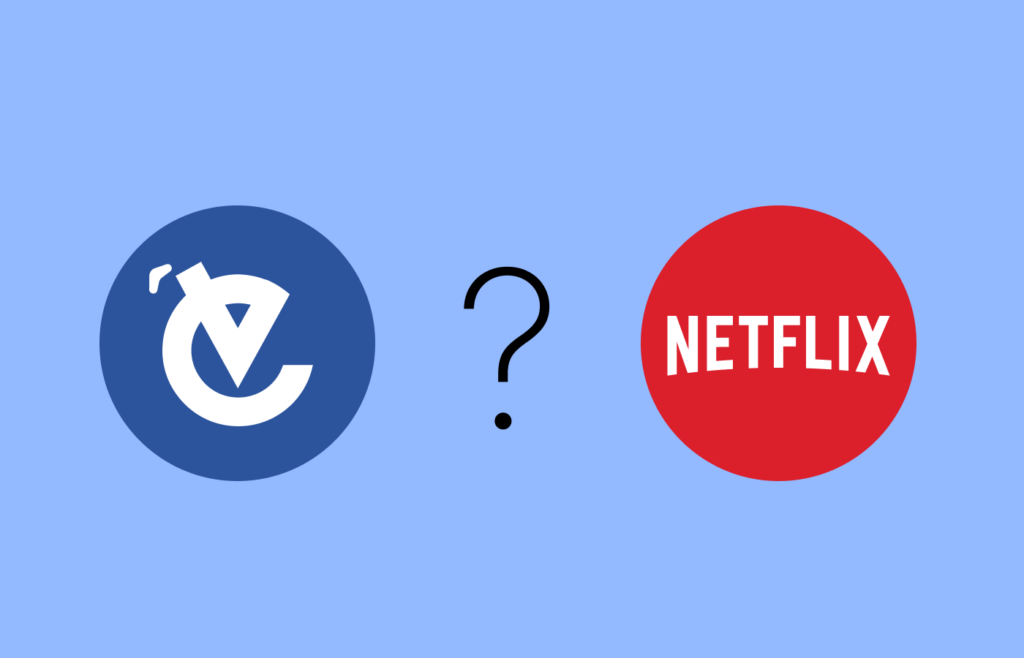
Netflix is available in over 190 countries worldwide. However, it is restricted in some countries like China, Crimea, North Korea, Russia, and Syria due to government restrictions. So, if you reside in any of these countries, a VPN is needed to access Netflix.
On the other hand, depending on the country or region you are watching from, Netflix offers various content libraries. Some of this content might not be accessible in certain regions and countries due to various reasons, including regional preferences. Also, some top TV shows and worth-watching movies are only accessible in particular nations or regions.
For instance, Netflix Japan has a huge selection of top-quality Japanese content, including some exclusives unavailable elsewhere. Similarly to this, some of the highest-rated TV shows, according to IMDB’s top 250 TV shows list, are not accessible on Netflix USA.
For this reason, using ExtremeVPN is the most reliable option, as it has over 6,500 servers in more than 78 major countries. ExtremeVPN on Netflix can be used anywhere and helps you easily bypass Netflix geo-restrictions. It also helps to hide your IP address so that you appear in another country to Netflix.
ExtremeVPN’s pricing
In terms of pricing, ExtremeVPN offers three pricing plans:
- For its one-month plan, you’ll be required to pay $10.59.
- ExtremeVPN has a six-month plan that offers close to a 51% discount, costing $5.15 per month.
- It has a yearly plan with over 68% discount at $3.39 per month. After the first year, you’ll be billed $39.48. Depending on your country, you may be required to pay more taxes.
It accepts various payment methods, including PayPal and credit cards. If you’re unsatisfied with the services rendered, you’re offered a 30-day money-back guarantee without questions. Given how effective ExtremeVPN is for a beginner-friendly VPN, we can assure you that you won’t need a refund.
Does it offer a free trial?
ExtremeVPN offers a 7-day free trial for ExtremeVPN. Also, you don’t need to worry about spending money without getting the required service, as ExtremeVPN offers a 30-day money-back guarantee for any subscription made.
The best ExtremeVPN servers for streaming Netflix in 2024
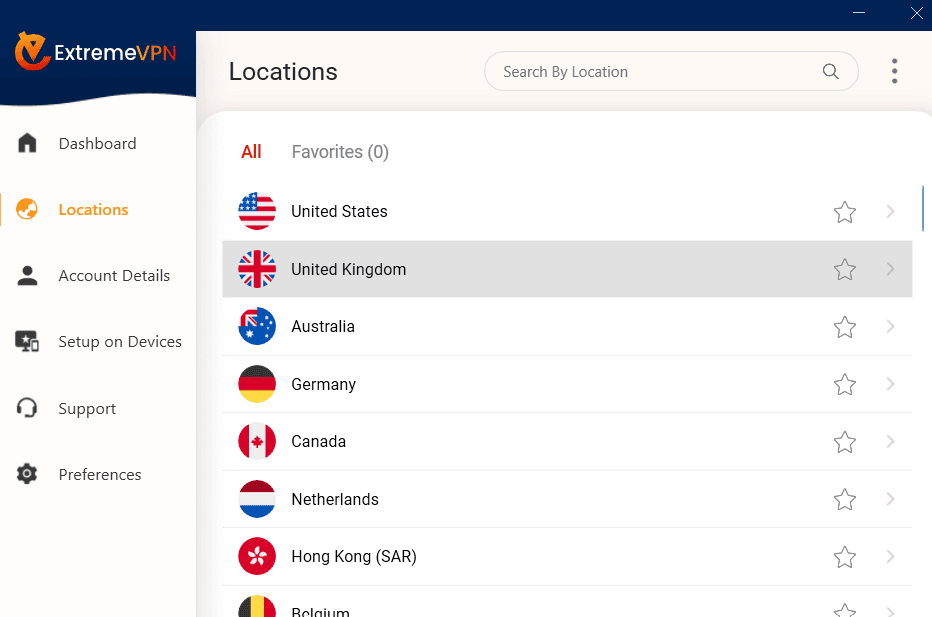
To use ExtremeVPN for Netflix to stream content, you’ll have to be connected to specific servers. These servers are fit to unblock Netflix and are configured for streaming.
Below is a table showing the most recommended ExtremeVPN servers for Netflix in various regions.
| Netflix libraries | ExtremeVPN Netflix servers | Streaming quality |
|---|---|---|
| Netflix US | Atlanta, Charlotte, Chicago, San Jose, Phoenix, Jersey, New York, Los Angeles, Miami, Houston | HD |
| Netflix China | Beijing | HD |
| Netflix UK | Manchester, London, Maidenhead | HD |
| Netflix Canada | Toronto, Quebec, Montreal, Vancouver | HD |
| Netflix Australia | Perth, Brisbane, Melbourne, Sydney | HD |
You can explore our list of servers to learn more about the best servers available in different regions.
Can ExtremeVPN access other Netflix libraries?
ExtremeVPN can unblock Netflix China, the UK, the US, Nigeria, Australia, and other libraries. To ensure you have an awesome streaming experience, we tested ExtremeVPN for these regions and showed our results below. You can also watch Korean Netflix from abroad with ExtremeVPN.
ExtremeVPN is working with Netflix U.S
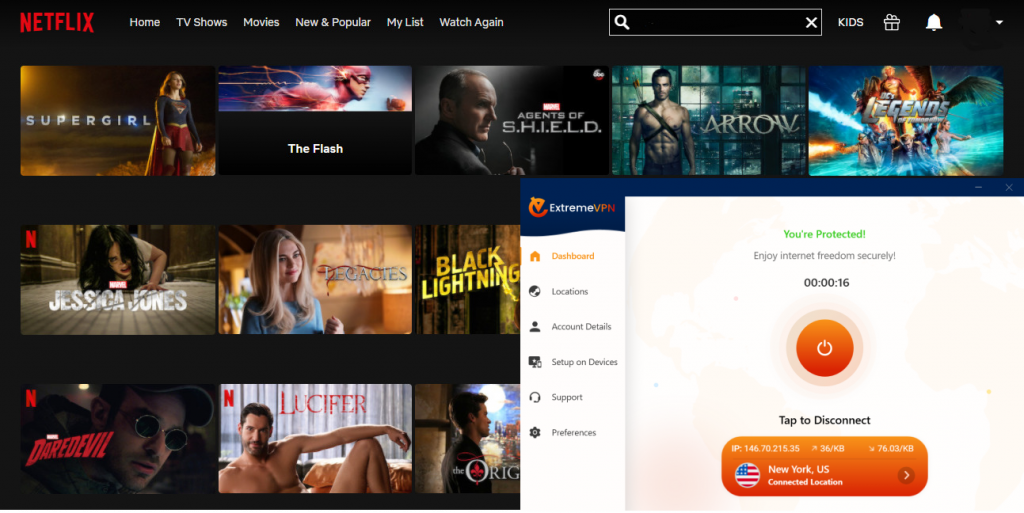
We connected to the dedicated Netflix U.S. server to access American Netflix content. We tested this by playing the movie “Platoon,” which is exclusively available on the U.S. Netflix library. Impressively, within seconds, the movie began streaming seamlessly in HD quality.
- Download: 70.02 Mbps
- Ping: 243 ms
- Upload: 97.09 Mbps
ExtremeVPN is working with Netflix Canada
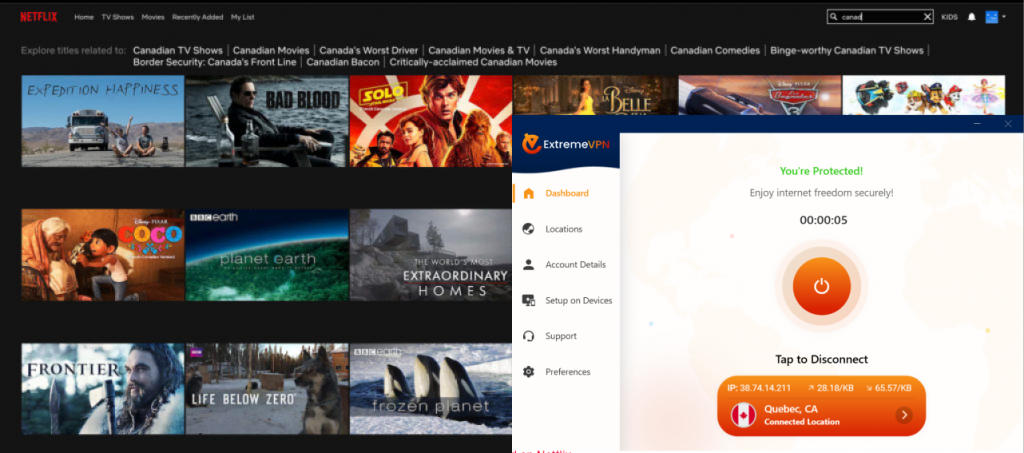
We tested Netflix Canada by connecting to a server in Canada. We did this by accessing the “Popular Websites” option in ExtremeVPN. Once connected, we could view several shows in HD quality without any problems.
- Download: 54.75 Mbps
- Ping: 253 ms
- Upload: 97.09 Mbps
ExtremeVPN is working with Netflix UK
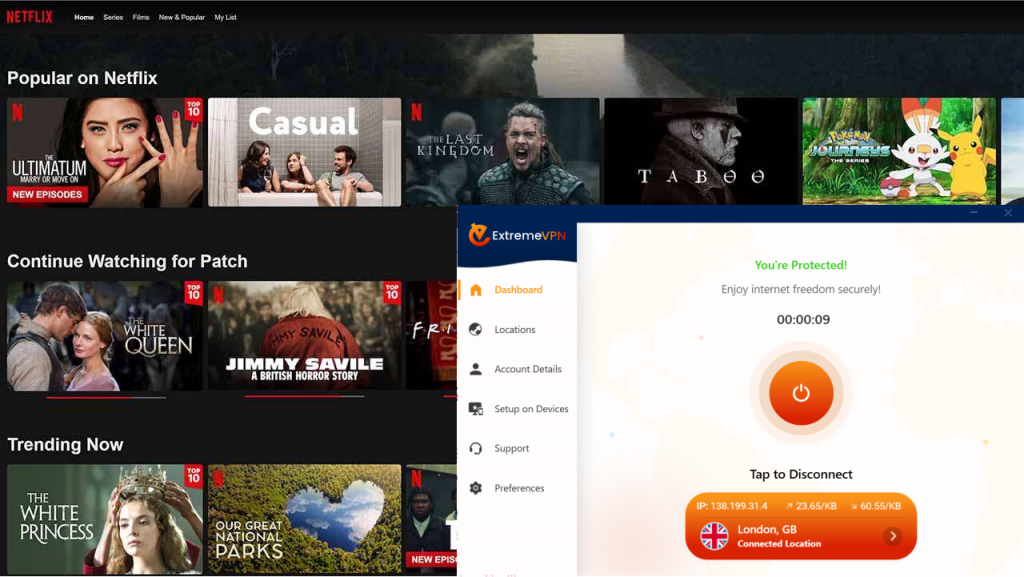
To watch the movie “Bright” on the UK Netflix library, we connected to a streaming-optimized server in the UK. The HD quality we got was the same as before but with very little buffering.
- Download: 74.59 Mbps
- Ping: 128 ms
- Upload: 80.09 Mbps
ExtremeVPN is working with Netflix Australia
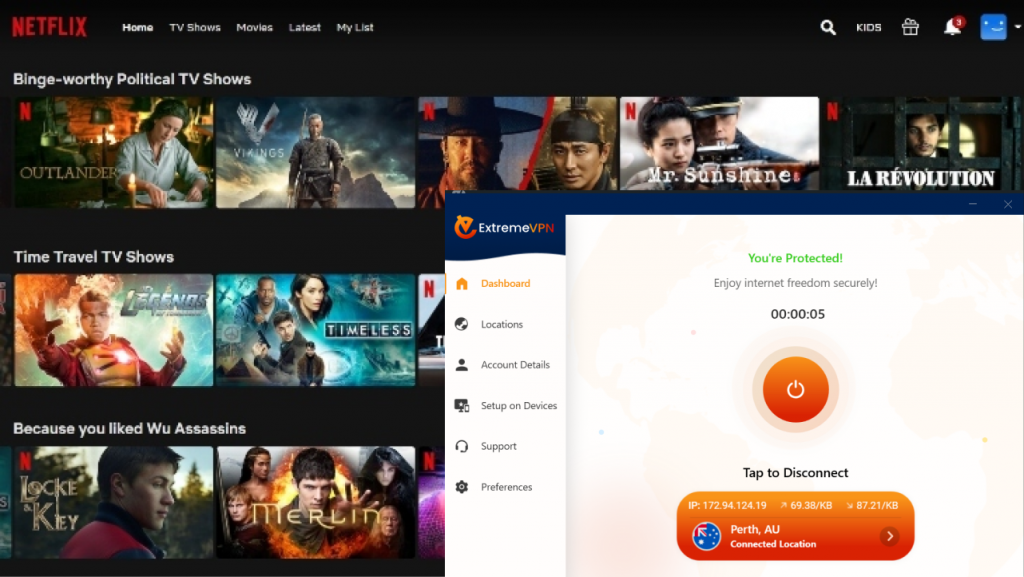
When we connected to Netflix AUS to stream The Ridiculous 6, we weren’t expecting a strong performance due to the longer latencies from connecting to Australia. However, ExtremeVPN surprised us with its excellent performance and HD-quality streaming.
- Download: 76.75 Mbps
- Ping: 131 ms
- Upload: 86.84 Mbps
Can I use ExtremeVPN’s browser extension to watch U.S. Netflix?
No, ExtremeVPN doesn’t have a dedicated browser extension. But once you install the app on Android, Windows, iOS, and Mac, ExtremeVPN encrypts all your browser traffic automatically. Nevertheless, the VPN service is working on launching a dedicated browser extension that will be available soon enough.
We advise you to stick with ExtremeVPN desktop or mobile apps to unblock Netflix.
Is ExtremeVPN not working with Netflix? Here are some solutions
Netflix is generating new technologies to track down VPNs and proxy servers. However, currently, when you connect to Netflix using a VPN or proxy service, it no longer shows a “Proxy error” even when detected.
Instead, when you’re connected to a different region, it still allows you to access the available content in your region. The only difference is that Netflix hides all titles that are usually unavailable to you due to geo-restrictions.
Given that the common “Proxy error” won’t appear when you’re using a VPN, you might not even be aware that you are still linked to your local library.
Sometimes, you might not be able to view a Netflix title, and it might make you panic. However, there’s nothing to fear; it’s just Netflix’s way of preventing VPN users from gaining full access to their content.
All the same, this can be quite frustrating. So, to solve these problems, use the following ExtremeVPN troubleshooting steps:
Use ExtremeVPN’s special server
Usually, when trying to stream content on Netflix that is unavailable in your region, your IP address can be seen, increasing your chances of getting blocked. Using a reliable VPN like ExtremeVPN is advisable to mask your IP address. But what happens when you can’t unblock content despite being connected to ExtremeVPN standard servers?
All you need to do is connect to one of ExtremeVPN’s streaming specialized servers according to your preferences. The special servers are Netflix China, Netflix UK, Netflix US, and more. Next, clear your DNS by launching a command prompt > ipconfig/flushdns >Enter.
You can also follow the following steps to stream content on Netflix US:
- Launch ExtremeVPN on Windows.
- Confirm that the internet Freedom mode is turned on.
- In the general US server option, go ahead and select the server. Go to Server San Jose and connect to it.
- Proceed to your Netflix app and try streaming content from Netflix US.
Reach out to ExtremeVPN customer support
Aside from the numerous benefits ExtremeVPN offers, we are impressed with their customer support. The VPN offers 24/7, friendly live support. At the beginning of the conversation, you’ll get your first message from a bot, after which you respond, and you’ll be assigned a customer support representative. Each customer support representative assigned is patient, helpful, and knowledgeable.
In general, their customer support service is amazing, and if you have any questions about the VPN, don’t hesitate to contact them as they are always willing to attend to their users. Additionally, ExtremeVPN has social media handles where you can reach out to them, and they also have an email where you can make a detailed complaint about the issues you have concerning the app.
What else can you do with ExtremeVPN?
ExtremeVPN offers various benefits aside from streaming. These benefits include:
- Excellent app and device compatibility: It is compatible with Windows, Mac, Linux, iOS, and Android. It can also be set up on Firestick, routers, and smart TVs.
- Enhanced security and privacy: This is paramount with this VPN. It ensures that your VPN server IP address, origin address, DNS requests, and browsing activities are neither collected nor stored. Furthermore, it uses powerful AES-256 data encryption to safeguard all user data effectively against potential threats from hackers.
- Access torrents safely: With ExtremeVPN, you can enjoy lightning-fast speeds for seamless downloading and uploading files.
ExtremeVPN Netflix alternatives
If ExtremeVPN isn’t working best for you, here is a detailed list of the alternatives you can try out:
1. ExpressVPN

ExpressVPN has over 3,000 servers in 160 locations in 94 countries worldwide, offering unlimited bandwidth and lightning-fast speeds for streaming. This VPN offers a smart DNS feature that effortlessly helps you access most of the geo-restricted content on Netflix, Amazon Prime Video, Disney+, Hulu, and HBO Max from anywhere in the world.
The VPN operates from the British Virgin Islands, a jurisdiction dedicated to safeguarding user data. You can rest assured that your data will be protected with their strict no-log policy and strong commitment to privacy. Data breaches are not a concern when you choose ExpressVPN, as they prioritize securing user information and ensuring utmost privacy.
With regards to security, ExpressVPN utilizes the state-of-the-art military-grade AES-256 security protocol. This standard encryption is trusted and utilized by security experts to ensure information protection. In addition, it offers three pricing plans starting at $8.32. Furthermore, if you decide not to use the VPN service, a 30-day money-back guarantee is available.
2. NordVPN

NordVPN has one of the largest network servers, with over 6,300 in more than 100 countries with the best IP detection technology. This VPN has a unique feature known as the proprietary NordLynx protocol that provides users with fast speed, and the VPN offers an option for a dedicated IP.
Even better, if the network connection is disrupted, NordVPN turns off all internet activity through a kill switch. This helps protect your IP from hackers once the connection is lost. Other security features of this VPN are split tunneling, AES 25-bit data encryption, protection against DNS/IP leaks, and a no-log policy.
3. Surfshark

This is a budget-friendly VPN that offers a buffering-free streaming experience. With the help of Surfshark, you can bypass geo-restrictions on Netflix, giving you an anonymous streaming experience. It has three pricing plans, with a starting price of $2.30 and an 82% discount on its 2-year plan.
This VPN protects user data through AES 256-bit military-grade encryption. One outstanding benefit of using Surfshark is its ability to connect unlimited devices on one account. In terms of compatibility, this VPN is compatible with Fire Stick, iOS, Android, Mac, Windows, and routers. For Android and iOS users, a seven-day free trial is offered.
FAQs
Definitely. ExtremeVPN has a US server that you can connect to from any part of the world. You must activate ExtremeVPN’s ‘stream mode,’ click on the ‘popular website’ option, and ‘select ‘Netflix US.’ With this, you can access Netflix US.
Yes, it can. But there’s no harm in it as it can’t act on the VPN, especially if it is accepted in your location.
Netflix is developing more techniques to identify VPNs to block them. So once it recognizes that your IP address is that of a data center and not Netflix, it blocks it immediately.
No, it doesn’t. But the company is working on making one available.






