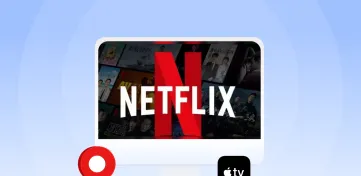Netflix is the leading streaming platform and has many users. The users watch it on their laptops and mobile phones, but on weekends or with family, they prefer to stream it on big screens.
The best device to stream Netflix effortlessly is Chromecast. It allows users to watch Netflix with no or less buffering.
You may know that it is a streaming giant that provides licensed content, but it offers different content in different regions or countries due to geo-restrictions.
For Netflix fanatics, it’s terrible news. However, they can watch different Netflix content libraries on Chromecast with the help of a VPN.
A VPN like ExpressVPN offers many servers. You can connect your Chromecast with servers of different regions and access various versions of it according to the selected area.
The VPN will change your IP address to your chosen server and show you are in the country. That’s how you can easily access different Netflix content libraries on Chromecast. In addition, your data and privacy are safe from cyber attackers or ISPs while using a VPN.
Let’s find out in more depth how to use Netflix on Chromecast with a VPN and access different content libraries.
How to watch Netflix on Chromecast – Quick guide
Before using Netflix Chromecast for Iphone or Netflix Chromecast for Android, ensure the configuration of Google Chromecast with the app.
First, ensure your device and the Chromecast are connected to the same wifi network. Now follow the instructions given below
- If you have already downloaded the Netflix app on your device, then click on the app and open it. However, if you don’t have this app on your device, download and install it through google play or the app and then follow this step.
- Enter the login credentials and open your account.
- Select a movie or TV show you want to watch.
- A “Cast” icon is on the right side of the screen.
- Select your TV or other devices from the list of available devices by clicking on the “Cast” icon.
- It will play on your selected device, and you can enjoy streaming the movie or television show.
How to disable the Netflix-Chromecast connection?
You can disable the Netflix Chromecast connection by simply turning off your device. But it’s unnecessary if you want to watch or do something with your Chromecast. We have another method that you can use to disable the Netflix Chromecast connection without turning off your device. You can also use it to perform other actions or connect to another device.
Let’s go through some steps to disable it.
- Open the Netflix app.
- Click on the “Cast” icon to turn transparent when disconnected from the Chromecast.
- You will now see a “Cancel” option at the bottom of the page.
- Click on it, and the connection will be disabled.
Best VPNs to watch Netflix on Chromecast – Quick list
- ExpressVPN: Perfect choice to watch the US version of Netflix, many servers, including 23+ in the US and 3000+ in other countries, suitable for accessing multiple content libraries of Netflix, fast speed, and 30 days money-back guarantee.
- PrivateInternetAccess: Good for streaming Netflix, providing many servers in different countries, fast speed, high-level security & privacy, live chat support, and a 30-day money-back guarantee.
- NordVPN: Good for streaming Netflix, offers many servers, including 15+ in the US and 5650 in other countries, fast speed to watch high-quality content, and a 30-day money-back guarantee.
How to Chromecast Netflix on a laptop
Chromecast Netflix on your laptop is similar to the streaming platform Chromecast on your phone. You can Chromecast it with any browser, but you need a strong internet connection to watch Netflix in high quality on the big screen. Follow these steps to help you use Chromecast on your laptop:
- Open Netflix in Google Chrome.
- Enter your login information.
- Select the TV show or movie you want to watch.
- There will be a “Cast” icon at the bottom of the video.
- Click on it, and a list of available devices will appear.
- Choose your device and enjoy streaming.
How to watch Netflix on Chromecast with VPN – Quick guide
There are a few ways to watch Netflix on Chromecast, but the way we will tell you is the easiest. So, here’s how to stream Netflix on Chromecast with a VPN
- Subscribe to a premium VPN like ExpressVPN.
- Open the VPN application on your devices (smartphones, laptops, or PC) you use to control Chromecast.
- Choose a server according to the version of Netflix you want to access.
- Now visit Netflix’s official site or open the app on your VPN-connected device.
- Select a movie, TV show, or series.
- Click on the settings and then the screencast option from the video player.
- After following all the above steps, you can enjoy your selected Netflix version on your TV or any other large screen.
Will a VPN help you to watch American Netflix on Chromecast?
Netflix provides licensed content, so it has geo-restrictions due to distribution rights. However, you can watch American Netflix on Chromecast easily with the help of a VPN.
You need a VPN with multiple US servers to unblock the US version of Netflix from anywhere. Connecting your device with a US server of the VPN will mask your IP address and reroute your traffic. Your IP address is American, and you can watch American Netflix on Chromecast.
Moreover, if the VPN provides other servers like in Japan, South Korea, or more, you can unblock those Netflix versions and watch them on Chromecast.
The best VPNs for streaming Netflix on a Chromecast
Many VPNs are available in different app stores, including premium and free VPNs. Some VPNs do their job correctly, but others have limitations like fewer servers, slow speed, low-level security, and more.
We tested multiple VPNs that can work efficiently to help you stream Netflix on Chromecast. While testing a VPN, we looked for some qualities to consider it suitable for streaming and securing your data. Prior to considering a VPN, it is important to consider its qualities, which are the following:
- It should have many servers to unblock different versions of Netflix.
- The VPN should provide fast speed for a smooth streaming experience.
- It must be compatible with the device you use to watch Netflix.
- It should offer high-level security and privacy features.
- The VPN service providers must have a live chat feature for customer support.
1. ExpressVPN

Our top-recommended VPN to watch Netflix on Chromecast without worrying about speed and security.
Pros
- Boasts blazing-fast servers all around the world
- Has Network-lock feature for better security
- Unblocks all major streaming platform like Netflix
Cons
- Does not have app for Linux
It is the best and the most popular VPN in the industry. The fast speed of ExpressVPN lets you Chromecast Netflix in high quality and without buffering. Its high speed is more than 90 Mbps.
In addition, it provides AES 256-bit encryption, leak protection, security & privacy protection, and an automatic kill switch. All these features help you unblock the various content libraries of Netflix on Chromecast without any fear of hackers or privacy breaches.
Moreover, the VPN has 3,000+ servers in different countries, making it easy for users to unblock various versions of Netflix and stream it on Chromecast. You can also use its 30-day money-back guarantee offer.
2. Private Internet Access (PIA)

An effective VPN service with an extensive number of servers. It boasts enough speed to stream Netflix on Chromecast fluently.
Pros
- Has effective adware and malware blocker
- Boasts enough speed to give you buffer-free streaming
- Comes with a free trial
Cons
- FireTV users may face issues
This VPN provides access to many servers, and several servers are in the US. You can easily unblock various content libraries of Netflix on Chromecast using this VPN. It provides fast speed, which helps in providing a better streaming experience.
In addition, it provides military-grade encryption, security & privacy protection, and leak protection to save your data and device from hackers and third parties.
Moreover, PIA offers a 30-day money-back guarantee and live chat support, which is very helpful if you get stuck somewhere.
3. NordVPN

One of the finest VPN vendors has everything you need to watch Netflix on Chromecast.
Pros
- Accepts anonymous payments like Bitcoin
- Around the clock customer service via live chat
- Unblocks almost all Netflix versions
Cons
- Desktop app may be lil sluggish
It is a popular premium VPN that provides many servers and robust security. Through its many servers, you can watch multiple versions of Netflix on Chromecast. The VPN offers fast speed, which results in no buffering and high-quality streaming.
In addition, it provides robust encryption, security & privacy protection, leak protection, and an automatic kill switch. While using this VPN, your data is encrypted and safe from privacy breaches.
Moreover, the app is easy to use and compatible with multiple devices. It also offers a 30-day money-back guarantee. If you don’t like this VPN, ask for a refund, and in 2 to 3 days, you will get your money back.
Can I unblock Netflix US on Chromecast outside the US?
No, you can’t unblock Netflix on Chromecast outside the US because Netflix offers geo-restrictions, so you can only access the US Netflix in the US. However, we can trick Netflix by using a VPN and showing it that we are in the US.
Connecting to an American server on the VPN will mask your IP address and reroute your traffic to the American server. It will show Netflix that you are in the country and will provide you with the US version of it.
Facing issues watching Netflix on Chromecast? Fixes

The following are the most common and basic troubleshooting techniques that you can use to solve casting problems.
Troubleshooting watching Netflix on a laptop or mobile phone?
If you are having trouble and can’t watch Netflix on your laptop or mobile phone, ensure the internet and device connection are strong and connect to the same network.
If you are still facing problems, you should check the version of Chromecast and Chrome on your devices. Update them if they require any version updates.
If you still have this problem, check your laptop and mobile versions. Make sure that you are using the most recent software versions on both devices.
Missing cast icon on Netflix
If you are facing this problem, try to restart your device because sometimes this method helps resolve it. After using the above process, if the problem still needs to be solved, then contact Netflix customer support. It could be helpful for you to ask if they are experiencing the same problem or if you are experiencing any device problems.
Check for App updates; a bug may appear, and they update it after clearing that bug. In addition, ensure that your device has the most recent software version.
If you tried all the above methods and still failed to find the cast icon where it was, open Netflix on the browser, and the cast icon will be in its place. Connect your TV and start streaming.
Does Android and iPhone Netflix Streaming differ from one another?
There’s no difference between streaming Netflix on an Android or iPhone. Both devices provide the same interface and features of this platform. You can Chromecast Netflix through both devices, but make sure your Android device has version 6.0 or later software, and your iPhone has version 12.0 or later.
Conclusion
Using Netflix on Chromecast is a minor deal. However, using it with a VPN to access geo-blocked content can sometimes be challenging. Ensure the VPN you use provides high-level security, fast speed, and multiple servers to unblock different versions of this streaming platform. All the VPNs discussed above are highly recommended for watching US Netflix on Chromecast, but ExpressVPN comes at the top.
You can ask any questions by leaving a comment below. Our team will respond to your query as soon as possible.
FAQs
Using a VPN is legal in many countries. However, there are a few countries in which the use of VPN is illegal. In addition, accessing geo-restricted content is also illegal, but nobody can track your IP address if you use a secure VPN like Express VPN. Therefore, you can watch US Netflix on Chromecast with a VPN without fearing government agencies or ISPs.
Yes, Netflix is compatible with Chromecast. You can watch Netflix on Chromecast by launching the Netflix app on your device to control Chromecast. Ensure both devices are connected to the same router.
Yes, you can watch Netflix on Chromecast. Connect both devices(Chromecast and the device you use to control it and launch Netflix) with the same router. Open Netflix and click the “cast” button at the video’s top. Now, enjoy your streaming on a large screen.
You can get American Netflix on Chromecast by using a VPN.
1. Connect your Chromecast-controlling device with the US server on the VPN.
2. Open the Netflix app.
3. Click on the cast button and enjoy American Netflix on Chromecast.
VPNs are legal in many countries, but if they are illegal in your country, we suggest you do not use them because they can lead to legal action against you. However, a premium VPN like Express VPN will always hide your IP address and can never be tracked.
Yes, you can watch high-quality Netflix content on Chromecast with a VPN. VPNs similar to what we discussed above provide fast speed, which results in no buffering and high-quality Netflix streaming on Chromecast.