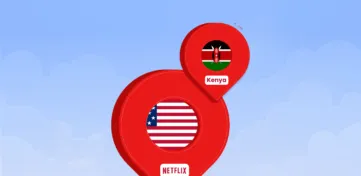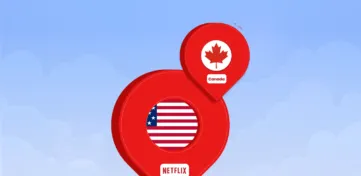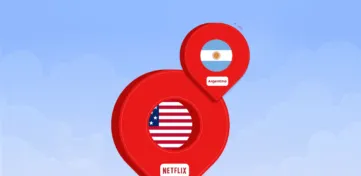Netflix has introduced measures, rules, and regulations to limit sharing accounts outside a household. If you and your friend do not live in the same place, you might face difficulties sharing one account. This change suggests that those who want to persist in sharing accounts with friends or relatives living out of their close physical environment must pay an extra fee.
A circumvention possibility is present in every new policy. Dark probing into the IP addresses will make sharing the Netflix account convenient. This may seem far-fetched, but it is easy if you somehow associate your IP address with the account owner. This way, you can find a way to bypass these recent changes. The subsequent sections will delve deeper into bypassing the Netflix password-sharing ban.
How to get around the Netflix account-sharing restriction – Quick guide
Netflix has banned sharing passwords worldwide. Now, people can only use a single account outside the family if they pay extra charges. It enforces strict adherence to this policy by tracking IP addresses. It also ensures users sign on to their “household” network at least once every 31 days to retain access. If you want to bypass the Netflix account-sharing ban, there is a way around it.
- Sign up for a VPN that offers the Meshnet functionality, such as NordVPN.
- Install the VPN application on the personal device from the homeowner.
- Turn on the Meshnet on the household device.
- Install the VPN app on your smartphone after downloading it.
- Connect your device to the Meshnet network.
- Log in to Netflix and use it globally, unrestricted by location.
How to bypass Netflix’s account sharing restriction
Are you getting the “This TV isn’t part of your Netflix Household” message? If you are, this indicates that Netflix has cracked down on password-sharing in your region. To avoid this restriction, it is important to understand how Netflix imposes this account-sharing limit. First, the platform takes note of the household’s IP address. It then blocks the users who cannot connect from this designated IP at least once a month.
This brings us to the question of how the subscribers are dodging the ban on account sharing. You need to establish a remote connection to your home IP address for a simple solution. Your device must connect to the home network, which will function like your usual location. The following provides detailed step-by-step instructions to help you get through this hurdle.
1. Subscribe to a VPN with Meshnet technology
Getting a VPN powered by Meshnet technology is a wise decision. It helps you overcome the hurdles that come with Netflix’s account-sharing crackdown. Meshnet technology is like a digital mad wand that links devices from various places. You will benefit from sharing IP addresses and the transmission of files. It even makes your device seem as if it is connected to a local network, which is ideal for online gambling.
There are several good options when selecting a VPN featuring Meshnet technology. The Meshnet functionality provides a secure and robust network. It makes it difficult for all, such as Netflix, to determine shared account activities. However, among numerous VPNs providing Meshnet capacity, NordVPN is an excellent option. It ensures a secure and continuous internet connection. Choosing a VPN that supports Meshnet enables more privacy features and uninterrupted streaming.
1. NordVPN is a top-choice VPN service

A top-reliable VPN provider that features Meshnet technology and helps you get around Netflix password-sharing restrictions from anywhere.
Pros
- Effective Meshnet technology
- Keeps your online activities private
- Ensures no-logging is done
- Smooth user experience
Cons
- Some bugs need to be fixed
It is famous for its smooth Meshnet connection. Configuring NordVPN does not take more than a few minutes. You can easily join the network your household uses easily. This implies that even when you and your buddies or relations are in separate places, you can access the same virtual space. This option is viable for those who can no longer share their passwords.
The capabilities of a VPN are not just Meshnet; it shines as a top streaming choice. With its high-speed servers, you can say goodbye to the pain of continuous buffering. It allows uninterrupted streaming service without hassle. Additionally, it has a large server network. This server network allows you to watch Netflix libraries worldwide. This is especially beneficial if you want to access geo-blocked content.
It makes the service approachable to tech-savvy subscribers and beginners who have never used VPNs. The app is built simply to connect to a server with a few clicks. The Kill Switch function provides an additional security measure. It terminates your internet connection when the VPN connection drops, thereby blocking data leaks.
In addition, VPNs put great emphasis on ensuring their users’ privacy. It does so through the implementation of a no-logs policy. This means the service doesn’t save any logs about your online activities. Meaning that your online browsing activities are private. These features make NordVPN a secure and easy option for people who want to improve their privacy and access the open Internet. But simplicity, speed, and extra options make NordVPN one of the best.
2. Install the VPN app on your devices
Setting up a VPN for Netflix password sharing is easy and simple. Once you’ve subscribed to a VPN network, the next step is to install the VPN app on two key devices. However, you will need one in your home and another installed on the device for remote Netflix viewing. Such as a laptop, phone, or tablet you plan to use for off-site viewing.
To that end, let’s consider using NordVPN as an illustration. It is also a simple installation process that is available on several devices.
- Get a NordVPN subscription. Then, you will get a download link to select the file that suits your device and install it accordingly.
- Install this twice in each device, one inside your home and the other you intend to use from outside.
- If you are away from your house, you can ask somebody in your house. They can install NordVPN on any macOS or Windows device, as these are best for compatibility.
- A laptop or desktop guarantees running smoothly without any problems. Not every device can successfully serve as the Meshnet host.
- This steps up the VPN so that it is ready to provide secure connectivity. It allows you to bypass password-sharing restrictions.
3. Enable the Meshnet feature on your household device
Activating Meshnet on your household device is a game-changer. It ensures seamless access to your home network. The following simple steps will help you get started:
- Open the NordVPN app on your household network device.
- Navigate to the Meshnet tab just below the main interface.
- Toggle the slider next to “Meshnet” to enable the Meshnet connection on your preferred device. It will confirm the successfull activation, and on a Mac, for example, you’ll see a display like “team-andes. nord” at the top.
- Note this name, as it will be crucial for remotely connecting to your home network.
For an optimal experience, we recommend performing this setup on a Windows PC or a Mac. If you use macOS, download NordVPN from the developer’s site because the app store version may not function as a Meshnet host. By activating Meshnet, you’ll enjoy the benefits of accessing your household’s IP address as if you were physically present, enhancing both security and convenience.
4. Connect to the new network from your remote devices
Connecting to your home IP address from outside devices is easy. It thus assures easy access to your Netflix account. Once you’ve completed the initial setup, follow these simple steps:
- Log in to the NordVPN application for any device out of the household IP network.
- Start by going to the Meshnet section on the NordVPN application interface.
- Activate Meshnet and scroll down to locate “Your devices.”
- Find the household connection that you observed earlier. Click on Route all traffic near it.
Now, you are connected to your home’s IP address, which allows you to watch Netflix from any corner of the earth. For anyone who wants to stop routing traffic through this network, click the “Stop routing traffic” button. Additionally, this method doesn’t require the same NordVPN account connection to the devices. Inviting external devices directly to your Meshnet through the household connection is also possible. However, the above process is the quickest and most user-friendly option.
5. Watch Netflix from anywhere
It has become simpler than ever to break the doors of Netflix access around the globe. With a few clicks, you can access your favorite shows and movies from anywhere, even globally. Once you have gained access successfully, there is no need to sweat over limited mobility.
You can travel and binge-watch your much-loved Netflix collection. However, it is essential to note that you should sign in to the Meshnet connection at least once a month. It is necessary to maintain unlimited access. This prevents Netflix from shutting down your connection. Thus enabling you to continue global streaming without a break.
However, the advantages of a Meshnet connection are not limited to Netflix. You can improve your online activities by playing with the host device and sharing files as if connected to the same LAN. Thus, venture into the worldwide Netflix streaming domain and find the advantages of a Meshnet link.
Is Netflix password sharing illegal?
Well, from a legal standpoint, account-sharing is illegal. Netflix considers sharing your Netflix account password as a form of theft. This illegal practice has its basis in laws such as the US Computer Fraud and Abuse Act and other corresponding regulations. For example, the US 9th Circuit Court of Appeals held in 2016 that sharing passwords is a criminal offence. In the UK, the Intellectual Property Offence prohibits password sharing owing to violations of the provisions of copyright law.
Technically, Netflix password sharing is illegal. But the probability of imprisonment or charges for its sharing seems very low. Netflix does not fight back with legal action against its password-sharing users. It violates Netflix’s policy, yet Netflix does not take individuals to court due to this issue. Netflix avoids pursuing legal actions by updating its policies. It only uses technical measures to limit password sharing passwords. Netflix loses over $500 million annually owing to password sharing. But still, it displays little tendency toward seeking legal justice for this act. There is no legal penalty for sharing a Netflix account.
Why is Netflix banning password sharing?

Netflix has taken measures to address the password-sharing issue. This is mainly due to the need for fair compensation for its content. Suppose you and your friends use the same Netflix account, but only one person pays for the subscription. In such instances, Netflix is virtually losing out on the additional users. It would otherwise have helped it generate extra revenue.
The streaming platform limits password sharing to cut the users accessing content through one account. In this way, the company can guarantee that each user has an individual subscription. Netflix implemented new policies in selected areas and has extended them to more countries. It is trying to create a more rational approach to payment to content creators and preserving quality in its streaming services.
How does Netflix know that I am sharing my account?
Netflix uses different techniques to detect account sharing. The service receives details of your viewing habits by logging through Netflix’s platform, whether it’s their website or their app. Such information includes the type of devices you use. It also includes unique identifiers, browser fingerprints, and IP addresses. Through such analysis, Netflix builds a digital profile of the user. This profile detects whether you are a secondary or tertiary account in the household of the primary user.
Whenever you connect a smart TV to a Netflix account for the first time, the network belonging to that TV becomes the “home” network. After that, all devices should use this network once every 31 days to continue utilizing it. Some users speculate that avoiding the Netflix password-sharing restriction might also be possible by refraining from logging in via smart TVs. It effectively bypasses the establishment of a home connection. However, the long-term viability of this workaround remains uncertain.
Which countries are getting Netflix’s account-sharing ban?
Netflix’s password-giving limitations apply to over 100 countries. This includes the US, the UK, Latin America, Canada, Australia, and most European countries. However, their deployment was initially done across Latin America during the past 12 months. However, such restrictions are now imposed internationally. Thus, the measures targeted at reducing password sharing affect Netflix subscribers worldwide.
People worldwide have shown discontent with Netflix attempting to enforce such restrictions. The trend of this crackdown is global. It has led to worldwide debates and discussions among Netflix users grappling with the changing dynamics of account sharing in the Netflix community.
Who is severely affected by the password-sharing ban?
As one of the most popular streaming services, Netflix’s ban on password-sharing affects diverse users. Families experiencing non-traditional forms of living arrangements are particularly affected. Families with caregivers living nearby or students away from their homes experience disruptions in their joint entertainment access.
The ban aimed to stop the unauthorized sharing of the accounts. However, it inadvertently affects legitimate users, such as the users with real causes of account sharing within their families or relationships.
Meanwhile, Netflix has allowed users outside the household to pay a little extra. However, this solution fails to address some critical scenarios. For example, the policy does not suit instances where college students can not regularly visit their homes. A student studying away from home cannot meet the log-in requirement from their family’s physical address once every 31 days. Such people can not access the rest of the Netflix accounts shared by their families. Thus creating a potential inconvenience for families in such circumstances.
How to update your Netflix account with an additional profile
If you want to share your Netflix account, you can create extra profiles for an additional charge. For every added profile, Netflix permits users to increase their account using the extra $7.99 monthly. (prices may fluctuate in terms of the region). Each subscription tier determines the number of profiles for the profile manager.
To add an extra profile, follow these simple steps:
- Open Netflix on your preferred device. We recommend a browser for managing profiles.
- Navigate to the “Manage Profiles” menu. You can find this menu on most devices by clicking on your profile icon in the top-right corner of the screen.
- Select ‘Add Profile.’ This option will enable you to establish a new profile.
- Enter the name, as well as all remaining details.
- Select “Done.”
And that’s it! You will find the new profile under your Netflix account.
How to add another user to Netflix accounts
You must do the following if you wish to add another user. (someone who can access it without using the Wi-Fi address in your home)
- Go into the account settings.
- Navigate down to “Extra Members.”
- Select “Purchase an additional member slot.
The new user can then either make a new account for themself or utilize the profile that the account owner made.
How to delete a profile from a Netflix account
Here’s what to do if you wish to delete some of the profiles from your Netflix account:
- Launch Netflix. For profile management, we still advise accessing Netflix using a browser.
- Click the “Manage Profiles” option.
- Select the profile you wish to remove.
- Navigate to the bottom of the page and select “Delete Profile.”
- Confirm your choice.
However, this does not imply they can no longer access your account. The simplest method to log someone out of Netflix is to reset your password and log out of all other devices.
Conclusion
As Netflix implements stricter password-sharing policies, users find new ways to share access with others. Although the streaming giant is calling on users to follow its policies, a realistic measure is technology. An efficient approach is to use a Meshnet-compatible VPN, like NordVPN. It allows you to connect to a domestic network from a remote. This enables users to preserve the ease of sharing without physically being together.
Moreover, the VPN service has an extensive network of servers, fast connections, and obfuscated servers, making it one of the best choices. Users can navigate the evolving streaming landscape using such alternatives and bypass all the restrictions.
FAQs
Yes, you can employ any VPN to bypass Netflix password sharing. All you have to do is connect with the same VPN server as your home. However, you can also use a reliable VPN service like NordVPN, which boasts the Meshnet feature.
Netflix can detect password sharing by tracking your network IP address. If the person who owns the Netflix account connects to it through one IP address, and you connect with a different one, they can tell you’re sharing an account. You can get around this problem using a reliable Netflix VPN.
You have to connect to the same network as your home to get past the Netflix main location problem. You can achieve this remotely by using a VPN like NordVPN.
Not any longer. Recently, Netflix has begun to take action against households sharing passwords. However, people have already devised inventive ways to get around Netflix’s password-sharing ban.
Absolutely, anyone who shares your home address with you can access your Netflix password. In this case, you will need to pay for an additional user. You can also have them connect to your home network monthly if you wish to share your password with them.
Netflix prohibits password sharing to ensure that each user uses its service fairly. Sharing passwords away from home has turned out to be a culture, cutting down on the company’s revenue. Using a more rigid login, Netflix tries to keep the balance and offer better services to paying subscribers.
However, Netflix has not come into the open with plans to raise the subscription costs immediately due to the account-sharing ban. The aim is to promote fair use and prevent losses from unauthorized use.
If Netflix sees the breach of unauthorized access, You may see a notification to authenticate your identity. This might include verifying account details, two-factor authentication, or other safety measures. Failure will lead to temporary suspension or limitations of the account.
Yes, Netflix permits password sharing amongst households. They realize that some people share their residence with roommates or relatives. It provides subscription plans based on single users or many users living in a household.
Netflix recommends regular password changes for security purposes. However, the ban’s focus concerns unauthorized sharing outside the household.