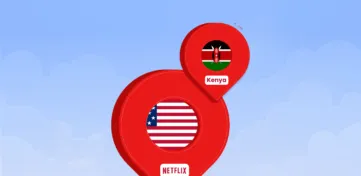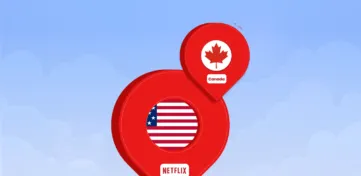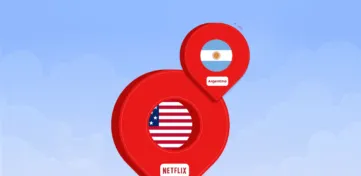Thanks to streaming services, the way we consume entertainment has recently transformed, and Netflix has established itself as a significant force. Millions of members worldwide have fallen in love with Netflix’s enormous selection of films, TV series, and original content. But just as in every relationship, there can be a period when you feel the urge to end the engagement with a cherished streaming juggernaut.
Canceling your subscription can be a big decision, whether you’re trying to investigate other platforms, save money, or simply cut back on screen time. However, this post will let you cancel your subscription and examine possible substitutes to keep you engaged. So if you’re ready to start a new streaming journey or reassess your entertainment priorities, keep reading to learn about canceling your subscription.
How to cancel Netflix subscription – Quick guide
If you’ve already made that decision, you’ll be relieved to know that canceling your subscription is simple and hassle-free. You can terminate your Netflix by doing the following quick steps:
- Visit the website and log in with your email and password.
- Select your profile by clicking the icon on your screen. Select “Account” or “Account Settings” from the drop-down menu to access your account settings page.
- On the settings page, scroll to the bottom to find the “Membership and Billing” section. In this section, you may discover information about your subscription plan and payment options.
- Find the “Cancel Subscription” or “Cancel Membership” option under the “Membership and Billing” section.
- A confirmation prompt from Netflix will ask if you want to end your subscription. Click the “Finish Cancellation” or “Complete Cancellation” button to confirm after reading the information offered.
- Netflix is still available to you until your billing period ends. You don’t have to pay during this period, and you can enjoy all the services and content until your subscription ends.
How to cancel Netflix: A few extra steps you shouldn’t skip
If you share your account, there is an extra step. Changing your password after canceling your membership is good if you don’t want your information to wipe early, but you share your account password with someone else. By doing this, anybody you share your account with won’t be able to log in and start the monthly charge over.
What happens when you cancel your subscription
Like all online services, Netflix tracks your behavior and gathers information to serve your requirements better. They don’t and won’t let you leave right away, in the end. Here are some fascinating facts.
Is Netflix subscription cancellation via mobile apps possible?
The only way to end your subscription is through the online app, which requires a browser. With the iPhone, you can cancel your membership through iTunes, but Android doesn’t have a single subscription layer.
How long can you continue to watch Netflix after canceling
Netflix charges in advance, so a few days remain before your account permanently closes. If your billing date is the 14th, you can keep using Netflix until the paying cycle expires on the 13th of the month.
What about my favourites, preferences, and Netflix profiles
For up to 10 months, Netflix will keep track of your profiles, favorites, watching preferences, and account information. All will, after that, be removed from their servers. That gives you plenty of time to reconsider if you want to rejoin Netflix.
What additional information does Netflix store for 10 months after cancellation?
Quite a lot. If you decide to revisit them, Netflix will keep the following information.
- Recommendations
- Game saves
- Ratings
- Account details
- Gameplay history
What does it mean to pause a Netflix membership? How does it work?
Pause Membership is a new function that Netflix has offered. It operates in the same manner as canceling a membership. Netflix will wait 10 months before erasing your data.
Can my data be removed before the ten months is over?
Yes, but there will be a further step needed. You must use the same email address to sign up for your account to send emails to privacy@netflix.com. ‘Request for account deletion’ is a good subject line to use. Request that they remove any information connected to your profile. In a few days, you ought to get a confirmation email.
Can I ever cancel my subscription?
Yes. You can revoke your Netflix membership anytime, on any day. After all, the service is available 24/7/365.
What if the cancellation option isn’t present in my Netflix account
You might have obtained your Netflix membership from a third party. iTunes served as an example. Contact your employer to determine if your senior billing firm may cancel your Netflix membership.
If I can rejoin Netflix Again, How to do it?
You can certainly start your subscription over again. You only need to click the Restart Membership button on the Your Account page of a browser to restart your membership. In a matter of seconds, your Netflix membership will start.
Should I update my Netflix payment information?
No, Netflix already has your payment information and will keep it current for up to 10 months. However, you can alter your payment method from the same screen. To get going, click Manage payment information.
What about my promotional balance and gift cards
If you still have gift cards or other promotional balances in your account after canceling your subscription, you can still enjoy your favorite films and television shows. No matter how long that process takes, the subscription won’t stop until you use the remaining amount. You must resume your membership to access Netflix when you use the balance.
Why was my credit card charged when I had Netflix canceled?
The most likely explanation is that someone else can access your Netflix. Were you disclosing information to anyone? Friends frequently share Netflix because it is cheaper. Before terminating your subscription, reset the password to avoid hassles.
Can I cancel Netflix before the free trial period expires?
You can, but remember that if you don’t, Netflix will charge your card automatically at the end of the free trial. After that, you can choose to keep watching or stop immediately. You can still stream up until the end of the billing term, even after canceling.
Is there a refund policy for Netflix?
No. Although Netflix makes it very explicit in its ToS, there have been some exceptions. You can try to contact them if you believe your charges were unjustified, but don’t hold out much hope.
How much more does sharing your Netflix password cost?
Netflix introduced a fee for password sharing in April; as a result, allowing someone who is not a member of your household to access your account now costs an additional $8 on top of your monthly premium.
Users who subscribe to Netflix’s premium tier for $20 a month can add two new users to their account. If you have the regular $15.50 subscription, you can only add one member. Additional members cannot be added to the $10 basic membership or said if you subscribe to Netflix’s new $7/month ad-supported alternative, which already has 5 million subscribers.
According to CNET’s site examination, while some series and films are not advertised on Netflix, not all are.
Easy way to end your subscription – A step-by-step guide
Does the cost of Netflix exceed your spending limit? Do you find the information boring? Hate that different time zones prevent you from watching the shows you want to watch? How can I stop my Netflix membership? This guide is about canceling your subscription on each device. Read thoroughly and then do likewise.
Netflix subscription cancelation – Web
- Open your preferred web browser and visit the Netflix website.
- Log into your Netflix using your email and password.
- Click on the profile icon.
- Select Account from the menu to access your account settings page.
- Scroll down to the “Membership and Billing“ section.
- Click on the “Cancel Subscription“ or “Cancel Membership” link.
- Netflix will present you with a confirmation prompt. Read through the information available.
- Click the “Finish Cancellation“ or “Complete Cancellation” button to confirm the cancellation.
- Take note of the cancellation confirmation and the end date of your subscription.
Netflix subscription cancelation – iOS devices
- Open the “Settings” app.
- Scroll down and click Apple ID, usually in Settings.
- From your Apple ID, tap “Subscriptions.”
- Locate and select your subscription from the list.
- On the subscription page, tap on “Cancel Subscription.”
- A confirmation prompt will ask whether you want to terminate your subscription. Tap on “Confirm.”
- You will get a confirmation message once your Netflix plan ends.
Netflix subscription cancelation – Android devices
- Open the Google Play Store app.
- A confirmation prompt will ask if you want to end your subscription. Tap on “Continue” or “Confirm.”
- Click the menu icon (three horizontal lines) in the top-left corner of the screen to open the side menu.
- You will get a confirmation message indicating your Netflix plan ended.
- Locate and click on your subscription from the list.
- On the subscription page, tap the “Cancel Subscription” button.
- From the side menu, select “Subscriptions.”
Netflix Subscription cancelation – Amazon devices
- Open a browser on your computer or mobile device.
- Go to the Amazon website and log into your Amazon account.
- Hover over the “Account & Lists” option on the Amazon page, and from the dropdown menu, select “Memberships & Subscriptions.”
- On the Memberships & Subscriptions page, find the “Prime Video Channels” section and click “Manage Subscriptions.”
- A list of your subscribed channels will arrive. Locate and click on “Netflix” from the list.
- On the subscription page, you can “Cancel Channel” or “End Subscription.” Click on this option to initiate the cancellation.
- Follow the prompts provided by Amazon to confirm the cancellation. Read through the information and proceed accordingly.
- You will get a confirmation message indicating your Netflix plan ended.
Netflix subscription cancelation – Google Play
- Open the Google Play Store app.
- From the side menu, select “Subscriptions.” It will display a list of all active subscriptions linked to your Google Play account.
- Click the menu icon (three horizontal lines) on the screen to open the side menu.
- Locate and click on your subscription from the list.
- On the subscription page, tap the “Cancel Subscription” button.
- A confirmation prompt will ask if you want to end your subscription. Tap on “Continue” or “Confirm.”
- You will get a confirmation message indicating your Netflix plan ended.
Netflix subscription cancelation – Mobile app
- Open the Netflix app.
- Click the “More” or “Menu” icon at the screen’s bottom right corner.
- Scroll down and click “Account” or “Account Settings.” It will take you to the settings page within the app.
- Search for the “Membership and Billing” section and click “Cancel Subscription” or “Cancel Membership.”
- Netflix will guide you through a series of prompts to confirm your cancellation. Review the information available and proceed with the process.
- After confirming the cancellation, you will get a confirmation message indicating that your Netflix plan has ended.
Netflix subscription cancelation – Roku
- Using your Roku remote, navigate to the home screen and select the Netflix channel.
- Once you’re on the Netflix channel, scroll down and highlight the “Settings” option. Press the asterisk (*) button on Roku remote.
- In the settings menu, select “Account Information” or “Account.”
- A browser window will open on your Roku device displaying your Netflix details. Take note of the email address associated with your account.
- Open a browser and visit the Netflix website on a separate device (e.g., computer, smartphone, or tablet).
- Log in to Netflix using the email address associated with your Roku Netflix account.
- Navigate to account settings and locate the option to end your membership or subscription.
- Follow the prompts provided by Netflix to confirm the cancellation. Review the information and proceed accordingly.
- After confirming the cancellation, your subscription on Roku will end.
What to prepare for following a Netflix subscription cancellation
After making a payment, Can we revoke our Netflix membership? After paying for our Netflix subscription, we can indeed cancel it.
You are mistaken if you foolishly believe that after canceling your subscription, everything finishes, and your account completely deletes. The following happens to the account after you click “unsubscribe”:
- Since your payment information is on your account, it will remain active until the next billing date.
- Due to the mention of your payment information, your account is still active until your subsequent billing date.
- You must write Netflix an email asking your account to cancel if you want your data to be destroyed before the ten months. While it might take time, it would be preferable to having to wait for 10 months.
How to stop automatic payments on Netflix
To delete a payment method from your Netflix, select Manage payment info from the Account page. You cannot remove a payment method if just one is registered before adding another.
Does Netflix give back money if I quit?
How to stop Netflix? The cancellation page for Netflix claims that “You can terminate your Netflix membership,” although this doesn’t entail receiving a refund.
According to Netflix’s ToS, the service will keep running until the conclusion of the billing cycle that you canceled; no refunds are available for unused services.
Reliable and fun Netflix alternatives
Want to stream HD print movies and TV shows but are sick of Netflix? Here are some of the top Netflix alternatives that will astound you with the caliber and volume of content accessible to stream anywhere.
- Amazon Prime Video
- Disney+
- Hulu
- HBO Max
- Apple TV+
- Peacock
- YouTube Premium
- Paramount+
- Crunchyroll (for anime lovers)
- Mubi (for independent and art-house films)
Conclusion
You can easily cancel your subscription by visiting your account settings on different devices. Although it’s crucial to consider your cancellation reasons, such as cost or shifting entertainment interests, remember that you’ll still have access for the remainder of your subscription cycle. Don’t forget to look for substitute streaming services to discover anything that meets your entertainment needs. It is ultimately up to you to continue using Netflix or move on to another streaming service. Enjoy your stream!
FAQs
No, you need to end your payment on Netflix manually.
No, Netflix will not charge you for canceling your account.
If you cancel Netflix early, you will still have access to the service until your billing period ends, and your subscription will end after that.
To end your subscription to Netflix, login, go to the settings, and follow the process outlined by Netflix.
No, canceling Netflix requires more than three clicks, which involves navigating through account settings and confirming the cancellation.
While you can initiate the process for Netflix immediately, the cancellation will take effect at the end of your current billing cycle.
You can re-subscribe to Netflix if you change your mind after cancellation.
If you canceled your subscription but still got billed, contacting Netflix customer support is recommended to resolve the issue.
To stop automatic payments on Netflix, you need to end your subscription through your account settings or contact Netflix customer support for assistance.
No, you typically need to provide your password to terminate your account for security purposes.
To terminate your Netflix with your debit card, log into your Netflix, navigate to the settings, and follow the cancellation provided by Netflix.
You can reactivate or rejoin Netflix after canceling by signing up again with your account information.
If you cancel Netflix and have a remaining gift card balance, it will remain on your account, and you can use it when you reactivate your subscription.