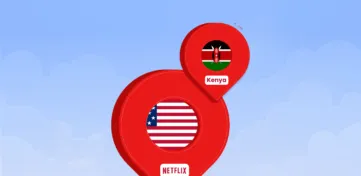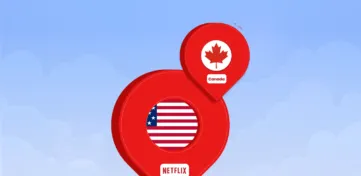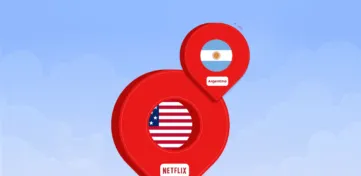Are you a Filipino and Netflix addict who wants to watch US content? You’re in luck – you can watch US Netflix in the Philippines! It takes simple steps to unblock access for a streaming experience like no other.
Netflix in the Philippines offers 1,542 TV series and over 3,300 films. Meanwhile, Netflix in the US has a larger collection of TV shows, boasting over 1,800 series and a bigger selection of movies, with over 4,000 films available.
Unlocking US Netflix isn’t rocket science – you can bypass geo-restrictions with just a few clicks. A reliable VPN like Express VPN is the ultimate solution to watch US Netflix in the Philippines without having to leave the country!
How to unblock Netflix US in the Philippines – Quick guide
Watching US Netflix is only permitted for US living. However, connecting to a dependable VPN makes unblocking US Netflix in the Philippines possible. Here’s how to access US Netflix in the Philippines:
- Subscribe to a multi-functional VPN service like ExpressVPN.
- Get a VPN app for your device.
- Install the VPN app on your device.
- Open VPN and select the US server (preferably New York).
- Connect to the chosen US server.
- Access the Netflix website or launch the Netflix app.
- Enjoy US Netflix in the Philippines.
Best VPNs to watch US Netflix in the Philippines – Quick list
- ExpressVPN: A highly secure and reliable VPN service with blazing-fast speeds and a vast network of servers worldwide.
- NordVPN: A top-tier VPN provider offering advanced security features, exceptional privacy protection, and access to a vast server network.
- Surfshark: An affordable yet feature-rich VPN solution that provides strong encryption, unlimited simultaneous connections, and effective bypassing of geo-restrictions.
Note: Sign up or log in to your Netflix account before accessing US Netflix in the Philippines.
Why do I need a VPN to watch US Netflix in the Philippines
Netflix creates a dedicated library for every region where it offers its streaming service. As a result, the US Netflix has different content than the Philippines Netflix, which we previously mentioned.
There is a restriction on each region for Netflix users. This means that the content reserved for a particular area can only be accessed by users within that region. For instance, only people residing in the US can stream movies and shows on US Netflix, while those living in the Philippines access Philippine Netflix.
Due to geo-restrictions, accessing US Netflix content while in the Philippines requires a unique method. Attempting to watch US Netflix without said method will result in an NSES-404 error message, rendering your access unsuccessful.
To access US Netflix in the Philippines, a VPN is your ally. Due to Netflix’s ability to identify user location via IP address, the usage of a VPN is ideal as it cloaks your actual IP with one that appears American, tricking Netflix into thinking you are physically located there.
Using a clever disguise, a world of excitement awaits you on US Netflix! Simply subscribe to a premium VPN like ExpressVPN and connect to a US server to gain access. Get ready for endless entertainment without any interruptions.
Top VPNs to watch US Netflix anywhere in the Philippines – Detailed list
Selecting the best VPN services to access Netflix US from the Philippines can be tricky. To help relieve you of this burden, we evaluated the top 3 VPNs concerning their connection speeds, server network sizes, unblocking capabilities, multi-logins, and security protocols.
1. ExpressVPN

A top-of-the-line VPN provider that helps you unblock geo-restricted content from anywhere. Its lightning-fast servers and dedicated IP let you stream Netflix hassle-free.
Pros
- Bypasses even the great wall of China
- Super-fast speed all over the servers
- Seamlessly unblock almost all Netflix libraries
- Does not collect any users’ activity data
Cons
- Lil pricey as compared to others
ExpressVPN is the top recommended option to access Netflix US in the Philippines. It’s one of the fastest VPNs available, ensuring smooth and uninterrupted streaming of the best movies and shows on US Netflix. No more lags or buffering, just non-stop streaming.
It operates an extensive network of servers, with over 3,000 in 94 countries worldwide. In a speed test, ExpressVPN had a download speed of 90.20 Mbps and an upload speed of 88.03 Mbps on a 100 Mbps internet connection.
The VPN allows you to access US Netflix from the Philippines safely. This VPN offers robust security measures, including AES-256-bit encryption, split tunneling, a kill switch, and a no-log policy. These features provide reliable protection against online threats and ensure your privacy is kept safe from potential malware and data breaches.
It’s compatible with many devices, including Android phones and tablets, iPhones and iPads, Linux computers, Windows PCs, and Mac laptops. It’s also suitable for smart TVs and gaming consoles like Apple TV, Android TV, PS4, and Xbox One.
A subscription to ExpressVPN costs $6.67 per month, giving a discount of 49% when purchasing yearly and including three extra months. Additionally, customers can avail of a 30-day money-back guarantee and get access to round-the-clock customer support.
2. NordVPN

Another top-recommended VPN that offers a high-speed network and secure connection to access Netflix. It also has a no-log policy, meaning it does not store user data or activity logs.
Pros
- A comprehensive list of servers scattered all around the globe
- In-budget pricing plans
- Allows unlimited P2P torrenting
- Does not limit the bandwidth
Cons
- Does not have Linux app
Due to its extensive server options, it is known for having the biggest server network for streaming US Netflix in the Philippines. With NordVPN, you can connect to over 6,300 servers in over 100 countries, including 1700 servers located in the US.
NordVPN had a download speed of 89.22 Mbps and an upload speed of 77.33 Mbps on a 100 Mbps connection. However, we don’t recommend server #8221 because of its slow speeds.
The VPN provides a strong security package to protect your data from potential malware attacks or leaks. It has the latest encryption technologies, such as AES 256-bit encryption, a kill switch, a no-log policy, IP/DNS leak protection, and obfuscation technology.
Using VPN, you can connect simultaneously up to 10 devices. Therefore, you can share your subscription with family members or friends; and connect your work and home devices to your NordVPN account.
Subscribing will cost you only $3.49 monthly, providing a 60% savings on a 2-year agreement. There is a 30-day money-back guarantee, and you are assured of 24/7 customer service should any problems arrive.
3. Surfshark

A budget-friendly VPN service that offers a wide range of features, including unlimited bandwidth, fast speeds, and unlimited server switching.
Pros
- No connection limits
- Does not record your online activites
- An effective Camouflage feature for possible anonymity
- Has faster VPN protocols
Cons
- Some users have reported unexpected connectivity issues
Surfshark is an excellent VPN provider with over 3200 servers in 65+ countries, including a staggering 600 servers located in the US. Suppose you’re based in the Philippines and want to watch your favorite shows on US Netflix. In that case, we recommend connecting through Surfshark’s Atlanta or Chicago server for optimal streaming quality.
Streaming movies and shows on US Netflix is made easy with Surfshark. With a whopping download speed of 87.88 Mbps and an upload speed of 77.22 Mbps, you can enjoy your favorite content without disruptions. It’s important to note that the New York server may experience slow speeds, so it’s best to avoid it.
The VPN offers multiple benefits. It enables users to access various streaming services and incorporates several security options, including IP/DNS coverage, a kill switch, and 256-bit encryption with AES protocol.
It is an economical VPN that you can use to access US Netflix in the Philippines. This VPN offers advanced features at a cost as low as $2.30 per month, with a discounted price of 82% off on the 2-year plan. So you don’t need to spend too much money to enjoy your favorite movies or shows from US Netflix.
How to choose the best VPN to access US Netflix in the Philippines
When searching for a VPN to access US Netflix in the Philippines, it’s important to consider certain factors determining its suitability.
- Available US servers: It is impossible to watch US Netflix in the Philippines without a US server. Therefore, selecting a VPN that provides servers in the US is necessary for this purpose.
- Smooth streaming: The speed of a VPN is essential for ensuring smooth streaming without any hitches; opt for one that has demonstrated its quick connection rate.
- Unlocking more streaming services: A VPN that can unblock a range of popular streaming services, including HBO Max, Disney Plus, Netflix, and Amazon Prime Video, is a good choice. You’ll have access to more content options.
- Security protocol: Using a VPN without strong security features like IP/DNS leak protection, a kill switch, a no-log policy, and AES 256-bit encryption puts you at risk of data breaches and malware infections.
- Device compatibility: Pick a VPN that works with devices using major operating systems.
- Multiple devices: To watch US Netflix in the Philippines on your phone and desktop, you need a VPN that allows multiple simultaneous connections.
The risks involved in using a free VPN in the Philippines
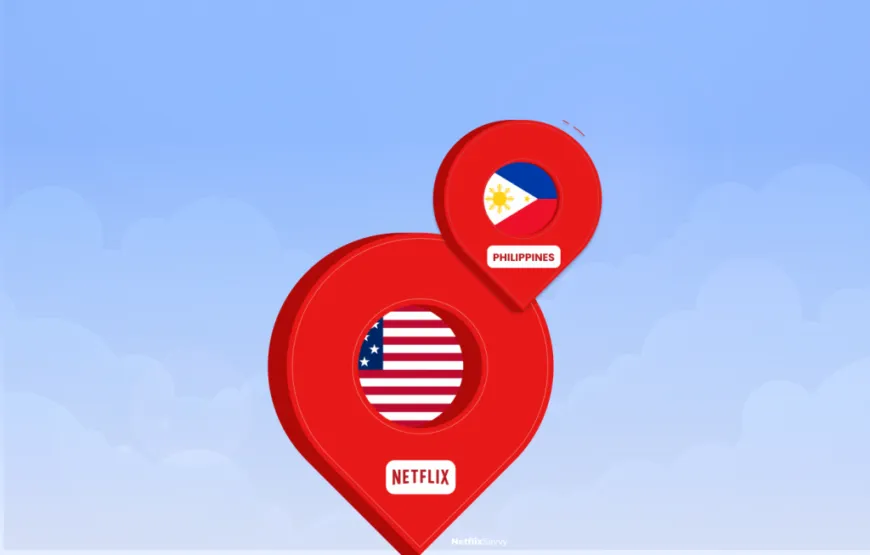
Free VPNs can have limited servers and slower speeds; they may introduce malicious software to your device, making it dangerous to use. Therefore, we always suggest investing in a premium VPN instead of relying on free Internet VPN Philippines to access US Netflix content.
Accessing US Netflix from the Philippines is easy with secure and trustworthy free VPNs like ProtonVPN and TunnelBear. This article also lists additional free VPNs that can help you access movies, shows, and content available only in the US while keeping your data safe.
The advantages of premium VPNs
Use a premium/paid VPN for the best results when attempting to watch US Netflix in the Philippines.
Free VPNs vs. premium/paid VPNs
- Premium VPNs offer better options.
- Extensive bandwidth and global server coverage
- High-speed network speeds with efficient load balancing
- No-log policy for complete anonymity and privacy
- Ensure compatibility across devices and operating systems
VPNs can bypass government restrictions
- The Philippine government has requested content restrictions from Google
- VPNs can help you access restricted content by changing your location
Free VPN to avoid in the Philippines
To watch the Philippines shows or view the content available on the local version of Netflix, ensure you are not using unreliable VPNs.
HolaVPN
Be cautious when using Hola as it has a history of collecting and sharing user information with third parties. Not only does it breach privacy, but it also fails to unblock popular streaming platforms. Read our comprehensive review to understand more about Hola VPN.
Hide.me
Hide.me, a free VPN provider that records all user activities, cannot be used to watch Netflix US in the Philippines or even to access torrent files. However, it can provide an ample amount of data for free usage. To learn more about Hide.me and its services for users in the Philippines, please read their detailed review.
HOXXVPN
HoxxVPN is not the most reliable option. It has minimal capabilities and cannot provide basic privacy and anonymity when using the internet in the Philippines. Thus, if you are searching for a service to unblock US Netflix, access Netflix US, or even watch shows from a Philippine-based Netflix server, then this VPN will not work out.
US Netflix cost in the Philippines
| Plan type | Benefits | Cost (per month) |
|---|---|---|
| Mobile | 480p resolution | Php 149.00 |
| Basic | 480p resolution, 1 user | Php 369.00 |
| Standard | 1080p resolution, Up to 2 users simultaneously | Php 459.00 |
| Premium | 4K + HDR video quality, Up to 4 users | Php 549.00 |
US Netflix device compatibility for the Philippines
| Device | Compatibility |
|---|---|
| iPhone | Yes |
| Android | Yes |
| LG TV | Yes |
| Mac | Yes |
| PC | Yes |
| Fire TV | Yes |
| Media players | Yes |
| Xbox One | Yes |
| FireStick | Yes |
| Linux | Yes |
| DD-WRT Applet | Yes |
| iPad | Yes |
How to watch US Netflix on Android phones in the Philippines
Here’s how to access US Netflix content on your Android phone from the Philippines:
- Subscribe to a dependable VPN service like ExpressVPN.
- Download and then install the VPN app on an Android device
- Open and connect to a US server (New York server recommended)
- Search for the Netflix app on Google Play Store and install it
- Sign in to the Netflix app
- Start streaming content from US Netflix
How to stream US Netflix on Apple TV in the Philippines
Discover how to access US Netflix on your Apple TV in the Philippines.
- Subscribe to a VPN with the SmartDNS feature. ExpressVPN offers this service
- Download and install the ExpressVPN app on your iPhone or iPad from the App Store
- Enable split tunneling and SmartDNS on your iPhone
- Configure split tunneling on your router
- On your Apple TV, go to network settings > Network > Wi-Fi
- Click on the “Configure DNS” option
- Change the DNS option from automatic to manual
- Use the DNS Server IP address provided by ExpressVPN
- Click “done” to start watching US Netflix on your Apple TV in the Philippines
How to get US Netflix on Amazon Fire TV in the Philippines
Here is how to access US Netflix on Amazon Fire TV in the Philippines.
- Get a reliable VPN service (ExpressVPN recommended)
- Download and install the ExpressVPN app on HTML5-supported devices (Windows, Android, iOS)
- Sign-up for a Netflix subscription on the official website
- Download and install the Netflix app on HTML5 supported device
- Go to Amazon Fire TV settings and copy the IP address from the network settings
- Enable MediaStreamer application from HTML5 supported device to Amazon Fire TV using IP address
- Ability to watch US Netflix in the Philippines on Amazon Fire TV
How to switch Netflix region on iPhone & iPad
Steps to change Netflix Region to the US on iPhone and iPad:
- Subscribe to a top-notch VPN like ExpressVPN.
- Download and install the VPN on your device.
- Connect to a US server, preferably in New York.
- Search for Netflix in the App Store.
- Install the app and sign in.
- You’ll be directed to US Netflix.
- Start streaming your favorite shows and movies.
What’s new and hot on US Netflix in 2024
US Netflix has something for everyone. Whether you enjoy movies, TV shows, documentaries, or comedies, there is a wide variety of international titles to choose from. With the extensive collection available on US Netflix, one can easily find exciting and mind-blowing movies and series that will keep them glued to the screen.
Top US Netflix shows to watch in the Philippines for 2024
| Rank | Top TV shows | Popularity score | Top movies | Popularity score |
|---|---|---|---|---|
| 1 | The Glory | 755 | F9 | 306 |
| 2 | True Beauty | 655 | Hunger | 278 |
| 3 | Maria Clara and Ibarra | 514 | The Mother | 215 |
| 4 | Doctor Cha | 455 | Kill Boksoon | 209 |
| 5 | Mr. Queen | 407 | Partners in Crime | 183 |
| 6 | Crash Course In Romance | 394 | We Have a Ghost | 171 |
| 7 | The Good Bad Mother | 360 | AKA | 162 |
| 8 | The Night Agent | 266 | An Inconvenient Love | 154 |
| 9 | Alchemy of Souls | 256 | Tin & Tina | 149 |
| 10 | Physical: 100 | 242 | – | – |
Conclusion
The variety of movies and TV shows on a Netflix account varies based on the user’s location, as each region where Netflix operates has its distinct library. Additionally, Netflix enforces a constraint allowing users to only view content from the library available in their current country. A premium VPN service like ExpressVPN is the only viable way to access US Netflix in the Philippines. Without it, you can’t watch US Netflix in the Philippines.
FAQs
Yes! It is. Despite no legal obstacles, using a VPN to access US Netflix in the Philippines could still go against US Netflix’s terms of service. However, it is not prohibited by law.
People in the Philippines can access streaming content from US Netflix using a reliable VPN. After signing up with the VPN provider and connecting to a server in America, viewers can simply open the Netflix app or website to watch quality films and TV series.
Yes! You can access your Netflix account in more than 190 countries across the globe, though the selection of films, TV shows, and download library may vary according to the country you are accessing. Additionally, maturity ratings could differ from what you are used to when streaming from a different country.
Unfortunately, changing your Netflix nation is impossible unless you relocate to a different nation.
Select a VPN service with fast speeds, reliable connections, and robust security features. Some popular options include ExpressVPN, NordVPN, and Surfshark. Check for compatibility with your devices and customer reviews before deciding.
You can watch US Netflix on multiple devices simultaneously, provided your chosen VPN service supports simultaneous connections. Most VPN providers offer multiple device connections, so check the features of your preferred VPN to confirm.
Using a free VPN may help you get around geographical restrictions on Netflix. Still, these services often don’t offer the speed, reliability, or security features necessary for an enjoyable streaming experience. We recommend using a paid and reputable VPN service for the best results.
If you are having any issues accessing US Netflix with a VPN, try changing to a different server based in the United States, or get help from the customer service of your VPN provider.