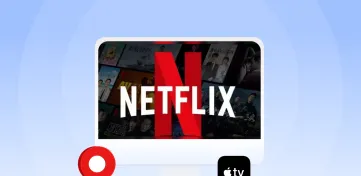Watching Netflix on Firestick is a great way to enjoy your weekend; however, if you want to access the Netflix library of another region, it could be a bit tricky. Using a premium VPN, you can easily change the Netflix region on Firestick.
Netflix on Firestick: Oh, what a deadly combination! Isn’t this the first thought that comes to your mind when you hear these two fantastic streaming essentials together? With Firestick’s improved view, people worldwide have been watching more than ever before.
Netflix is a highly grossing, top-rated video streaming app with accessibility in over 190 countries, but do you think all of these countries have access to the full-fledged content in this app? Certainly not; due to geographic restrictions and copyright issues, Netflix cannot stream all the shows to its audience in different countries.
The USA is the only country with access to almost all the shows.
Being in a different region, you cannot access the whole content library, and it is annoying not being able to stream some of your favorite shows in your country. So, to the rescue, here we are to help you figure out how to change the Netflix region on Firestick.
A Virtual Private Network (VPN) is the safest option for you to explore and get US Netflix on Firestick. A VPN will change your IP address to the USA or any of your desired locations. It makes you look like a resident of that country, so you will have access to Netflix shows of that country.
Top VPNs for Netflix streaming on Firestick
Do you know that VPN will help us stream American Netflix on Firestick are you sure which VPN will be the best for you to use? Here are a few top-rated and recommended VPNs to enjoy US-exclusive shows. (We finalized these after days of research and testing)
1. ExpressVPN

The most reliable VPN for Amazon Firestick Netflix offers impressive security and privacy features.
Pros
- Allows you to pay in cryptocurrency
- Availability in 94 countries.
- More than 3000 servers around the globe
- Government grade encryption
Cons
- An IOS user can’t do split tunneling
- Expensive than the other available VPN service providers
- Lacks in Linux GUI
ExpressVPN is one of the oldest and most trusted names when it comes to VPN providers. It has a massive network of 3,000 servers in 94 countries. You can easily unblock Netflix on Firestick with this provider, as it offers high-speed servers specifically optimized for streaming.
The personal streaming experience with ExpressVPN is fantastic as there were no lagging or disconnection issues, providing a download speed of 89.42 Mbps and 84.64 Mbps of uploading speed on a 100 Mbps connection.
With ExpressVPN, you can unblock other streaming services like BBC iPlayer, Prime Video, and HBO GO/NOW. It is compatible with all the major platforms, including Windows, iOS, Android, and Amazon Fire TV Stick, to stream Netflix on Firestick.
This VPN uses the latest security protocols, such as AES 256-bit encryption, and has a strict no-log policy to protect your data. Additionally, a kill switch blocks all internet traffic if the connection to the VPN drops suddenly.
ExpressVPN does not keep any records of your browsing history, metadata, or traffic destination due to its no-logging policy.
You may get ExpressVPN for just $6.67 per month with a 30-day money-back guarantee, which is quite inexpensive and can connect up to 5 devices simultaneously with a single subscription plan.
Best servers of Express VPN for Netflix on Firestick
- United States of America
- Canada
- Germany
- Australia
- Estonia
- The United Kingdom
- Switzerland
- Malaysia
- Iceland
2. NordVPN

Exceptional VPN that is well-encrypted and extremely popular for Netflix.
Pros
- Permission of double VPN
- Electronic currency is also accepted as a mode of payment
- It is possible to connect almost six devices at once
- More than 5,500 servers are available in almost 59 countries
- No DNS leak policy
- Kill switch option
Cons
- Desktop apps take time taking to shut down
NordVPN is a Panama-based VPN service provider with around 5,612 servers in 59 countries. It has high-speed servers specifically designed for streaming. This VPN has the most significant advantage of being highly secured, permitting its users to access many inaccessible sites.
With Nord VPN, the streaming experience was fantastic, as we experienced no buffering issues, and the average download speed was 83.82 Mbps. The uploading speed was 44.64 Mbps on a 100 Mbps connection.
Using Nord VPN, you can stream uninterruptedly from the US servers and unblock Firestick and Amazon Prime videos. Your privacy is always protected by Nord VPN’s strict no-logging policy and the military-grade security of AES-256-bit encryption.
Moreover, a kill switch protects your data in case your connection is lost, and DNS leak protection automatically blocks malicious websites.
Nord VPN is compatible with Windows, Mac, Android, iOS, and Linux, allowing you to connect up to 6 devices simultaneously with one Nord VPN account.
This VPN service is available for only $4.99, and there’s a 30-day money-back guarantee, so you can test it out before committing.
Best Nord VPN regional server to watch Netflix streaming on Firestick
- Canada
- Germany
- United States of America
- United Kingdom
- Australia
- India
- France
- Germany
3. Surfshark

Best pocket-friendly VPN to bypass Netflix restrictions on Amazon Firestick.
Pros
- More than 3,200 servers in 95 countries
- Whitelisted
- Camouflage mode
- Highly secured in terms of Click baits and virus-transmitting websites
- No border mode
- Military-grade encryption code
Cons
- A bit fewer servers than the other VPN services.
It is one of the most economical VPNs and provides unlimited connections with only one account without any compromised security. It is a complete package of turbo speed, security, and an excellent user interface that is cost-effective without compromising quality.
The streaming experience with the Surfshark VPN on Firestick was quite good as we didn’t wait to buffer nor face the disconnections, and the average download speed was 81.32 Mbps, and the uploading speed was 76.12 Mbps on a 100 Mbps connection.
It is also compatible with Windows, Mac, Android, iOS, and Linux and supports unlimited connections with one account.
Security-wise, Surfshark VPN uses AES-256-GCM encryption with IKEv2/IPsec, OpenVPN, and WireGuard protocols across different devices. A strict policy against logging ensures that your data is safe and secure.
On a two-year plan, you can get the VPN for only $2.49 per month, and it comes with a 30-day money-back guarantee.
The Best Surfshark VPN servers to watch Netflix streaming on Firestick
According to the research, these are some of the fastest servers of Surf Shark:
- Hong Kong
- India
- The United Kingdom – London
- United States of America – New York
- Australia – Perth
- Germany – Frankfurt
- Italy- Milan
- The United Arab Emirates
Key factors to be considered while selecting a VPN
- You should look for a VPN service that has accessibility to many servers in the main Netflix regions.
- Search for a VPN that allows streaming devices like Firestick to connect.
- Another thing to check is whether the speed loss and buffer time are less; if it’ll be convenient for you to stream shows on that VPN.
- Will the VPN you are choosing be able to help you access difficult Netflix libraries such as US Netflix
- Any other benefit a VPN provides in the accessibility of Netflix.
These are some major factors to remember when selecting a VPN for streaming Netflix on Firestick.
Which Firestick version supports VPNs?
All the fire stick versions introduced after 2014 are perfectly compatible with VPNs. Only the first model might not tend to connect to a VPN. Except for that, there hasn’t been an issue with the other models.
You can easily tell if your device is a first-generation model by checking a few things that separate it from the later models.
- The remote control won’t have a microphone option.
- The measurements of the device will be 3.3 inches.
- The model number will be EX69VW.
- The device has an Amazon logo but not Amazon written on it.
- There will be an optical port behind the device.
Why do you need a VPN for streaming American Netflix on Amazon Firestick?
As you know, some countries cannot access the full Netflix content in their region. So, if you live in a country other than the US, you won’t be able to watch the content that isn’t available in your region.
About this matter, Netflix itself can’t help grant residents of these countries the permit to stream all the premium shows as it’s a matter of legalization.
The rules and regulations of each country allow streaming websites and apps to display only selected content.
If you want to enjoy unpermitted shows in your country, you will need access to a VPN to watch them without any restrictions.
Resolving potential problems
If, for some reason, you are unable to change the region on your Firestick, here are some quick fixes you can try to resolve this issue.
Server Changing
Unexpected things happen. Things don’t need to go according to your plan, so you should always be ready with a second option. When watching your shows, this can again be a scenario. Netflix doesn’t like colossal traffic gaining access through different regions, so they often block and clear a specific bunch of VPN users, due to which you might face server problems sometimes.
If you are notified of being a “proxy” or an “unblocker,” go back to the VPN app on your Firestick and disconnect.
Now head towards the selected location option, select all, and then hold the button on the United States. Select a different city in the United States this time. You can use Washington DC, New York, Miami, or any other accessible country according to your preference.
Once you are connected, go back to the Netflix app on Firestick and attempt to watch again. This trick will hopefully resolve your issue, but you might have to try changing to different cities a few times if you still face the same problem.

Reset Netflix
When you install the Netflix Firestick app on your device, it comes with many guides and information in its memory, including cover photos for each movie.
You may need to refresh Netflix for this purpose. By this, we mean when you open the app, there should be a display of the original logo and the bumping noise that comes along with it; the Netflix sound.
Trying this step after opening different other apps before Netflix itself is highly recommended.
Also, try clearing the cache with the following steps:
- Go to the settings of the smart TV or Fire TV.
- Select applications.
- Select the app you have been facing trouble with in managing installed applications.
- Click on the clear cache option.
- You can also use ‘clear data’ to clear excessive memory. This may log you out from the Netflix app, and you will have to sign in again.
Key takeaways:
With virtual restrictions on the peak, you should find intelligent solutions to the problems you are facing. With the advancing technology, you must know the use of VPN and how to use it for changing your region on Netflix Firestick or anywhere. Simply put, you should know how to use modern technology for your favor and problem-solving.
At last, we hope this article was worth your time and has answered many of your queries about how to change the Netflix region on your Firestick and how to secure your connections. Regarding the VPNs we have recommended, ExpressVPN is top on the list due to its robust ability to change your Firestick location.
FAQs
One of the most common scenarios would be that many apps aren’t allowed in many different regions. It is sometimes due to geographical restrictions or sometimes because they haven’t been officially legalized there.
The easiest solution would be to manually change your location using a premium VPN like ExpressVPN.
Due to Amazon Firestick geo-restrictions, it is only permissible to use in these countries:
1. The United States
2. Italy
3. France
4. India
5. Japan
6. Canada
7. Brazil
8. Australia
9. Netherlands
10. Poland
11. Sweden
12. Canada
13. The United Kingdom
14. Mexico
15. Spain
Knowing how to change the Netflix region on Firestick can help you enjoy the benefits of Europe by sitting anywhere in the world.
But if you are specifically traveling to Europe, you can easily use all the benefits mentioned earlier on your application even without a VPN.
VPNs also have their own traffic, so internet speed is likely to drop. Some service providers have been working on improving their services and minimizing internet speed loss, but it still exists.
If you’re using a reputable VPN service like Express VPN or Surf Shark, you shouldn’t worry about streaming interruption until your internet connection has struggled since the beginning.
It is unlikely to be held accountable for using a VPN and changing your location settings on a Firestick. Many people have Firesticks to stream the apps they have already paid for, like BBC iPlayer or Hulu.
If you try to use unavailable apps in your region, you might face some interruptions in the process unless you use a VPN to access it.