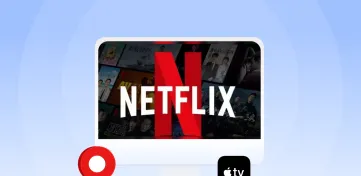Netflix is one of the biggest streaming sites, however, due to some licensing restrictions, you can not access every Netflix library in the US. You can use ExpressVPN to unblock all Netflix libraries on your Smart TV; the process is simple, you just have to follow a few simple steps, and you are ready to stream your favorite show.
There is nothing more fun than watching Netflix on a Smart TV, right? However, if you cannot do so due to some geo-restrictions, we got you covered with our complete guide about how to stream US Netflix on a smart TV.
VPN Netflix Smart TV is the best combo to access any show available on the Netflix platform around the globe. If it is on Netflix, you can get it. So, now you can watch the latest season of “Stranger Things” by accessing Netflix US while living in the Netherlands or download all the seasons of “The Umbrella Academy” from China.
Let us discuss in detail how we use VPNs on smart TV and the best VPNs for Netflix on Smart TVs available in the market.
How to watch American Netflix on Smart TV: Quick-step guide
If you want a quick solution and cannot keep it till the end, you can connect your Smart TV directly with a VPN. Here is a simple guide for you to access US Netflix on Smart TV:
- Get your VPN subscription. We recommend using ExpressVPN for buffering free ultra HD and a secure streaming experience.
- Download it directly on a smart TV through the Google Play Store.
- Now, you can connect to the location you want to access.
- Move to Netflix and refresh it.
- You can now see your target Netflix libraries here. Start streaming!
However, some smart TVs, like Apple TVs, are not compatible with direct VPN installation on the device. So, we have other ways to achieve the same results, the easiest of which is using SmartDNS. We have discussed it in the later sections.
How to watch American Netflix on your Smart TV through a VPN
Now, let us go into detail about different methods to access US Netflix on a smart TV of all types.
How to watch American Netflix on your Android Smart TV through a VPN?
The best thing about Android systems is that they are user-friendly. You cannot install VPN directly on some devices, but for Android, we have dedicated applications on the Smart TV app store or Google Play Store. So, VPN installation and unblocking any type of content on an Android Smart TV is a cinch.
Following are the steps you can follow to connect your Android Smart TV
- Get an ExpressVPN subscription. We recommend getting a yearly plan as you get a maximum discount here ($6.67/month with 3 months free; you also get a 30-day money-back guarantee). You need to get a subscription on your smartphone or PC by visiting the ExpressVPN website.
- Now, switch on your Android TV and go to the App Store on it.
- You can now download the ExpressVPN application from there. It will take hardly a minute to download and install.
- Now, log in to your account in the app using the credentials you got by getting the subscription.
- Once you log in, you see a range of servers in different locations. If you want to unblock the Netflix US library, connect to a server located in the US. The best results are seen when you connect to a server in the US that is closer to your actual location.
- Now, press the home icon and move the Netflix application. Restart the application if it was launched earlier.
- All the content from the US Netflix library is now available for you to binge on!
You can follow this simple process to access your favorite shows on any type of Android Smart TV, including getting Netflix on an LG smart TV, Samsung smart TV, and many more.
Activate smart DNS by ExpressVPN on Smart TV
If you cannot download the VPN app on your device directly due to some reason, accessing geo-blocked American Netflix on a smart TV using smart DNS is the best option.
Here is how you do it:
- Get the ExpressVPN subscription on your PC or smartphone and log in to your account.
- Now, on “My Account,” you see a Smart DNS Activation option at the end of the page. Select it.
- Now, a confirmation email will come to your provided email address.
- Smart DNS is ready to be used. Set it up on your smart TV.
- For this, go to the “settings” of your Smart TV and then locate network options. You need to find your wifi connection there.
- Now, when you click on the Wifi network options, you see multiple options. Look into configuring DNS and select manual.
- Add details of the American DNS codes on your Smart TV. You can get the same from the ExpressVPN website where you activated the DNS.
- Now, click “Done.” As soon as you are connected to smart DNS through ExpressVPN, your smart TV will start loading all the compatible geo-restricted content, including accessing the US Netflix library.
- Go to Netflix and refresh it. American Netflix is ready to stream.
No doubt, using Smart DNS is comparatively easier on any device incompatible with a VPN app; however, it overlooks most of the security and privacy features offered by ExpressVPN. So, your internet connection will not have all those security perks that are boosted by the VPN provider online.
Moreover, SmartDNS only gives your internet activity another route by employing a proxy server. Therefore, if you want to access multiple locations other than the US, you will not have such liberty. So, SmartDNS is a go-to option if you quickly want to bypass the geo-restriction on the US Netflix library.
How to watch American Netflix on your Samsung Smart TV through Smart DNS
Here is how you can access US Netflix on your Samsung Smart TV through Smart DNS:
- Log in to your ExpressVPN account on your PC and activate the Smart DNS. You can find your Smart DNS codes at the bottom of the page.
- Now, Switch on your Samsung TV and toggle to Menu.
- Here, you can click on “Network Status” and move to “IP settings.”
- Now, select the DNS setting and enter your DNS address. You can find it on the ExpressVPN page where you activated the DNS.
- Relaunch your Netflix app. American Netflix library is ready to stream.
How to watch American Netflix on your LG Smart TV through Smart DNS
To activate Smart DNS on LG TV, follow these steps:
- Log in to your ExpressVPN account on your PC and activate the Smart DNS. You can find them at the bottom of the page.
- Switch on your LG TV and switch to Network Settings.
- Now, click on Wi-Fi connections and find Advanced Wifi Setting.
- Click edit. Un-select the option “Select Automatically” and enter your American DNS codes from the ExpressVPN page. You will now get the notification “Connected to the Internet.”
- Switch to the Netflix app and stream.

Best VPNs to get American Netflix on Smart TV
Not all VPNs can be used to bypass geo-bans on streaming platforms like Netflix.
Most of the content on US Netflix cannot be accessed from other parts of the world. Even there is a lot of content that cannot be accessed from the UK. This is because the licensing restrictions of these regions prohibit the platform from giving its users access to such content. However, since many people try to bypass geo-restrictions using a VPN, Netflix has started taking strict actions against IP addresses generated through VPN.
If Netflix AI detects you are connected to a VPN, it will block you and refrain you from accessing the content. So, a weak VPN with below-the-highest mark security and privacy protection features will not be able to bypass Netflix geo-restrictions for long.
We tried and tested more than 60 VPN providers for their efficacy in unblocking Netflix. Only 3 of them worked well with Netflix. Moreover, in all the tests, ExpressVPN claimed its position as the best VPN for Netflix on Smart TV.
Let us discuss them in detail.
1. ExpressVPN

Smartest and the fastest option to access Netflix US on any Smart TV anywhere abroad.
Pros
- Fastest internet speed among all the competitors
- DNS leak proof
- No log privacy policy
- Secure connection
- Internet kill switch
Cons
- Expensive than other VPN providers.
ExpressVPN is the best VPN for accessing US Netflix on a smart TV. It provides a reliable internet connection with great speed and the liberty to select among multiple server locations. You are free to choose from any of the 24 server locations in the US. Owing to this, even if you are facing lag in one server, you can switch to another one at any time.
ExpressVPN uses MediaStreamer, which masks your IP address and location to let you watch all geo-restricted episodes, movies, and videos. So, Netflix and your ISP will no longer be aware that you are using a VPN and cannot affect your activity in any way.
We evaluated ExpressVPN’s ability to unblock US Netflix and maintain a stable connection. The American Netflix library was immediately unblocked when we connected to the USA-Atlanta server, and we could stream HD-quality Netflix in no time.
Among all the VPNs we tested for American Netflix, ExpressVPN gave the best speed results. Using a special, patented light protocol ensures viewers have enough speed to enjoy their Netflix streaming without any buffering.
When we tested the speed of ExpressVPN for US Netflix, the average upload speed was 88.95 Mbps, and the average download speed remained 93.6 Mbps over a 100 Mbps internet connection.
Also, using ExpressVPN, you can access other major geo-blocked platforms, including NOS, HBO, Peacock TV, and other Netflix libraries. So, binge-watch all your favorite movies and shows in high-definition mode without any bandwidth restrictions.
In addition to installing it on Smart TV, you may use ExpressVPN with all the widely used operating systems on laptops, PCs, smartphones, and Amazon FireStick.
Moreover, ExpressVPN comes with DNS/IPV6 leak protection, flawless server obfuscation, the Internet kill switch (Network Lock), and state-of-the-art AES-256-Bit military-grade encryption. Thanks to all these features. You won’t have to worry about privacy leaks.
Still, you may contact the customer support team through live chat if you have any questions or face any problems when using ExpressVPN.
A 15-month subscription with ExpressVPN costs $80.04 ($6.67/mo + 3 months free). Additionally, if you decide it’s not something that is best for you, go for a 30-day no-question-asked money-back guarantee to receive a complete refund.
Do you want to increase your security by one step? Pay for your ExpressVPN in Bitcoin, Ripple, or Ethereum.
2. Surfshark

In-budget VPN service to unblock Netflix US on Smart TV effortlessly.
Pros
- Compatible with Smart TV
- No bandwidth limit- offer HD streaming
- No log privacy policy
- Variety of customizable features
- Unblocks US Netflix effectively
- Accept cryptocurrency for payment
- Budget-friendly
Cons
- Customer support lag
- Erratic P2P behavior
Surfshark is the top choice if you have a limited budget but still want to access your favorite American Netflix series.
By unblocking US geo-restricted content successfully on Netflix with exceptional speed and security, it offers market-competitive properties to its users. You may subscribe for as little as $2.49 per month; pocket-friendly, right?
Surfshark is cost-effective, and you can connect an unlimited number of devices without concern about a connection dropping out or a speed drop on any of them. So, connect your smart TV, laptop, and smartphone at once. This feature makes it best for use in a family. However, be aware of speed lag if you abuse this freedom.
We evaluated the effectiveness of SurfShark’s US-Atlanta server for American Netflix unblocking. As soon as we connected, the whole US Netflix library was accessible in a moment. In addition, our video streaming experience was smooth, and there wasn’t any buffering or drop in connection.
The speed occasionally slowed down when we connected more than 5 devices, but it quickly picked up again. Therefore, it didn’t seem to be a big problem.
When we ran a speed test on it, Surfshark offered a download speed of 79.21 Mbps and an upload speed of 58.96 Mbps over a 100 Mbps connection. In addition to Netflix, SurfShark can unblock other geo-restricted platforms, including Netflix libraries of other regions, NOS, NPO, Amazon Prime Videos, etc.
Along with Smart TV, all Mac, Windows, Linux, iOS, and Android devices are compatible with Surfshark. Moreover, it can also be installed manually on the router.
Surfshark has military-grade 256-bit encryption, IP/DNS leak protection, and an effective kill switch. It boasts a no-log privacy policy and hides users’ data with camouflage mode. As a result, all your web searches remain private.
All of these exceptional Surfshark VPN features are available for just $59.76 for two years and with a 30-day no-question-asked money-back guarantee. Moreover, if you run into any issues while using, you can always contact live 24/7 customer care.
3. NordVPN

VPN service with most extensive-server network works exceptionally well with all Smart TVs.
Pros
- Multiple servers in the US
- Stable and fast internet connection
- Internet kill switch
- Updated regularly
- Incredible privacy and security policies
- Accepts cryptocurrency for payment
Cons
- Torrent downloads are not available on all servers
- Non-user-friendly open VPN configurations
Out of all the VPN providers, NordVPN has the largest server network. It has 5,500+ servers spread over 50 countries, with more than 1970 alone in the US!
So, with NordVPN, high internet traffic never slows down the connection. Moreover, it never puts a cap on the bandwidth. So, you may watch any viral US TV show on Netflix as soon as it is available without having to worry about a connection drop or speed lag.
We evaluated NordVPN’s effectiveness in unblocking US Netflix. Whenever we connected to any of its servers in the US, all the American content was available readily.
As for the speed test, connecting to the US-Atlanta server, NordVPN offered a download speed of 83.5 Mbps and an upload speed of 62.8 Mbps over a 100 Mbps connection.
Additionally, this VPN can unblock all other geo-restricted programs, including Netflix libraries from multiple regions, HBO, NPO, NOS, etc., while preserving a flawless connection, lightning-fast speed, and unbreakable security.
You also have the option to maintain ultra-high levels of privacy by entering full camouflage mode.
The 2-year NordVPN subscription costs $3.69 each month and comes with a no-questioned-asked 30-day money-back guarantee. So, you can cancel your subscription anytime and get a full refund.
Netflix-compatible Smart TVs
Most of the Smart TVs come with Netflix pre-installed. However, on some, you can install it from the app store available on your device. Following are the Smart TVs on which you can directly stream Netflix media:
- Sharp Smart TVs
- Google TVs
- Samsung
Q900, Q90R, Q80R, Q70R, Q60R, RU8000, The Serif, The Frame.
- LG
B8, W8, C8, E8, SK8000, SK9500, SK8070, SK9000, UK7700, UK6570, UK6500, UK6270, UK6200, UK6300
- Sony
A8F, A9F, X907F, Z9F, X905F, X858F, X900F , X856F, X857F, X851F , X855F, X757F, X850F, X780F, X750F, X755F, and X751F
- Toshiba
U5865 SERIES, L5865 SERIES.
- Apple TV
2nd generation and above.
This list is not complete and has some models from popular brands. We also have other Smart TVs on the market on which you can directly stream Netflix. If you want to know if Netflix works on your Smart TV, you can ask in the comments.
Conclusion
We hope our comprehensive “How to Watch American Netflix on Smart TV” guide helped you unblock the US Netflix library for you. Regarding our recommendation, we would suggest opting for ExpressVPN as it has the best efficacy for surpassing all the geo-restrictions, including that of US Netflix, along with offering amicable speeds and security.
FAQs
To watch any of the US Netflix content on UK smart TV, you need to connect it to the US server. Download the VPN app on the Android smart TV and connect through the US server. On Apple TV, you can connect to a VPN through Smart DNS. Now, you can stream all the American movies and shows available on Netflix on UK Smart TV.
To change your Netflix region on Smart TV, go to the VPN app and change the location. If you want to access US Netflix, connect to any server available in the US. Once you are successfully connected, you can enjoy seamless buffering of geo-restricted content on Netflix.
You can install a VPN on a smart TV and connect to an American server. You may also connect to a VPN through Smart DNS, as explained earlier. After a successful connection, launch the Netflix app, and you have all the American Netflix content in hand.
You can simply get a subscription to Netflix and download and install the Netflix app from your smart TV app store. You can then log in to your account and use Netflix. Only if you want to access geo-restricted libraries on Netflix do you need to get VPN apps from your Smart TV app store. For this, we suggest using ExpressVPN as it has the best user interface and results.
Netflix is not free on smart TV. You have to get a paid subscription to access its contents. Moreover, if you are not based in the US, you must get a good VPN like ExpressVPN to access American Netflix.