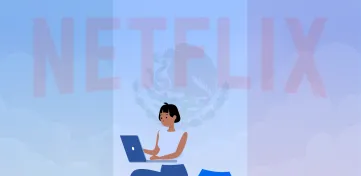While Netflix is available worldwide, its content differs in every country because of copyright and licensing issues. This can be problematic because you cannot continue watching your favorite content if you travel abroad. Luckily, you can use a VPN to bypass geographic restrictions and access any Netflix library you want.
However, Netflix uses advanced VPN blocks, and only a handful of VPN services can unblock it. So let’s see if CyberGhost VPN can bypass these restrictions and enable you to access your favorite content from anywhere.
How CyberGhost unblocks Netflix
Connecting to a CyberGhost VPN server will allow you to unblock any Netflix library worldwide. Use the following steps to do it.
- Go to CyberGhost VPN’s website and Subscribe to a plan of your choice
- Download the appropriate app for your device
- Open the app and log in
- Connect to a server in any country
- Launch the Netflix app and enjoy watching the content you want
Which Netflix libraries do CyberGhost unblocks?
CyberGhost has a massive infrastructure of 9,559 servers in 91 countries across 115 locations. Because of its extensive catalog, the VPN unblocks Netflix US, the most sought-after library. It also unblocks the following libraries.
- Netflix Canada
- Netflix UK
- Netflix Germany
- Netflix France
- Netflix Germany
- Netflix Japan
- Netflix Spain
- Netflix Australia
- Netflix Finland
- Netflix India
Does CyberGhost VPN work well with Netflix?
CyberGhost is a great VPN to bypass Netflix’s geo-restrictions. The VPN will assign you a new IP address when you connect to any of its servers, enabling you to evade the geo-blocks. So, for example, if you are in the UK, you can connect to a US server to access Netflix US. Thankfully, it has streaming-optimized servers that offer optimal performance.

Pros and cons
| Pros | Cons |
|---|---|
| Exceptional speed | Doesn’t unblock all of Netflix’s libraries |
| Audited privacy policy | Faulty Windows kill switch |
| Supports seven simultaneous connections | No option for local networking |
| Reliable live chat support | The parent company has a poor reputation |
| Streaming-optimized servers |
CyberGhost VPN speed
CyberGhost offers sufficient streaming speed on most servers, but you might experience inconsistent speed with distant servers. The tables below show our speed test before and after connecting the VPN.
Before connecting the VPN
| Download speed | Upload speed | Ping |
| 99.36Mbps | 78.14Mbps | 8ms |
After connecting the VPN
| Download speed | Upload speed | Ping |
| 83.65Mbps | 65.49Mbps | 12ms |
A slight speed drop is common when you connect to a VPN because of the encryption process and redirecting your traffic through its servers. Thankfully, the difference is minimal with a reliable service like CyberGhost. In addition, this will enable you to stream Netflix smoothly without buffering issues.
CyberGhost pricing
CyberGhost offers decently priced packages. The 2-year plan is the most affordable at $2.19/month and comes with additional 3 months free. Also, you can opt for the 6-month plan at $6.99/month. Both plans have a 45-day money-back guarantee. The monthly plan is slightly expensive at $12.99 and has a 14-day money-back guarantee.
| 2-year plan | 6-month plan | 1-month plan |
| $2.19 | $6.99 | $12.99 |
Besides being expensive and having a shorter money-back guarantee period, the monthly plan lacks some features found in the longer-term packages. For example, it doesn’t have NoSpy servers, Boxcryptor (encrypted cloud storage), and Privacy Guard.
Fortunately, CyberGhost accepts several payment options, including credit cards, PayPal, and cryptocurrencies. Also, the money-back guarantee is straightforward and quick, as you will need to contact customer support and request a refund.
CyberGhost and Netflix
CyberGhost is a great Netflix VPN because of several reasons. First, it can unblock multiple Netflix libraries and other popular streaming services like Disney+, Hulu, BBC iPlayer, etc. The servers are fast and have unlimited bandwidth, enhancing your streaming experience.
Second, all the apps have a simple and easy-to-use interface, making them ideal even for beginners. Finding a server to change your IP address is also straightforward; scroll through the server list or use the search bar. Thankfully, it allows you to add servers to your favourite list, making it easy to connect to a server next time.
The focus on user security and privacy is another reason you should CyberGhost VPN. It employs military-grade AES 256-bit encryption, perfect forward secrecy, a kill switch, Wi-Fi protection, DNS leak protection, split tunnelling, and multiple tunnelling protocols. Furthermore, the company doesn’t keep logs, a claim that Deloitte has independently audited. Also, it is based in privacy-friendly Romania, which isn’t a member of the 5/9/14 Eyes Alliance.
CyberGhost Netflix troubleshooting
Netflix can stop working with CyberGhost and other VPNs too. Thankfully, there are some fixes you can use to solve the issues.
- Switch the servers – You won’t be able to access Netflix if it has already blocked the server IP address you are using. The best solution is connecting to another server. Fortunately, CyberGhost has a massive server network.
- Change the encryption protocol – Go to CyberGhost settings and choose another VPN tunneling protocol. It has multiple options, including OpenVPN, IKEv2, and WireGuard.
- Reboot the VPN app – You can do this by uninstalling and reinstalling the app back. This can help to regain your Netflix connection.
- Verify your IP address – Sometimes, your IP address may fail to change when you connect to the VPN server, making it impossible to unblock Netflix. So, check if the VPN has assigned you a new IP address before opening Netflix.
- Check antivirus and firewall settings – Some antivirus and firewall software can prevent CyberGhost from unblocking Netflix. Disable them and try to connect to Netflix again. Note: These are essential security tools, so you shouldn’t stay long without them.
- Contact customer support – Use the 24/7 live chat to ask customer support to direct you to the best Netflix server.
- Use another service – CyberGhost is a reliable Netflix VPN, but it isn’t the only option. If it doesn’t meet your needs, you can subscribe to an alternative like ExpressVPN.
Bottom line
CyberGhost VPN unblocks several Netflix seamlessly. It works by changing your IP address and encrypting your connection, tricking Netflix that you are based in the server location. Fortunately, the VPN has optimized streaming servers, enabling you to watch Netflix titles in high definition without lags. Also, the long-term packages are affordable and have a 45-day money-back guarantee.
FAQs
CyberGhost works well with almost all platforms, such as Windows, Linux, macOS, Android, and iOS. Also, you can use it on Amazon Fire TV, Android TV, Apple TV, Roku, Kodi, PS4, and Xbox Series X. Luckily, it allows you to connect seven devices simultaneously.
Yes, CyberGhost is a trustworthy VPN and one of the best services to protect your online privacy. It doesn’t keep logs, a claim that has been audited by Deloitte, one of the big four audit firms worldwide. Moreover, it unblocks many Netflix libraries and other popular streaming services.
No, CyberGhost is a powerful VPN that updates its IP addresses regularly, so Netflix will unlikely know that you are using a VPN. It also has an effective kill switch and DNS leak protection to improve your anonymity.
Yes, it has more than 1,326 servers in the US across 11 locations. Netflix US is the most extensive library, and with the optimized streaming servers, you will watch Netflix smoothly without buffering.
Yes. In fact, it has more than 109 servers in Tokyo, Japan. This is helpful as you can switch to another server in case of disconnection or downtime.
VPN usage is legal in most countries worldwide. However, others, like China, Belarus, and Russia, restrict or completely ban VPNs. So, check your local laws to avoid getting into trouble.
Yes, it bypasses restrictions of streaming services like BBC iPlayer, Disney+, Hulu, Paramount+, ESPN, Sling TV, etc. Some sites will require troubleshooting to unblock, but it won’t take you long to start streaming.
Yes, CyberGhost has an Amazon Fire Stick app, and the setup process is seamless. Just go to CyberGhot’s website to download the app.