VPNs are the best solutions to geographic restrictions. However, not all VPNs effectively work with Netflix and other streaming platforms. NordVPN and Netflix are the best matches. The service is one of the best VPNs for helping you unblock and securely access your usual movies, TV shows, and documentaries on Netflix.
You may be interested in how NordVPN works with Netflix and solutions for NordVPN not working with Netflix. To help you get the most out of your preferred streaming service, we will provide you with everything you need to watch Netflix with NordVPN.
How to watch Netflix with NordVPN
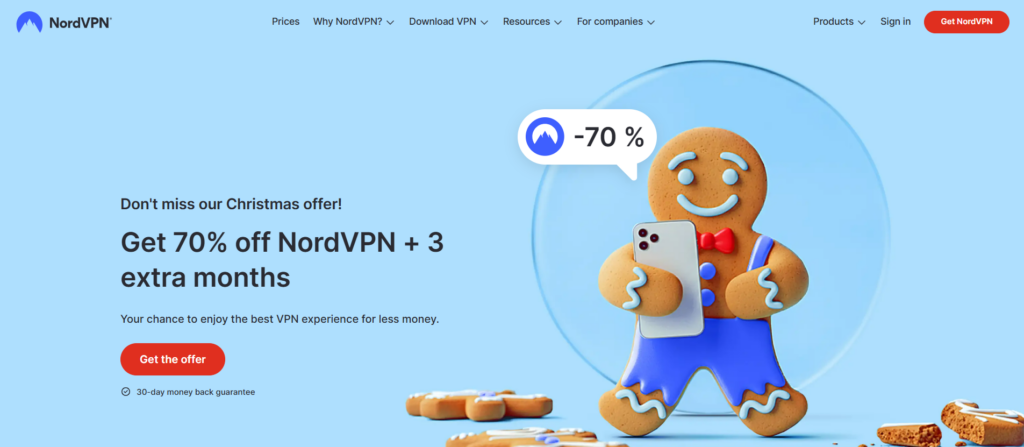
Aside from being the best Netflix VPN, NordVPN is an excellent option for enjoying the streaming service due to its affordability and ability to connect up to ten devices simultaneously. You can watch Netflix with NordVPN without hassle by following the steps below:
- Sign up for NordVPN by choosing a subscription plan.
- Download the custom NordVPN application for your gadget. NordVPN works with Windows, macOS, iOS, Android, Linux, and router-level installation.
- Link to a VPN server in your preferred location, then ensure the VPN runs properly.
- Select the content library you intend to unblock.
- Go to Netflix and log into your account with your details. Your preferred Netflix library should appear.
- Choose the video you want and start enjoying it.
With the help of one of the many NordVPN Netflix servers, you can bypass geo-restrictions and access the Netflix region of any country’s library. Therefore, you must understand how the VPN application functions to make an informed decision about NordVPN.
Solutions to NordVPN Netflix not working

While trying to use NordVPN for Netflix, users may experience some minor issues. These bugs can be easily fixed by switching servers or clearing the cache.
You will receive an error message if NordVPN doesn’t work with Netflix. This error message often means that the platform has added your VPN IP address to its list of restricted IP addresses, even if you have a Netflix account.
If NordVPN is incompatible with Netflix on your device, follow these instructions to find easy solutions.
Switch to a different server
If you cannot access Netflix, it may have restricted your NordVPN server. You can always locate a NordVPN server that bypasses Netflix’s limits because NordVPN has over 6,300 nodes spread across 100 countries and the best IP detection technology.
Additionally, servers with fewer users increase the speed and performance of the service and lower the chance of being discovered. NordVPN’s smart algorithm will automatically choose the least busy or best one for you, depending on your location or needs.
Follow these steps to choose a different location:
- On your device, launch the NordVPN application.
- Connect to a different IP from the one in use and ensure your status is protected.
- Open the Netflix website in Incognito Mode on your browser once connected.
When it comes to VPN, distance usually affects speed. To choose a specific country far from you, selecting one of the available IPs that are less crowded is preferable.
Delete the cache of your browser
An old cache may interrupt Your Netflix connection, which could also result in a not working error message. Before connecting to a Netflix server in another country, clear the cache and cookies from your browser.
Your browser’s cache also includes information that Netflix can use to determine your location. Clear your browser’s cookies and cache before connecting to the Netflix to prevent this. Depending on your device’s operating system, there are many ways to remove your browser’s cache or any apps stored in “storage” on your mobile device.
Disable NordVPN’s cybersecurity feature
It is possible that the cybersecurity feature could be the cause of an error message, even though it is great at blocking ads, malware, and hazardous websites. When you enable CyberSec, your traffic is routed through DNS servers, sometimes misidentified as VPN IPs. While we don’t advise completely disabling this feature, there are other security measures you may consider.
Configure your NordVPN DNS addresses
When establishing a VPN connection, Native NordVPN applications use NordVPN DNS servers by default. These servers safeguard the confidentiality of your DNS requests by preventing DNS leaks while using a VPN to watch Netflix.
You can directly set up your device to use DNS IP address. This configuration will be helpful when you connect to NordVPN using a different application than other OpenVPN clients or if the NordVPN app is not establishing DNS addresses correctly.
Contact NordVPN customer support
You can contact NordVPN customer support anytime if you have tried all the suggested fixes, but the issues persist. They are available around the clock to fix any of your technical issues and provide the best solution.
NordVPN not working: Solutions for Linux, Windows, and macOS users
Users of NordVPN have experienced various problems while streaming Netflix on various devices. You may experience issues and proxy failures on your Linux, Windows, and macOS desktops when using NordVPN to access Netflix movies.
Below are some guidelines you should follow for NordVPN Netflix troubleshoots:
- Close the NordVPN application.
- Clear the cookies and cache in your browser.
- Switch your device’s DNS to 103.86.99.100 and 103.86.96.100.
- Restart the computer.
- Open the NordVPN app and select a VPN IP to connect to.
- Launch Netflix to see if it works.
NordVPN not working: Solutions for iOS and Android users
If Netflix detects a VPN while streaming it on your iOS or Android smartphone or tablet, you may receive the proxy error.
You can attempt the following to resolve the problem:
- Uninstall the NordVPN application and restart your device.
- Install NordVPN again and then sign in. Any bugs that are keeping the application from functioning will be fixed.
- Change your DNS to 103.86.96.100 and 103.86.99.100 in settings.
- Launch the NordVPN app and join a VPN server.
- Visit Netflix and enjoy your favorite content.
Why is it advisable to access Netflix with NordVPN?
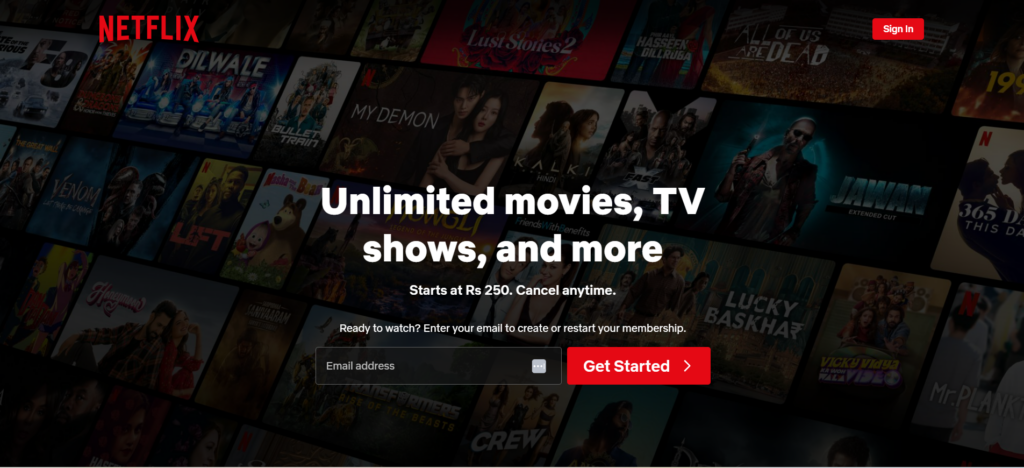
NordVPN is one of the top VPNs to use with Netflix because it is among the best VPNs for streaming on Netflix. It has top-notch security features, including the most recent WireGuard technology. Since Netflix is unable to distinguish between encrypted and unencrypted data, fewer NordVPN IP addresses will be blocked.
Additionally, NordVPN provides a SmartPlay-DNS function to help users access blocked content, increase throughput, and reduce latency. Furthermore, various IP address types optimized in various ways are available, including P2P, dedicated IP, dual VPN, remote, and Onion Over servers.
Pros & cons of the NordVPN application
| Pros | Cons |
|---|---|
| Over 95 percent of NordVPN servers work with Netflix | Difficulties with torrenting |
| Includes CyberSec feature | Not really mobile-friendly |
| Largest network | |
| Uses a fully-integrated Smart DNS feature | |
| Fast connection speeds | |
| Outstanding User Experience |
Pricing
Although NordVPN is not expensive, you cannot classify it as a cheap VPN choice. Invest in a reliable VPN like NordVPN rather than one of the cheaper ones.
You can sign up for a NordVPN package for $11.99/month for a one-month plan, $4.99/month for a yearly plan, and US$3.29/month for a two-year plan.
Security
NordVPN’s SmartPlay technology helps you navigate geo-restrictions on streaming content using a safe proxy service. Your request is consequently automatically forwarded to the chosen remote server.
To increase the security of your browsing, you can choose certain IP addresses from the specialty server. You may also activate the Double VPN option to double-encrypt your traffic as it passes between the two distant IPs.
Speed test
Although every VPN slightly slows down your internet speed, NordVPN’s speed loss is barely noticeable. The average internet speed is 100 Mbps. After connecting to a NordVPN IP address, the upload and download speeds are typically 83.97 Mbps and 88.87 Mbps, respectively.
NordVPN gives you a smooth and delightful streaming experience because there is little difference in internet speed before and after you connect to the server.
Device compatibility
Nearly all popular devices are compatible with NordVPN. Additionally, it supports ten simultaneous connections, allowing you to enjoy your favorite movies, documentaries, or TV shows without experiencing device issues.
Below are some of the devices that are compatible with Netflix:
- iOS
- Android
- Chromebook
- Xbox
- Firestick
- Nintendo Switch
- PlayStation
- Raspberry Pi
- Kindle Fire
- Chromecast
Free trial
You may check out the NordVPN website for free before signing up for the long-term plan, allowing you to make an informed decision. It offers a solid money-back guarantee.
The company may return any NordVPN plan with a full refund within 30 days of purchase. The free trial lets you test out the fastest VPN in the world without risking your finances.
Netflix ultra HD streaming speed test: NordVPN passes
For Ultra HD (4K) streaming, Netflix recommends a minimum of 25 Mbps, although every IP address we tested was almost twice as fast. The table below displays the average speed for each region and the performance of each country’s IPs.
| Country | City | Avg. Download Speed | Avg. Speed Loss |
|---|---|---|---|
| Australia | Sydney | 56Mbps | 40% |
| Canada | Montreal | 120Mbps | 19% |
| France | Paris | 115Mbps | 15% |
| Germany | Berlin | 83Mbps | 12% |
| India | Mumbai | 72Mbps | 12% |
| Italy | Venice | 128Mbps | 11% |
| Japan | Tokyo | 108Mbps | 13% |
| Netherlands | Drenthe | 131Mbps | 20% |
| Singapore | Singapore | 63Mbps | 33% |
| Spain | Barcelona | 118Mbps | 13% |
| UK | London | 169Mbps | 10% |
| USA | New York | 74Mbps | 21% |

Popular Netflix libraries that you can access with NordVPN
Although NordVPN unblocked different Netflix libraries seamlessly, it had some difficulties with France and India. You won’t have trouble accessing popular episodes and freshly released movies because the primary libraries feature 90% of Netflix’s original material.
Below is a summary of several Netflix libraries that NordVPN can unblock:
| Netflix Library | Successfully Unblocked? |
|---|---|
| Netflix US | Yes |
| Netflix Canada | Yes |
| Netflix France | Yes |
| Netflix UK | Yes |
| Netflix Germany | Yes |
| Netflix Italy | Yes |
| Netflix Japan | Yes |
| Netflix India | Yes |
| Netflix Australia | Yes |
| Netflix Spain | Sometimes |
| Netflix Netherlands | Sometimes |
For US Netflix, 9 out of 10 servers connect in under 3 seconds
The US Netflix library is the largest one and contains several unique series, such as Vampire Diaries and Supernatural. Surprisingly, we had no trouble using US Netflix after connecting to a US server. Every server we connected to permitted us to access the American Netflix library without interruptions or receiving proxy error messages on any of NordVPN’s US servers.
10 out of 10 servers work for Canadian Netflix
You can unblock Canadian Netflix content from the US effortlessly after connecting to NordVPN’s Canada server. According to our tests, all 10 servers we used for Netflix were functional, and the wait time was barely 10 seconds. NordVPN also switched to the Canadian Netflix library without any problems.
Not many servers work for French Netflix
We tried a few servers before French Netflix established a satisfactory connection. On the initial try, just three servers could unblock French Netflix. However, the connection worked, there was little to no buffering, and the streaming progressed quite well.
NordVPN servers work with varying speeds for UK Netflix
You can seamlessly access the UK Netflix library on any of NordVPN’s servers. After reloading the Netflix website, you typically don’t have to wait more than 10 seconds before NordVPN unblocks the UK content library.
For German Netflix, 8 out of 10 servers connect in under 3 seconds
8 out of 10 servers could easily bypass Netflix’s geo-restrictions and give us access to the German library, demonstrating the excellent performance of NordVPN’s German servers. We had to reconnect the other two servers, which was successful this time.
6 out of 8 servers work for Netflix Italy
NordVPN’s Italy servers are quite fast, and you can establish a connection in a matter of seconds because it unblocks Italy Netflix quickly. Additionally, there are no glitches, and the streaming quality is HD.
In our tests, we were never redirected to other libraries, and the VPN immediately unblocked Italian Netflix on its IPs. After refreshing, we were redirected to Italy Netflix after two of the eight NordVPN servers failed to establish the connection.
7 out of 10 servers work for Netflix Japan
If you want to watch Japanese Netflix, NordVPN can help you with that. Japanese Netflix gives you access to anime and more. We could access Netflix Japan across almost all NordVPN Japan servers we connected to in less than 8 seconds.
Netflix India is available on only a few servers
Only a few servers may allow you to access Indian Netflix; the others will display a proxy error or refer you to US Netflix. However, after we connected in our test and accessed Indian Netflix, there were no issues. Additionally, there was excellent speed and no buffering.
Australian Netflix supports 7 out of 10 servers
It is easy to unblock Australian Netflix using NordVPN. Seven tested servers could unblock Netflix Australia in less than ten seconds. There was no buffering, and the video quality was HD.
If you live in Asia, you can watch English content at fast speed by connecting to NordVPN’s Australia IP because it is closer to your actual location.
5 out of 10 servers connect without interruptions in Netflix Spain
Before you use NordVPN with Netflix Spain, you may need to try connecting to a server successfully more than once. In our test, once we had access to the Netflix Spain library, we could stream without experiencing any significant lag, buffering, or streaming error messages.
For Netflix Netherlands, 8 out of 10 servers connect to Netflix in about 4 Seconds
We had no trouble using NordVPN to access Netflix in the Netherlands. The connection took a while for two IPs, but the other eight were flawless. You can stream movies on Netflix in the Netherlands without buffering or proxy errors.
NordVPN isn’t working with Netflix? Here are Alternatives
Despite Netflix’s anti-VPN stance, NordVPN still works with Netflix. However, NordVPN isn’t working with Netflix; you may consider exploring other options, such as purchasing a one-month subscription as a band-aid until NordVPN is working properly or getting a reasonably priced longer-term subscription from another provider who is usually reliable.
Since more than one VPN works with Netflix, ordinary VPNs are unable to unblock Netflix. Therefore, you can also use Surfshark Netflix as a suitable alternative for watching your movies. Surfshark is a well-reviewed VPN that can unblock Netflix as consistently as NordVPN and the probability of both VPNs not working simultaneously is low.
Additionally, Surfshark is the cheapest Netflix VPN available, and it offers incredible offers. When you have SurfShark as a backup to NordVPN, you can guarantee access to popular regional Netflix libraries whenever you want. Other best VPNs for Netflix are PureVPN Netflix and ExpressVPN.
FAQs
If your Netflix server stops working, switch the server. You will have no problem using another server to unblock Netflix, thanks to NordVPN’s numerous servers.
Free VPN has ordinary technology and doesn’t work with Netflix as effectively as premium ones. Also, due to the strict stance against VPN service, you may face a Netflix VPN ban while streaming it. Therefore, we suggest to use a paid service like NordVPN.
Yes, it is legal to use Netflix with a VPN. Netflix, however, forbids to use the VPN that bypasses geo-restrictions. The platform reserves the right to suspend or delete your account if it senses a VPN. However, no such occurrences have been noted.
No. Most of the time, all that you need to do is just refresh the browser. However, you can delete the cache and restart Netflix if refreshing does not work.
NordVPN’s SmartPlay technology lets it quickly bypass Netflix’s geo-restrictions while avoiding proxy errors. Reconfiguring your internet traffic combines the features of a VPN with a proxy, allowing you to access any Netflix country you choose.
You only need to search for NordVPN on the Amazon App Store. If you still have trouble accessing Netflix, clear the cache in the settings menu after selecting “applications.” Then, you can use a new VPN server and restart Netflix. If you cannot connect, try a different server or location.
Since NordVPN enables you to access any Netflix library worldwide, Netflix restricts NordVPN’s IPs when they attempt to connect to the streaming service. The reason why NordVPN occasionally stops functioning with Netflix is due to these restrictions.






