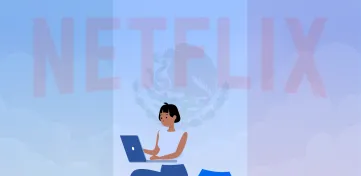Netflix is accessible in 190 countries worldwide. However, the selection of available titles differs from country to country due to content distribution restrictions and copyright agreements.
As a result, the movies and TV shows on your Netflix subscription are limited since many more are geo-blocked. Hence, VPNs are in great demand among Netflix customers because of their ability to bypass geo-restrictions and access foreign libraries.
Netflix streaming without a VPN might be problematic abroad or if you want to access blocked content from any country you want.
We re-ran a comprehensive Netflix test to discover the best VPNs for Netflix that are still active. We repeated the tests since so many VPNs fall short when accessing Netflix.
Before we go any further, we should warn you that some VPNs cannot work with Netflix. The streaming giant is constantly cracking down on VPN services to ensure that its terms of service are met.
Many unreliable VPN services have shut down as a direct result of this crackdown. Buckle up! In this comprehensive guide, we will show you the best Netflix VPN.
Quick overview of the top Netflix VPNs
We have listed a summary of the top VPNs compatible with Netflix. Later, we’ll reveal the complete Netflix VPN testing results, how to use a Netflix VPN, and troubleshooting tips to fix common problems.
- ExpressVPN: Fastest and secure VPN. It is the top VPN service for accessing Netflix, with more than 3000 fast servers and 25 highly optimized server locations in the United States. The annual plan includes three months of service for free, a 30-day money-back guarantee, top-tier encryption, and more for a low monthly fee of $6.67.
- NordVPN: The very best VPN for Netflix. NordVPN is dependable and has over 5,500 servers in 80+ locations spread out over 59 countries, in addition to 15 locations in the United States that have been carefully optimized with blisteringly fast speeds. It includes a money-back guarantee lasting for 30 days and a two-year membership at the cost of $3.71 per month.
- Surfshark: Budget-Friendly VPN. With 3200+ servers in 60+ countries, 23 highly optimized USA servers, and unlimited simultaneous connections, this VPN is the ideal low-cost option for unblocking Netflix from anywhere in the globe. The 2-year service is only $2.49 per month.
- Private VPN: Private VPN provides gives you access to more than 20 different Netflix regions, with impressive download speeds and applications that function across all devices.
- CyberGhost– CyberGhost is one of the largest VPN services, with a server network of about 8935 servers spread across 91 countries, providing 1862 highly optimized servers in the USA. Offering lightning-fast speeds, highly secure protocols, reliable privacy policies, and comprehensive online protection.
- AtlasVPN: 750+ servers spread across 7 US data centers, lightning-fast connections, reliable policies, and cutting-edge safety tools. A 30-day money-back guarantee and 24/7 chat assistance are included in the 1.99/mo price. Making it a treat for budget customers.
- IPVanish: Allows access to 13 Netflix regions in over 75 countries via their network of over 2,000 servers. Streaming, Torrenting, and Online Gaming are all made better With This VPN. Presents a 90 Mbps download speed on a 100 Mbps connection for just $3.99 a month, along with a 30-day money-back guarantee.
Best VPN for Netflix: In-depth analysis
1. ExpressVPN

Favorite of many in the market for its fastest services and strong unblocking features. It works with vast numbers of Netflix libraries
Pros
- Added safety measures
- Integrated Kill Switch
- Always-Available, Instantaneous Support
- If you encounter Netflix blockages, contact customer care for assistance
- A plethora of servers
- Maximum velocity
- Besides Netflix, Hulu, HBO Now, and Peacock, you may unblock other streaming services as well
Cons
- Priced a little more than the competition
- Inadequate options for sophisticated users
Netflix’s VPN filtering technology is very sophisticated, making it possible for even the most trustworthy VPNs to have limited access to the service. It’s annoying to continually try to find a new server that’s working so you can finish watching the episode you were on.
It’s possible that the VPN you’re using can only access a subset of Netflix’s regional libraries, even if it works perfectly with Netflix in every other respect. If you’ve ever used ExpressVPN before, you know that the service has impressive unblocking capabilities and can access a wide range of libraries in different locations worldwide.
Due to its extensive network of over 3,000 servers in 94 different countries, ExpressVPN can easily bypass geo-blocks. When we used any of the 30 servers we tested, we had no issue watching Netflix in the United Kingdom, United States, Canada, Australia, India, Brazil, or Argentina. Despite ExpressVPN’s claim that it can bypass Netflix region blocking in 15 countries, we could access 20 different Netflix libraries.
It has a webpage dedicated to Netflix, and some of its data centers have stable Netflix connections. Because of this, a quick message to the live chat support on the ExpressVPN website asking which server you should connect to is the easiest method to find out which server you should connect to.
In principle, you won’t have to worry about security flaws related to shared or leased hardware since ExpressVPN maintains its own fleet of RAM-only bare-metal VPN servers.
You may factor in your physical location and resources to assess a server’s efficiency. This way, you will know what to expect from the server before connecting. After a series of speed tests using OOKLA, ExpressVPN provided an average download speed of 380.24 Mbps on a connection of 400 Mbps. WOW!
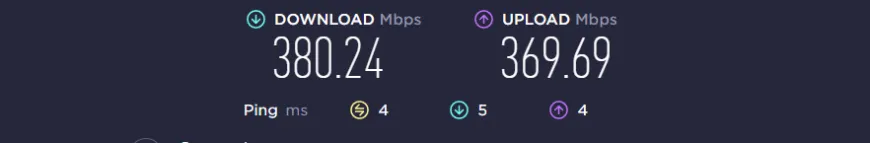
Switching between devices is a breeze as ExpressVPN offers apps for several platforms, including Windows, Mac, iOS, and Android. We tried servers in the USA, UK, Germany, and Brazil and could watch Netflix on both iOS and Android devices using the website and the Netflix app; it worked perfectly.
ExpressVPN’s wide pool of IP addresses makes it compatible with geo-blocked content on Netflix and other streaming services. It also allows sports fans to circumvent regional restrictions on various streaming consoles and smart TVs.
Its MediaStreamer Smart DNS feature increases stream dependability and simplifies VPN setup for in-country or unmasked viewing. However, it has consistently low ping rates compared to other services we’ve tested. While PlayStation-specific programs are not yet available, along with your Netflix needs, ExpressVPN’s router-based setup can protect most modern game systems.
The no-log policy that ExpressVPN follows implies that it does not track or store information about the websites you visit. It is based in the British Virgin Islands and is not a member of the Five Eyes, Nine Eyes, or 14 Eyes intelligence alliances. It does not engage in any international intelligence operations.
There is zero logging using Express VPN, so your browser history, network traffic destinations, data content, or DNS queries are all safe from prying eyes.
ExpressVPN has recently expanded its suite of privacy solutions to include ad-blocking functionality called Threat Manager and a password manager called Keys.
ExpressVPN employs a wide variety of fast protocols in addition to military-grade encryption. The service may be primarily geared at streaming, but its emphasis on security is unmatched. It indicates that your online anonymity is protected and ensures you may see the content without your ISP getting in the way.
The company has its own private, encrypted Domain Name Server (DNS) to interact with other websites. The risk of exposure to hackers and other persons is greatly reduced by this “zero knowledge” DNS since no information about you is stored.
ExpressVPN has created its own data transfer control system called TrustedServer. Hard drives, which have been used for storing and erasing data for a long time, are now obsolete and not used anymore at ExpressVPN. It employs a technology known as “volatile memory,” all information is erased on the restart of servers, so there are zero chances of keeping track.
ExpressVPN’s primary encryption techniques are, on their own, superior to those employed by a few of the company’s main competitors. ExpressVPN uses a denser and more future-proof RSA-4096 key, different from both Surfshark, which uses RSA-2048, and TunnelBear, which utilizes a wide range of RSA keys.
ExpressVPN has shown that it deserves to keep its crown by consistently outperforming the competition and maintaining a transparent service despite our increasing scrutiny.
It is only $6.67 a month, and the seller provides a 30-day money-back guarantee so that you can test it out risk-free. This allows you to test whether the software meets your needs before purchase.
2. NordVPN

Top recommended and one of the quickest VPN services available for Netflix. Reliable with American Netflix as well as Netflix in the UK, AU, JP, and other countries.
Pros
- No trails and encrypted connections provide complete anonymity
- Servers configured particularly for Netflix
- Unblocks sixteen Netflix library
- Connect up to ten devices concurrently
- Lightening-fast speeds make this an excellent option for 4K streaming
- Big server fleet
- 30-day refund guarantee
Cons
- Desktop applications might sometimes take a bit to connect
- It does not offer a free plan
- On weekends, servers are generally sluggish
NordVPN is undoubtedly the most well-known VPN service in the world. Many online reviews praise the VPN’s conveniences and advanced features, so be sure it is a product worthy of your attention.
Users of NordVPN have access to around 6,300 servers spread across 100 countries. This means you’ll likely get a closer server, no matter where you are. Why does this matter? If you are physically near a server, your connection speed should increase. Many of NordVPN’s servers can still unblock the American Netflix catalog when you are in another country.
This is still the case, even if the server is in a foreign nation. NordVPN has upgraded its server fleet from 1Gbps computers to several 10Gbps machines. The company claims this effort would help it cope with the projected data deluge after the 5G service rollout.
Usually, VPNs slow down your Internet connection. We recently tested NordVPN’s speed in three days and were delighted with the findings. The results showed that NordVPN slowed our regular internet connections by only 13%. As a result, it’s speedy, making it a top contender among the VPNs for Netflix streaming.
We used OpenVPN to connect to several NordVPN server locations in New York, London, Australia, France, Germany, and Singapore. With NordVPN connected, our average download speed was 378.07 Mbps on a connection that can handle 400 Mbps. Our tests showed that NordVPN’s connection speeds were consistently high.
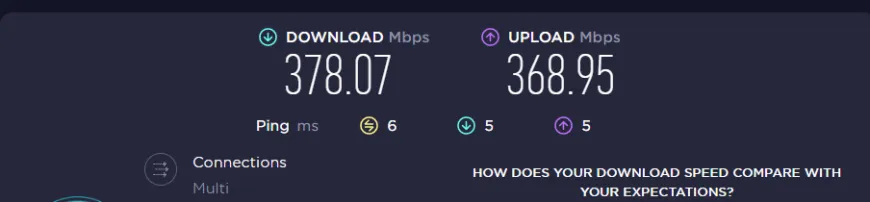
There were no noticeable fluctuations in speed, as sometimes happens when switching to a new provider. NordVPN employs a modified version of the Wireguard VPN protocol called NordLynx. WireGuard enabled 59% faster download rates compared to OpenVPN.
In addition to Netflix, Disney+, Amazon Prime, Hulu, and BBC iPlayer, this VPN unblocks other widely used streaming services. Downloading torrent files was quick because of NordVPN’s excellent download speeds, making it one of our top VPNs for torrenting. Thanks to NordVPN, we could watch as many online videos as possible without worrying about being tracked.
As a bonus, NordVPN has a kill switch, a crucial feature for any VPN service. The kill switch stopped our internet traffic when our VPN connection unexpectedly dropped.
Because of the kill switch, our download ended abruptly, and our mobile apps were stopped. (Making sure no information was transmitted without encryption). Re-downloading was a minor annoyance, but safeguarding our privacy is our utmost concern, so we didn’t mind.
NordVPN’s privacy policy states that no session records, bandwidth use, traffic logs, IP addresses, or browsing activity are kept.
The encryption standard employed by NordVPN is the same one advocated by governments and cybersecurity experts. It uses Advanced Encryption Standard (AES) with 256-bit keys as its benchmark. One of NordVPN’s numerous advantages is that it provides access to various additional privacy-enhancing technology.
In addition, NordVPN supports what it calls “Double VPN” multi-hop connections. Rather than communicating directly with the VPN server, this option forces your connection to travel via a second server. This setup ensures that your connection is secure even if the security of a single link is compromised.
Split-tunneling allows you to control which programs use the encrypted VPN connection and which use the less secure connection. This novel feature lets you decide whether specific programs can use the VPN.
Compared to traditional VPNs, NordVPN’s Threat Protection feature provides much higher levels of protection. The company claims this technology can block malicious websites, detect malware, and stop tracking software in your browser and apps.
NordVPN uses Internet Protocol Security (IPSec) and Internet Key Exchange version 2 (IKEv2) for secure server connections. IPSec creates encrypted connections between devices, and IKEv2 re-establishs your VPN connection if you lose access to your Wi-Fi network.
These internet protocols are helpful when we switch from Wi-Fi hotspots to mobile cellular data.
NordVPN has built a system for sharing your device’s VPN connection with other verified NordVPN customers. In addition, a new feature added by the service lets users set up their own privately hosted NordVPN.
The VPN allows you to contact customer support through a 24/7 live chat facility and email support. It also has a comprehensive knowledge library of frequently asked questions to help you resolve your problems. NordVPN is a fantastic option for experienced and inexperienced users due to its intuitive and feature-rich apps.
It’s compatible with various systems, including Linux, Windows, macOS, iOS, and Android. So, you can watch your favorite Netflix shows anywhere worldwide without worrying about your current location.
3. Surfshark

Best VPN for Netflix on a budget. A dependable solution for securely streaming Netflix from overseas. The lightning-fast WireGuard protocol is supported!
Pros
- Every server has access to Netflix
- Allows access to over 28 Netflix libraries
- 7-day free trial on PC and mobile devices
- Solid security and confidentiality credentials
- Connect an unlimited number of devices
- Very reasonable cost
- Doesn’t keep any logs
- No data leaks
- Split tunneling supports
Cons
- Some features need an additional monthly fee
As of 2024, Surfshark VPN is considered a top contender among the best VPNs for Netflix Android. It is an attractive VPN service due to its low cost and unlimited connection capacity.
The Surfshark network comprises more than 3200 servers spread across 60 countries. Even many established VPN providers can’t match Surfshark’s extensive network, yet it has been around for a short time. Virtual servers make up a small fraction of their infrastructure.
Almost all Surfsharks’ servers unblock Netflix and give you the best streaming experience at any given time. So, you won’t waste time finding the most reliable server like other VPN services.
US servers will take you to the American Netflix site. However, if you wish to access international versions, you can easily connect to a server of your desired country.
Compared to its rivals in the industry today, Surfshark offers consumers an edge in terms of privacy and security. It creates an impenetrable and encrypted channel via which you may conduct their private communications without fear of eavesdropping.
Surfshark employs several essential protocols, including the industry standard OpenVPN and Internet Key Exchange version 2 (IKEv2). These protocols ensure every single bit of information transmitted via VPN is protected against attacks.
Surfshark also includes Shadowsocks, an encrypted proxy to ensure unblocking on mobile devices is easy and more effective.
If the sites you want to visit do not support VPNs, the hidden mode will help you bypass these restrictions. Also known as obfuscation, it will seem less like VPN traffic and more like regular internet traffic.
People in severely restricted locations, like China, may be unable to access certain services even with a VPN. In such cases, Surfshark’s “No Borders Mode” comes in handy to help you access any restricted website seamlessly.
It’s possible to prevent ads and trackers with the CleanWeb feature, which will improve your streaming experience on Netflix.
With Surfshark, your online actions won’t be tracked or recorded in any way, shape, or form. In addition, we checked this VPN for DNS leaks and WebRTC vulnerabilities and found none. We also tested this VPN for trackers and browser-based scripts; it could easily block this script.
Surfshark offers a new type of connection called “multi-hop,” its users may choose to have their connections routed through a couple of VPN servers in succession.
VPNs often optimize their services for particular countries more than others, based purely on the popularity of those countries. An important thing to note is that Surfshark can maintain relatively consistent speeds in practically all of its server locations.
Even though Surfshark is slower than NordVPN and ExpressVPN, it still managed to offer an average download speed of 358.78 Mbps on a connection of 400 Mbps, making it one of the fastest on the market.
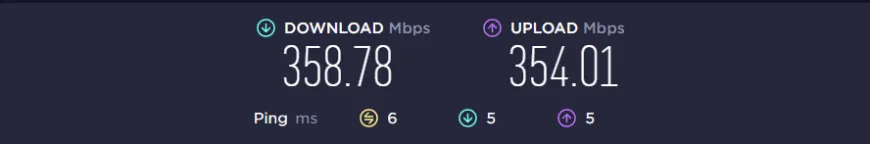
Surfshark offers incredible value, with a 24-month monthly subscription costing just $2.49. The service offers excellent value for money and consistently delivers high performance and features.
4. PrivateVPN

A dependable service features apps for all devices and outstanding speed, and it offers access to 20+ various Netflix libraries.
Pros
- Compatible with Netflix in the United States
- Extensively fast transfer rates
- Strict adherence to their no-logging policy
- You’re allowed to use as many as 10 gadgets simultaneously.
Cons
- Limited system of servers
- The availability of live chat is limited
PrivateVPN is a user-friendly VPN service created by a Swedish company, Privat Kommunikation Sverige AB. This VPN service went live in 2009 to remove regional content limitations and allow users to surf the web anonymously. PrivateVPN claims not to record its customers’ online activities but to provide unlimited bandwidth and the “highest degree of encryption.”
Since PrivateVPN only has a few hundred servers, it is remarkably compatible with Netflix in more countries than any other VPN service.
To satisfy the needs of even the most discerning VPN user, it provides access to a network of over 200 servers in over 63 countries. Due to the distributed nature of its server fleet, it is simple to circumvent regional blocking. Although its server network is very small, it is widely dispersed, so users from anywhere in the world may find one close to them.
Using PrivateVPN to access Netflix or other major streaming services like DisneyPlus, BBC iPlayer, or HBO is as easy as usual on the internet. This makes it an excellent tool for getting around geographically-based content limitations.
Online gaming, downloading, and streaming videos are just a few activities that need a fast connection. To check how fast PrivateVPN’s servers worldwide were, we used Ookla’s trusted speed test tool.
Before using a VPN, we checked how quickly data could be sent using a regular connection. Then, we tested the PrivateVPN’s connection speed by establishing connections with different servers. We used PrivateVPN for all our internet-based activities, including surfing the web, watching videos, playing games, and downloading files.
The use of PrivateVPN didn’t impact the site’s performance or cause any loading issues for us. After running a battery of tests, PrivateVPN delivered an average download speed of 345.56 Mbps on a connection that could handle 400 Mbps.
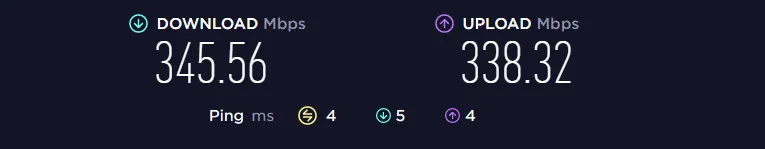
There are several advantages to using PrivateVPN, including the fact that customers’ personal information is secure. With a VPN established, your online activity is encrypted, and your IP address is hidden.
This will keep you safe even if you connect to an unsafe wireless network. PrivateVPN protects your connection by blocking IPv6 and DNS leaks and triggering an automatic kill switch if required. That way, your data will remain secure even if your VPN connection suddenly dies.
Several different encryption protocols are available with PrivateVPN; you may choose the one that best suits your needs. The 256-bit Advanced Encryption Standard (AES) version is the most reliable encryption we recommend using.
PrivateVPN concealment feature is known as Stealth VPN. Your VPN connection’s traffic may be concealed from your ISP and other potential snoops. This is an excellent resource for evading internet censorship in countries like China, Iran, and Indonesia. Furthermore, it could allow you to watch shows and movies across borders from services like Netflix and Amazon Prime Video.
PrivateVPN is headquartered in Sweden, a country part of the 14-Eyes Alliance. Your privacy and anonymity are always protected with the utmost care by the service provider.
The company’s policy is that no data related to site traffic or user activity is ever gathered or tracked, so even if the government forces the company to share any data, it can not do this in any way.
PrivateVPN offers clients software optimized for various platforms, including Windows, Mac, Android, and iOS. Manual installation instructions for Kodi, Linux, and compatible routers may be found online.
Note: Only PrivateVPN’s Windows client software comes with a built-in kill switch
Any other differences between the Windows client and its counterparts on other platforms are purely cosmetic. Having no kill switch at all is a serious shortcoming of certain systems. In addition, up to ten simultaneous devices can be connected at once with a single subscription, making it a great option for people with several streaming devices.
While PrivateVPN’s live chat is top-notch, unlike many competitors, it is unavailable around the clock. There is no mention of when you may expect the live chat service to be available on the PrivateVPN website.
There are three different subscription tiers, but they all provide access to the same features. PrivateVPN’s two-year subscription is one of the most cost-effective options compared to other VPN services. For a limited time, members of PrivateVPN may get their service for $2 per month for three years.
Currently, PrivateVPN does not provide a free trial in the conventional sense, but you may test out the risk-free service thanks to a 30-day money-back guarantee. If you aren’t satisfied with the service during the first 30 days of your subscription, you may cancel anytime and get a full refund.
PrivateVPN accepts various payment methods, including major credit cards (Visa, MasterCard, American Express, JCB, Discover, and Diners Club), PayPal, Google Pay, and Bitcoin.
5. CyberGhost

Easy to navigate service best choice for beginners. It works well with Netflix and unblocks a number of libraries.
Pros
- Get access to US Netflix
- Constantly fast speeds
- Excellent for first-time users
- Good privacy settings and no logs
Cons
- Fewer ways to pay
- Not dependable in China
CyberGhost VPN’s compatibility with Netflix is the most secure and dependable combo. As Netflix’s catalog continues to increase in popularity, the geo-restriction barrier inherent in streaming services is becoming more of a nuisance than ever before.
CyberGhost is a VPN service with over 10 million users all over the globe. It is often graded as one of the most effective VPNs for evading the Netflix Proxy Error.
CyberGhost is one of the most specialized services, and its easy-to-use apps make it the best VPN for beginners on Netflix. It’s designed to work for the average VPN user and help them stay secure while surfing the web.
With 8,935 servers accessible across 91 countries, CyberGhost has extraordinary global network coverage. This means that a server is likely situated near your current location, increasing the likelihood of a quick connection.
Amazingly, CyberGhost has more than 1,230 server sites in the US alone. CyberGhost is among the best VPNs for unblocking and watching content from services like Netflix, Disney+, and many more.
We connected to CyberGhost’s New York server, which is optimized for speed, to see whether the VPN could bypass Netflix’s regional blocking in the United States. Although we expected a slowdown in connectivity speeds because of the considerable physical separation between our California location and the East Coast server, that wasn’t the case. Phantom Thread on Netflix played smoothly without buffering issues.
Upon performing the speed tests, CyberGhost delivered an average download speed of 371.63 Mbps on our 400 Mbps connection.
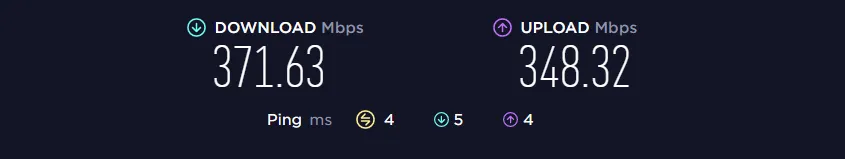
We also analyzed the efficiency of non-optimized servers in London, Tokyo, Paris, Rome, Mumbai, Helsinki, Melbourne, Toronto, Sao Paulo, and six other global locations. We quickly got access to their local Netflix catalogs.
CyberGhost’s fast speeds worked well for tasks like streaming media, playing games, and downloading torrents. We noticed that the performance of distant servers changed during the day.
Some provided incredible speeds that didn’t affect our experience, while others were a bit slower for online gaming. Despite technological challenges, we can still use the internet, play games, and watch movies without interruption.
CyberGhost’s NoSpy servers improve VPN security, but you’ll need a year-long subscription. Only authorized members of the CyberGhost team have access to the NoSpy servers, which are housed in the company’s own data center in Romania. The risk of being victimized by a man-in-the-middle attack is significantly reduced when no middleman is involved.
Like in the US, removing the barrier from the UK library was effortless. After connecting to the UK-optimized server, we logged into Netflix and started playing “The One” immediately. After loading in full HD, the episode began playing instantly without buffering. This was quite impressive compared to the app’s performance with US Netflix. However, it might just be the result of less traffic here.
CyberGhost uses AES 256-bit encryption, the latest and most secure Internet standard for data security. You will stay secure even if your VPN connection drops because the Kill switch will instantly close the connection and wait until a secure VPN tunnel is constructed and the connection is restored.
The “Select Apps” option allows you to pick and select which programs will utilize the VPN connection and which will continue to use your regular network. If you want a service to always use your credentials when it connects to the internet, you may make that happen by configuring the split-tunneling feature on your Android smartphone.
The most recent and essential addition to CyberGhost’s armory is the CyberGhost Security Suite for Windows, which can be acquired for an additional $5.99 per month with a VPN subscription.
CyberGhost VPN is a rare solution that supports WireGuard protocol on all its supported systems. Fire TV Stick, Android, Android TV, iOS, Linux, macOS, Windows, and a wide range of routers are all examples of supported systems.
CyberGhost always tries to justify its expensive premiums by providing more robust security features to its users. Good results on speed tests may pave the way for such endeavors to become feasible. We also like how CyberGhost has updated its UI to seem more modern and how well it integrates WireGuard.
If you sign up for CyberGhost’s three-year plan, you’ll pay $2.18 monthly. You also get a 45-day money-back guarantee to ensure you have made the right decision.
6. AtlasVPN

With low prices and quick speeds, fits many Netflix locations nicely.
Pros
- Compatible with US Netflix and a variety of other libraries
- Connect an infinite number of devices at once
- Excellent safety measures
- 30-day return guarantee
- Integrated breach tracker
Cons
- Premium service is required for faster speeds and fewer advertisements
- Does not supports Linux or router
Among the many VPN services available, Atlas VPN stands out as a top pick due to its abundant useful extras and user-friendly interface for free users. Atlas VPN, launched in January 2020, has become one of the fastest-growing VPN services in the world. With all the success of NordVPN, the company behind it, Nord Security, has chosen to acquire Atlas VPN in 2021.
The VPN’s quality servers guarantee excellent speed from any location. Over 750 bare-metal servers in thirty-seven countries are available with Atlas VPN. If you go with the United States, you may visit New York, Los Angeles, Miami, Dallas, New Jersey, Las Vegas, and Phoenix with this VPN.
However, Atlas VPN’s selection of server locations and supported countries is very small compared to industry leaders.
You may encounter higher latency and poorer transfer rates if your server is not geographically close to your location. The free edition of Atlas VPN only allows access to Netflix in the United States and the Netherlands.
We could access Netflix in Japan, the UK, and the US without interruptions.
Atlas VPN is competitive with other VPN services in its price range while accessing American-based streaming providers. While testing, we had no problems using the VPN to watch shows and movies on Amazon Prime Video, Disney+, HBO Max, and Hulu.
AtlasVPN’s fast connections are made possible by deploying the WireGuard tunneling technique and a carefully curated selection of servers. But the distance between your country and the one you’re connected to is important.
We always use the same tried-and-true approach for testing VPN speeds while reviewing different services. In a series of Ookla speed tests, we found that despite our connection’s maximum capacity of 400 Mbps, AtlasVPN delivered an average download speed of 356.78 Mbps.
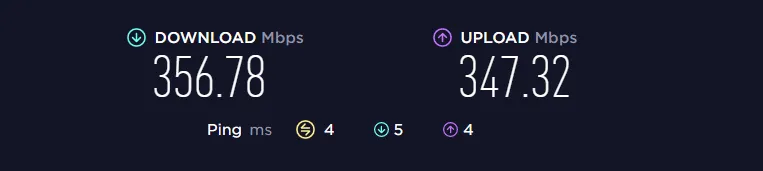
The Atlas VPN client stores no personally identifiable information, such as your physical location or Internet Protocol (IP) address. However, it has not been audited, nor has a real-world example been used to verify the accuracy of its logging policy, like ExpressVPN and Surfshark.
The protocol options provided by Atlas VPN are limited. By default, all of its apps will begin using the IKEv2 protocol. It is strongly suggested that you manually switch to WireGuard as the new protocol. WireGuard offers superior security than IKEv2 while being substantially faster and requiring much less data.
The kill switch feature of Atlas VPN disconnects your device from the internet if the VPN connection drops for any reason. This way, your ISP cannot see your IP address and the pages you are browsing.
Paying customers of Atlas VPN may utilize the SafeSwap servers provided by the company. Instead of using a VPN server, which assigns you a static IP address that doesn’t change until you manually disconnect, SafeSwap randomly assigns you a new IP address every few seconds. The SafeSwap servers now only support the United States of America, the Netherlands, and Singapore.
Atlas VPN’s software is very user-friendly and straightforward. Those who do not have much experience with VPN software can benefit significantly from Atlas VPN.
Atlas VPN offers Windows, macOS, Android, and iOS client applications. Further, a recent platform made it possible to use Atlas VPN with the Amazon Fire Stick and Android TV out of the box. The kill switch is enabled by default for all of its apps.
Atlas VPN has first-rate live chat support, and its friendly staff is available at all hours. However, free users are limited to the site’s online knowledge base and email support.
Atlas VPN is a VPN service designed with first-time VPN users in mind. The free version is all you need if you’re torrenting from China and want to conceal your outgoing and incoming traffic.
It is the second most affordable option we tested compared to other VPNs. The monthly rate is $1.39/mo on a three-year plan. If you’d like to avoid spending money, the free option doesn’t need you to register for anything and can be used immediately.
7. IPVanish

A decent VPN service works with Netflix on PC, Android, and iOS in the US and UK
Pros
- Compatible with US and UK Netflix
- Lightning fast speeds
- Zero-logging service with robust security
- Allows for limitless concurrent connections
Cons
- Not working in China
- Streaming speeds might fluctuate
IPVanish has a massive server network with over 2,000 servers in 75 countries, most in the USA, UK, Canada, Australia, and Germany. You may choose servers located inside specific cities in the countries above.
Some servers are located in Africa and South America, two continents commonly overlooked by VPN providers (VPNs). However, countries with strict censorship regimes, such as China, Russia, and Saudi Arabia, do not host servers.
IPVanish’s Quick Connect feature makes connecting to the top-ranked server at any time easy. Perhaps IPVanish’s most impressive quality is that it owns its whole server network and does not lease any servers from a third party.
Because of this, your data is far less likely to get into the wrong hands than it otherwise would be. IPVanish doesn’t use virtual servers, either. Therefore, its servers are all physically located in the countries where it has been granted permission to provide its services.
Each of IPVanish’s servers is P2P-friendly, meaning torrenting is entirely authorized and unfettered on those servers, just as on ExpressVPN, CyberGhost, and other VPNs. Furthermore, you may switch servers whenever you choose; there are no restrictions on the frequency of these switches.
IPVanish has made great steps in recent months to enhance its streaming capability. As of recently, it can now unblock Netflix internationally in addition to Netflix in the US. We put a dozen various streaming systems through their paces across various server environments and found that they all performed well.
IPVanish does not provide a list of servers that may unblock Netflix, and neither the company’s website nor its customer care team could address our questions.
IPVanish bypassed geo-restrictions and provided access to Netflix libraries in the UK, India, Japan, and the US. We did not experience buffering or connection issues on any of these servers, even the servers in the United Kingdom, which were the farthest away.
Kodi is media player software that allows users to stream P2P files on their home theatre systems. IPVanish may be used with Kodi without any issues. We could watch Sita Sings the Blues in its entirety while connected to an IPVanish server in Miami without interruptions in the video stream.
IPVanish is one of the fastest VPNs available, with lightning-fast connections to local and distant servers. However, remember that your data’s transfer rate will often decelerate as its distance from its destination grows.
Even while the speeds on the far servers were slower than those on the closest ones, we found that they were still sufficient for online gaming, file-sharing applications like BitTorrent, and video streaming services like Netflix.
We did not see any major performance drops across the nine locations at any time of the day we tested these servers. Our average download speed with IPVanish is 365.78 Mbps on a connection of 400 Mbps.

Because of its superior security protocols, IPVanish is a trusted VPN service. This suite of tools includes military-grade encryption, a kill switch, protection against DNS and IP leaks, split tunneling, and sophisticated protocols.
For even more anonymity and to make it look like you are not using a VPN, the OpenVPN protocol has a Scramble option. It was designed primarily to help users navigate firewalls that limit their online activity.
The DHE-RSA 2048 key exchange and the SHA512 authentication technique are used, which may provide full forward secrecy. Your data will remain unreadable even if a hostile hacker obtains the decryption key due to the high encryption standards in place.
When we put IPVanish through its paces, we found its kill switch trustworthy and functional.
The VPN has macOS, Windows, and Android apps but not iOS. During our tests, we found that IPVanish’s DNS and IP leak protection technologies worked very well across all their apps.
IPVanish’s policy on user privacy is publicly available on the service’s website. A customer’s only payment information and email address will be gathered under this policy. This information is just required to complete transactions and communicate with customers.
IPVanish strictly enforces a no-logging policy. This means it won’t track the sites you visit or record your DNS requests and connection stamps.
IPVanish’s software is straightforward enough for newcomers to use. However, its precise capabilities may vary widely depending on your operating system. In addition to the Fire TV, you can get Android, Windows, and Mac applications.
Also, there’s a native app for Chrome OS, but you’ll need a device from the Play Store that can run Android apps to install it. Linux, Roku, gaming consoles, and Raspberry Pi are all supported once you install the VPN on your router.
IPVanish’s support team is prompt to respond and available in almost every language. It offers three ways to contact customer service: a 24/7 live chat feature, an email/ticketing system, and a toll-free phone number.
Depending on your needs and budget, you may subscribe to IPVanish monthly, quarterly, or yearly. The main difference between the two plans is that the annual option offers a risk-free trial period. This plan is the least expensive by a whopping 77% compared to the monthly plan.
VPNs to avoid while streaming Netflix

You can be tempted to use a free VPN to unblock Netflix. However, you shouldn’t because of the risks involved. Here are some free VPN services you should avoid and why you should avoid them.
Hola VPN
Hola is one of the most popular free VPNs on the market. But it is also one of the most dangerous. That’s because Hola doesn’t just route your traffic through its own servers. It sells your idle bandwidth to be used by other people on the Hola network.
ZenMate
ZenMate is another free VPN that promises to keep you secure and anonymous online. But it also comes with some serious security flaws. In 2015, ZenMate was caught embedding tracking libraries into their browser extensions. And in 2016, the service was accused of hijacking user traffic and redirecting it to affiliate websites.
Hoxx VPN
Hoxx is a free VPN that offers both browser and desktop applications. The reputation of Hoxx VPN is not so good because it has been caught selling user data to advertising companies. As these companies have to sustain their operations, this is one of the main ways of making money.
HideIPVPN
HideIPVPN has previously mentioned that they cannot guarantee your privacy if you can access Netflix with their service, which is a big red flag. Also, the terms of service state that they can collect your personal data and share it with third-party advertisers.
How to watch Netflix with a VPN?
It’s easy to access Netflix from any country using a VPN. You may take easy steps to access all of Netflix’s international content.
- Install a reliable VPN like ExpressVPN or NordVPN and sign up for a plan that fits your requirements. Install the app on any device you would like to use.
- Connect to the server in the country where the content is available. For example, connect to the US server to see programs only broadcast in the United States.
- You may browse Netflix and access the US library when connected to the server.
What do Virtual Private Network service providers (VPN) say about the Netflix VPN ban?

We asked several VPN provider executives to get their take on the issue and hear about their experiences on the front lines.
When asked about the VPN service’s popularity, NordVPN’s chief information officer, Emanuel Morgan, said, “We are getting an unprecedented amount of inquiries from customers trying to access Netflix service.” There has been a dramatic increase in the number of individuals inquiring about Netflix service, and we are happy to oblige.
Naturally, certain VPN services might stop finding solutions for Netflix’s VPN blocks to focus on their core competencies. This will help them avoid spending resources on keeping up with delivering new workaround solutions.
Morgan thinks it’s doubtful that Netflix is going after different VPN services. He speculates that they use a variety of tactics to foil their plans. LiquidVPN CEO Dave Cox says one of these techniques includes tracking down connections that begin in commercial data centers rather than individual homes.
He says that Netflix’s apps are designed to get around SmartDNS by forcing users to utilize a public DNS server and often changing the URLs that identify the content’s geolocation. Therefore, it is no longer practical for services to support the simultaneous streaming of thousands of users by merely transmitting the geolocation packets through their servers.
Since we first published this report, we’ve heard from several VPNs that Netflix has begun blocking residential IP addresses as part of a new round of measures against VPNs.
This is a problem for more than just Netflix. Hulu, BBC iPlayer, HBO Max, and many other streaming providers have all banned VPN use at one time or another. If the trend continues, customers will have to forego their right to privacy to watch legally licensed videos online from any site.

Testing methodology
We don’t blindly add random VPNs to our list of best VPNs for Netflix. We conduct a series of tests to ensure every detail of the VPN’s performance and capabilities.
For a VPN to succeed in our testing, it must automatically connect to Netflix and begin streaming videos. The end user doesn’t need any further configuration to get started.
The system should work with an acceptable degree of dependability without the user having to repeatedly reconnect to the same server in the hope of finding an IP address that hasn’t been blacklisted.
Below are some factors that helped us narrow our search for the best VPNs for Netflix.
Unblocking restricted content
The best Netflix VPN should allow you to unblock content from Netflix in any of its popular locations worldwide. We considered this and only chose VPNs capable of unblocking restricted content in as many locations as possible.
Speed and stability
Our top-rated VPNs for Netflix all have ultra-fast servers so that you can watch movies in 4K quality with no interruptions.
Vast server network
All the VPNs we tested have extensive server networks, with over 2,000 servers spread over 145 countries. We also made sure that servers were perfectly optimized to stream Netflix.
Simultaneous connections
To be passed in this evaluation, a VPN service has to provide at least five simultaneous connections per account; we are always searching for more. We’ll update our guide monthly with VPNs that provide even more simultaneous connections without compromising the quality.
Compatibility
The top Netflix VPN service must be compatible with many devices and systems, including iOS, Android, Windows, and macOS. So, we tested each VPN in our in-house computer lab on different platforms and devices to ensure the compatibility of these VPNs.
Bypasses ISP
To circumvent ISP throttling and eavesdropping, all VPNs we recommend employ state-of-the-art encryption technology. We asked our 2 local ISPs to do their best to get some information from our connection. Unfortunately, they could not get any information while any of these VPNs were connected.
Exquisite customer support
We made sure that all top VPN services provide 24/7 live chat support. We purchased a plan and then contacted live support to see if they would respond to our questions. You’ll be impressed with how the customer agents will handle your issues.
Strong security standards
At last, we used all of these VPNs to access sites with potential viruses and issues. Thankfully, these VPNs were able to block most browser-based running scripts and rectify 95% of viruses instantly.
Why does Netflix ban most VPNs?
Netflix views VPNs as a means to avoid regional licensing restrictions, and the VPN users who utilize a VPN for purposes other than evading licensing restrictions are caught in the crossfire. To allow clients to view a TV show in a country where it does not have the rights to broadcast such a show would be in breach of those licensing limits.
Whereas other services may restrict access to their content based on a user’s country of residence, Netflix treats all users equally regardless of location. Furthermore, Netflix makes no distinction between overseas users and those who just want to utilize a VPN for security and privacy purposes.
Why do we advocate using a VPN with Netflix?
A VPN works similarly to a proxy tool by deceiving websites and programs into thinking the user is in a different location. However, a VPN will encrypt your connections, whereas a proxy server won’t. So, regardless of whether you have a Netflix membership, we strongly encourage you to use a VPN.
Netflix’s VPN ban was adopted as a severe weapon to appease copyright holders. VPN users are blocked from using the service regardless of location if a proxy is detected. The policy is not equitable toward paying subscribers.
Suppose customers are compelled to disable their VPNs. In that case, their privacy may be endangered, especially if they are connected to unsecured public Wi-Fi networks or traveling to a region with high surveillance.
Netflix should respect your freedom to use a virtual private network by not requiring you to choose between safeguarding your privacy and enjoying its content.
Access US Netflix from abroad; which countries will these VPNs support?
Except in China, where media is restricted, and a firewall deliberately prevents VPNs, the VPN services given should allow you to access US Netflix in any area you visit.
Our recommended VPNs are suitable for use in almost any country. Indeed, we have received feedback and emails claiming to have successfully accessed US Netflix from users in :
- Canada
- United Kingdom
- Germany
- Australia
- New Zealand
- Switzerland
- Finland
- Norway
- Sweden
- Netherlands
- Denmark
- Belgium
- France
- Israel
- Spain
- Ireland
- South Africa
- Italy
Can I access Netflix libraries from other countries with a VPN?
A VPN that works well with the US Netflix library is not always compatible with the Netflix libraries of other countries. No doubt, US Netflix is by far the most favorite library; however, while making a list of the best VPNs for Netflix, we ensured that these VPNs could unblock Netflix libraries of the following countries.
- Hongkong
- Brazil
- United Kingdom
- Japan
- France
- Italy
- Canada
- Spain
- Indonesia, etc.
The difference between using the Netflix app and accessing Netflix with a browser
There is no difference between accessing the Netflix app with a VPN and watching Netflix in a web browser. If you have a reliable VPN, both options will work perfectly fine, and you can watch your favorite content without any issues.
However, if you are using a free VPN, you might encounter some buffering issues when streaming Netflix.
How do I watch Netflix on a device that is not compatible with the VPN
If you want to unblock Netflix, but your mobile or any other device isn’t compatible with a VPN app, you can install the VPN on a router and direct all of your devices’ internet traffic via the router.
This step varies according to the router’s current firmware. It’s probably necessary to update the router’s firmware to one like TomatoUSB or DD-WRT, which is VPN-friendly. If you need assistance configuring your router, contact your VPN service.
If you cannot install a VPN on your router, you may consider buying a pre-configured one like the one ExpressVPN offers.
Another option is to use a laptop computer instead of dedicated hardware to create a VPN connection. This may be done on either a Mac or a PC. Moreover, you can link your screencasting device, like a Chromecast, with a device that supports VPNs to stream Netflix videos on your screencasting device.
Is it legal to use a VPN with Netflix?
Yes. It is legal to use a VPN to access Netflix from another country. Netflix takes no legal action against consumers who want to watch material via a VPN. So far, Netflix has not banned, suspended, or taken legal action against VPN users beyond just stopping streaming.
Is Netflix VPN not working? Try this
Here are some troubleshooting tips if you still get the Netflix proxy error after subscribing to our recommendations above.
- You may test out a new VPN server. Contact your VPN’s support team and ask which server you should use to access Netflix.
- Delete your browser’s cookies and cache
- Verify that your network’s DNS settings point to the VPN’s servers. In most VPN programs, this information is shown in the app’s settings.
- If you’re having trouble with the Netflix app, try viewing it on a regular browser.
- Try uninstalling and re-installing the VPN app.
Conclusion
Even though there are hundreds of alternative options, Netflix is the best streaming service by far. However, you must use a VPN to access all of Netflix’s shows and movies. After reading this article, we hope you’ll better understand which VPN is best for Netflix streaming.
Think of it as a savings account for your leisure time. Before committing to a VPN, it is important to research and have some firsthand experience with the service. To help you choose, we have researched and ranked the top Netflix VPNs. There are numerous VPN services, so picking one may seem difficult.
It’s a dream come true that Netflix now provides limitless viewing, and the service spares no expense regarding the breadth or depth of its content library. ExpressVPN can provide you with all this and more at a reasonable price.
FAQs
A smart DNS proxy is a server that monitors all DNS requests made by your device. DNS queries determine which servers host a domain name (such as “netflix.com”). If it detects a DNS request for Netflix, it will alter your public IP address and your DNS server to point to a Netflix server in the United States. This tactic was effective for a few months until Netflix caught on. After that, a crackdown was conducted that blocked access to Netflix for most customers using sophisticated DNS proxy services. Although some clever DNS proxy providers are compatible with Netflix today, we have only seen success with ExpressVPN’s MediaStreamer. As part of their service, ExpressVPN subscribers have access to MediaStreamer, a sophisticated DNS proxy service that can still cheat the Netflix system.
Yes. It is legal to use a VPN to access Netflix from another country. Netflix takes no legal action against consumers who want to watch material via a VPN. So far, we haven’t seen any indication that Netflix has banned, suspended, or taken legal action against VPN users beyond stopping streaming.
Most free VPNs can’t connect to Netflix, and those that can don’t last long if they do. For this reason, free VPNs cannot reliably unblock Netflix. Only Tunnelbear’s free VPN service offers a 100% uptime guarantee with Netflix. However, the 500 MB monthly bandwidth allotted to free users is hardly enough to stream a single TV show. The VPNs provide 30-day money-back guarantees, during which time you may watch Netflix in its entirety before asking for a refund. These virtual private networks offer the means and expertise to circumvent Netflix’s throttling.
If you don’t have a credit or debit card issued in the United States, you may still subscribe to Netflix and pay for it in several other ways, like virtual cards, PayPal, prepaid cards, and Netflix gift cards. Bear in mind that you may use any valid payment method to get access to American Netflix. With a VPN, you may pretend to be in the United States even though you’re signing up and paying from another country.
Not every device supports VPNs. If you require a streaming device compatible with VPNs, choose the Amazon Fire TV Stick or the Amazon Fire TV Cube. VPNs do not have an app or manual setup compatibility for Roku, Chromecast, Apple TV, game consoles, and most smart TVs. To use a VPN with these devices, you must configure the VPN on a router and then connect the devices to the router. This article teaches how to set up a virtual private network (VPN) on a router. Some virtual private networks, including ExpressVPN, provide a distinct smart DNS proxy service as part of their premium membership packages. Although smart DNS proxies may not provide the same privacy and security as virtual private networks, they can let you securely access Netflix and other online content.
Netflix has no precedent for penalizing users who use VPNs. Despite the company’s best efforts to block VPN access, Netflix has not acted against VPN users’ accounts. Since it is against Netflix’s terms of service to use a VPN to access content from another country, the worst-case scenario is your account getting suspended or terminated if you do so. So far, however, this has not been the case.
The usage of Smart DNS proxies, which were formerly widely used to get access to Netflix, has been all but eliminated due to Netflix’s own efforts. We strongly advise our readers not to use free DNS codes or other free smart DNS proxies. These services might easily monitor your Internet activity and steer you toward malicious content. A VPN service provided by a reliable and paid provider is the best way to ensure your online safety and privacy.
If you want to narrow down your Netflix search results based on certain criteria, you may use one of more than 70,000 “hidden” codes. Using these codes, you may narrow your search to books that belong to a specific genre. TV Documentaries use the code 10105, whereas Korean shows have the code 67879. These are only a tiny sample of the possible codes; hundreds, if not thousands, of secret code lists are available online.
Using a VPN, your Netflix account and other personal information are more secure. However, a VPN’s security isn’t bulletproof, and your Netflix account may be hacked in other ways. If, for instance, your password is stolen, a hacker may access your online account even if you’re connected using a VPN.
Yes, all the VPNs we recommend for Netflix also work with other popular streaming services, including BEIN CONNECT, VIU, Amazon Prime Video, Crave TV, ITV, All 4, Vudu, and many more.
ExpressVPN is the fastest VPN for Netflix. After performing a string of tests, we concluded that ExpressVPN provides an average speed of 380 Mbps on a connection of 400 Mbps.
The Roku will check your home’s IP address the first time it connects to the internet to determine where you are. VPN usage on a Roku device is thus made more complicated. A solution to this issue exists, which is encouraging. After resetting your device to factory settings and linking it to a VPN for the first time, you may change the device’s default location to one in a different region. Because of this, even if you currently reside outside the United States (or any other region), you can access the US catalog without any problem. You may access any region on any Roku by factory resetting and configuring the device while connected to a VPN server in that location. Remember that you must first connect to the VPN service whenever you want to see anything on Netflix.
If Netflix suddenly stops working due to the VPN’s fault, you should be able to terminate your VPN service as long as you are not locked into an annual contract. If you’re paying for your VPN monthly, you should be able to cancel your subscription anytime so it doesn’t renew automatically. Fortunately, many VPNs provide a 30-day money-back guarantee, so you can try it out with Netflix and get your money back if it doesn’t work. Most VPN providers do not offer refunds if you are already committed to an annual plan and the guarantee period has gone, even if the VPN suddenly stops working with Netflix.