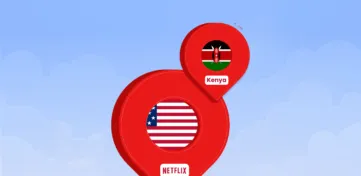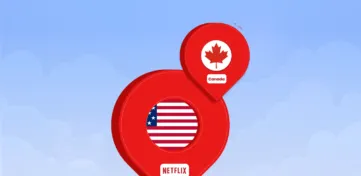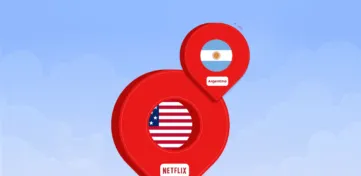Netflix is a colossus in the rapidly developing world of online entertainment, enthralling viewers worldwide with its extensive content library. However, not everyone can afford a membership, so some look for cheap ways to get through this.
Here are the Netflix cookies that will help you watch Netflix without any cost. In this article, we will examine the dos and don’ts of these cookies to provide you with the information you need to make an informed choice about your streaming preferences.
Netflix packages
Netflix has three streaming packages, Basic, Standard, and Premium, with monthly prices ranging from $7 to $20. Here are the offerings of each plan:
| Subscription | Features |
|---|---|
| Basic | $15.49 monthly. Full HD content, two screens simultaneously, download on two devices. |
| Standard | $19.99 monthly. Ultra HD content, four screens simultaneously, download on six devices. |
| Premium | $19.99 monthly. Ultra HD content, four screens simultaneously, download on six devices. |
Note: However, if you cannot purchase these bundles, we are here to help you use Netflix Cookies to gain access to premium content. Even though some users might utilize a free VPN to access Netflix, cookies are considered a more dependable option. But first, you need to know what cookies are and how they operate.
What are Netflix Cookies?
Like all other websites, Netflix also uses cookies to store information about your account, such as your login details and custom content. So subscribers of paid subscriptions don’t have to repeatedly enter necessary data like their usernames and passwords on various devices.
All major websites use the same Cookies approach to store crucial account information, such as emails and login credentials. Time passes before these cookies expire. Therefore, the cookies automatically expire once you log out of your account.
Using active Netflix cookies, sign in to any Netflix account
If a cookie is functional, it can assist you in accessing any premium material offered on the Netflix website. Therefore, the priceless treasures we collected here are the Working Netflix cookies.
How to use Netflix cookies that are active in your Browser
You must follow the step-by-step instructions below to use such cookies:
- For the best experience, you must use Google Chrome as your browser.
- Download the EditThisCookie Chrome extension. This extension will help you add the Netflix Active Cookies where needed.
- Visit the Netflix website after copying the active Cookies.
- Click the EditThisCookie Extension icon in the top right corner of the screen.
- Paste the copied cookies in the empty EditThisCookie form.
- You just need to refresh your Netflix login page after that to log in and access the Netflix homepage.
How does EditThisCookie work?
- Delete cookies
- Create cookies
- Protect cookies
- Edit cookies
- Add a new cookie
- Search cookies
- Block cookies
- Import and Export cookies in JSON
- Export cookies in the Netscape cookie file
Instructions for Netflix cookies usage
Once you have these cookies, import them using the EditThisCookie extension into your Netflix website. Then, you must adhere to specific requirements for the cookies to function effectively.
No language change
You risk being banned if you change the language of your Netflix account while still using valid cookies to log in.
No logout
As soon as someone tries to log out, cookies expire. Therefore, we advise against logging out of the Netflix Premium membership since you risk losing the Netflix cookies.
Don’t try to register new accounts
While utilizing the updated Cookies, you should refrain from signing up for a Netflix account or trying to do that. Not only will this cause your cookies to expire, but it will also prevent you from accessing Netflix’s paid accounts.
Don’t change account settings
Don’t alter your account settings either, as this could demand additional data and cause all of your cookies to expire.
How do you use cookies to access a Netflix premium account?
These steps show how to get cookies and use them. You will be able to gain gain access to the Premium Netflix Accounts by doing this.
Open the Google Chrome browser
The Chrome browser works well with add-ons. There are other chromium-based browsers, though, that permit the use of extensions like EditThisCookie. Therefore, you can get any of them, including Firefox and Opera.
Install the cookie editor
Installing the EditThisCookie Extension is now a good idea. Look for the extension on the Google Chrome Web Store. Just install the extension in Chrome browser once you’ve found it.
Open Netflix and import cookies
Open Netflix.com and select the EditThisCookie button in the top right corner of the page. Then select the Import button and Insert the Cookies that you copied before.
Inject the working Netflix cookies
Paste these cookies into the blank space now, and then touch or click the green checkmark at the bottom.
Log in to your Netflix account without account credentials
Once the cookies have been pasted, proceed to the final step and open a new tab to sign into your account without entering account credentials.
How to use Netflix cookies to enjoy Netflix for free on PC
Now, put the Netflix cookies to use to have them in functioning order. You must add the EditThisCookies extension to your PC browser to utilize the cookies. Currently, Google Chrome and Opera Browser both support the plugin. Use one of your preferred browsers in the interim. We advise Chrome from Google. Let us now walk you through how to utilize Netflix cookies:
- On your Google Chrome browser, install the EditThisCookies extension. If using Opera, search for the extension and download.
- When the extension is installed, Google Chrome’s right-side toolbar will display it. To start, click the extension icon.
- Click the import button once the EditThisCookies extension has launched, then enter the Netflix cookies code you copied earlier.
- To save the cookies to your browser, click the green checkmark and then go to the Netflix website. You’ll notice that your Netflix account is already open and automatically logged in. Enjoy!
Use Netflix cookies on mobile
Don’t worry if you don’t have a computer or laptop but still want to utilize this because you can use Netflix cookies on a mobile device as well. Here’s a hassle-free method:
- Get the Yandex Browser from the Google Play Store.
- Launch the Yandex Browser and visit this link.
- Select “Add to Chrome” from the drop-down menu after visiting the URL. A notification will then appear asking you to approve the installation of the extension. Just let things run its course.
- You must now copy the Netflix cookies.
- Open the Yandex browser and go to the Netflix website after copying the cookies code. Click the menu icon after that.
- Select Extensions from the menu bar, then select EditThisCookies. Your Yandex browser will then activate the cookies addon.
- Enter the cookies code in the free space after clicking the Import button. To save changes, click the green checkmark button after that. Reload the Netflix website to use your free premium account’s features.
Does Netflix track cookies?
Like many other websites and online services, Netflix uses cookies and tracking tools. These cookies assist Netflix in enhancing user experience, enhancing service, and offering tailored suggestions. Here are some typical methods Netflix employs to track cookies:
- Authentication: To avoid logging, cookies keep you signed into your Netflix account each time you visit the website.
- Preferences: To improve your viewing experience, Netflix uses cookies to remember your language, subtitle, and playback selections.
- Analytics: Netflix gathers information via cookies to better understand user behavior and how to provide content and website suggestions.
- Advertising: Netflix does not display third-party advertisements on its site, but it may employ cookies to tailor advertising or recommendation messages depending on your viewing preferences.
Note: It’s crucial to remember that Netflix uses cookies primarily to enhance user experience on its platform and improve service. Usually, they don’t monitor cookies for invasive objectives like sharing your information with third-party ads. Additionally, Netflix complies with pertinent data protection laws and respects user privacy. However, if you are worried about privacy and tracking, you may control and erase cookies in your browser settings.
Does Netflix track users?
Netflix does keep track of user activities, but this surveillance is mainly done for legal and customer-focused reasons. Here are a few methods Netflix uses to monitor user activity:
- Viewing History: The shows and movies you’ve watched on Netflix’s platform are kept on file. Your recommendations will be more relevant to you, and this data will enhance content discovery.
- Playback Information: Netflix keeps track of your viewing habits, including when you start and stop watching, the episodes you’ve seen, and how you use tools like pause and rewind. They can enhance user experience and content delivery thanks to this.
- Device Information: The type of device, operating system, and screen resolution you use to access Netflix may be among the information they gather about you. This information enables content to be tailored to your particular device.
- Location Data: Your IP address and location may be used by Netflix to deliver content that is specific to your region and abide by content licensing agreements.
- Account Information: To manage your subscription and offer customer service, Netflix saves information about your account, including your billing information and communication choices.
Netflix largely uses this data to improve its service, make better content recommendations, and cater to each user’s tastes. Netflix usually strongly commits to user privacy and complies with pertinent data protection standards, even though it does gather data. It normally doesn’t engage in intrusive tracking or share user information with outside advertisers. Users can sometimes control their privacy settings and watch history within their Netflix account.
How do you secure your Netflix cookies?
It’s doubtful that a significant portion of Netflix subscribers have had their long-term cookies taken, given the service’s millions, if not billions, of users worldwide. However, individuals concerned about security may wish to go the extra mile to stop taking over accounts or account abuse.
Check your email for new logins
Your Netflix account receives an email notification each time a new device signs in. Regularly check your email and watch for Netflix emails about new device logins. Verify the notification’s specifics to ensure the device and location are correct. We discovered that you will receive a fresh login email even if someone gains access to your account via stolen cookie data.
Check your device streaming history
Look for the “Recent device streaming activity” section in the Netflix account settings. After that, examine the most current browsing history and search for unusual connections. Access from other country’s IP addresses or states you have never been to before could be suspicious. If you stream Netflix using a proxy, like a VPN, you might notice IP addresses or strange places.
Log out of all devices
Even though it could cause a momentary inconvenience, routinely logging out from all devices might help stop account abuse. Fortunately, Netflix has an efficient choice in your account settings to instantly log out of every device.
Use a strong password
Using and keeping unique, secure passwords for your accounts is crucial, even though they won’t shield you against ongoing cookie theft and misuse. When you input a password that “is not secure or is too common,” Netflix helps in this area by warning you. Do not disregard this caution.
The ideal approach is to generate passwords using a password generator and store them in an encrypted password manager for quick access.
Run a virus scan
Run an antivirus program to look for any possible malware on your device if you think your PC or additional devices may be contaminated. You can use several free solutions available for removing malware and viruses. Smart TVs and TV-connected gadgets will sadly not allow you to run virus checks, although the likelihood of viruses getting installed on these gadgets is minimal.
To help prevent upcoming infections, we also advise setting up and utilizing a real-time antivirus tool. The top antivirus programs currently on the market are listed on our frequently updated list. Comprehensive protection is offered by high-quality AV software without slowing down your machine.
If you’re particularly worried about MITM attacks, ensure that your home Wi-Fi network is password protected with a powerful username and password and that you keep an eye on your network users for any possible freeloaders. When using free WiFi, limit your access to and streaming from password-protected websites. Use a VPN as an alternative to prevent potential attackers from capturing unencrypted data when using a public Wi-Fi network.
Upgrade your older devices
An important security risk is posed by older devices, especially by applications like Netflix that require persistent logins. It’s usually best to upgrade if you’re still using older technology.
Even many of their older incarnations, most well-known TV-connected streaming devices, like Roku, Amazon Fire TV, and Apple TV, frequently send software upgrades to their products. However, smart TVs have a reputation for having fewer updates and occasionally not updating at all for older models. For the bedroom or living room TV, you may be better suited to using a streaming device linked to the TV to access Netflix and other services.
Conclusion
In conclusion, despite the potential attractiveness of exploiting Netflix cookies to gain free access to premium material, it is crucial to understand the inherent hazards connected with such practices. Using cookies without authorization is against Netflix’s terms of service and may subject users to legal repercussions.
Additionally, it jeopardizes the viability of the streaming market and the production of high-quality content. To guarantee a secure and responsible streaming experience while assisting the entertainment sector, it is advised to subscribe to Netflix to enjoy the service legally.
FAQs
The cookies remain safe until you are aware of what you are using. If you look closely at the codes and values, you can see the name of the site and its intended usage. Therefore, use caution when utilizing any kind of cookie in your browser.
No, cookies will expire after a certain period, regardless of whether you don’t adhere to the directions above.
A windows computer, an iPhone, or an Android phone can all use Netflix cookies.
Only laptops and desktops running the Windows operating system can use cookies.