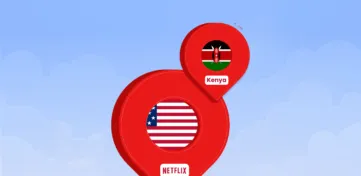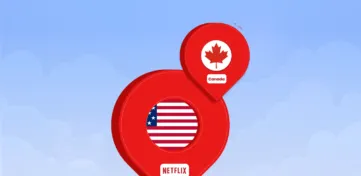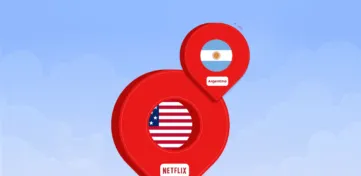Everybody uses Netflix nowadays. A huge reason for the platform’s popularity is its excellent content coverage for all ages.
We share our Netflix account with our family, friends, and children. However, anyone having the account password can easily open your Netflix profile. They can check your watch history and ruin the recommendations by watching movies or TV shows on your profile. But the question is, ‘Is your Netflix account fully secure?’ Well, the answer is not easy as it seems. Everything comes with flaws.
However, to enhance your privacy and viewing experience, Netflix recently launched the profile lock feature. You can protect your Netflix profile to prevent other users from streaming movies or other content on it. It will help you to keep your watch history safe from other profile users and also helps to maintain the preferences according to your watching style.
Netflix users can also protect their profiles using a VPN. A Virtual Private Network helps users by encrypting their login credentials and saving them from prying eyes. In addition, it lets its users unblock geo-restricted content on Netflix and experience high-quality streaming without buffering.
In this article, we will guide you on how to lock your Netflix profile and how you can protect it with a VPN. So, buckle up, and let’s dive into it.
How to protect your Netflix profile – Quick guide
If you are getting late and don’t have much time to read the complete guide. Follow these steps to protect your streaming profile quickly:
- Open your Netflix account on the browser.
- Go to your Netflix profile page and click on your profile icon.
- Select the Account option from the menu.
- Click on Profile & Parental controls and select your profile or the profile you want to lock.
- Press Change, available next to profile lock.
- Enter your Netflix account password and then click on Change.
- Turn on the “Require a PIN to access profile” check box.
- Enter the PIN you want and select save.
How to protect your Netflix profile with VPN – Quick list
Using a VPN, you can save your login credentials and profile PIN and watch history from prying eyes. It will encrypt your data and hides your IP address. Therefore, no one can track your online activity.
Below are the best VPNs to protect your Netflix profile:
- ExpressVPN: Top-rated VPN offering multiple servers and high-level security to protect your internet traffic from prying eyes.
- Private Internet Access (PIA): Pocket-friendly VPN with robust security & privacy features. Multiple servers allow users to access geo-blocked content on Netflix.
- NordVPN: Easy-to-use VPN with advanced encryption and privacy features to protect users’ data from third parties.
Can we lock Netflix Profiles?
Of course, you can lock your Netflix profile. The streaming giant has recently launched this feature. It allows every Netflix profile user to set up a PIN on their profile, so no one can ruin their recommendations by watching content on it.
Using this feature, you can watch whatever content you want without any fear that other profile users can track your watch history.
Whenever you open your profile, it will ask for a PIN. You can set up your Netflix profile lock using a browser. Unfortunately, you can’t set it up via a mobile app.
Why lock your Netflix Profile?
Netflix launched this feature because many users were having privacy issues. Some people don’t want other profile users to see what content they are watching. It also helps users to restrict other profile members from using their profiles.
There can be many other reasons, but below are the most common reasons behind using Netflix profile lock:
- To restrict children from watching adult content using your profile.
- To keep your profile accessible at any time.
- To watch content according to your preferences only.
- Avoid mixing up your playlists.
Best VPNs to protect your Netflix profile – In detail
1. ExpressVPN

Enjoy a seamless streaming experience with this multi-functional service that offers blazing-fast servers and top-notch privacy.
Pros
- Has top-tier encryption standards
- Optimized fast-servers for fluent Netflix streaming
- Supports Onion over VPN servers
- Does not retain users’ data online
Cons
- Lacks linux app
ExpressVPN is a top-rated VPN in the industry. It provides over 3,000 servers across 94+ worldwide. The service is known for delivering fast and encrypted connections to users.
The VPN provides high-speed servers and unlimited data that helps users to stream high-quality content on Netflix without buffering.
It also provides fantastic security and privacy features, including AES-256 bits encryption that encrypts the users’ data and makes it impossible for others to steal it. This encryption also helps users to protect their Netflix profile data and online activity.
In addition, it offers DNS leak protection, a tested and verified no-logs policy, an effective kill switch, and 24/7 customer support. You can subscribe to ExpressVPN without fearing losing money because of its 30-day money-back guarantee policy.
It has an intuitive and user-friendly interface compatible with multiple devices and operating systems, including Windows, MacOS, iOS, Android, Linux, Chromecast, and more.
2. Private Internet Access (PIA)

A super-impressive VPN network that provides unbeatable encryption and stealth protection against online hazards. It also offers a double VPN feature for an extra security layer.
Pros
- Boasts a network of over 30,000 effective VPN servers
- Accepts anonymous payments methods i.e Bitcoin
- Comes with a free trial of 7 days
- Owns multiple security protocols
Cons
- Lacks advance functionalities
Private Internet Access is one of the cost-effective premium VPNs. Providing customers with a vast network of 35,000+ servers across 74+ nations. The service offers robust security and privacy from prying eyes and lets users enjoy the internet safely.
It uses 256-bit AES encryption and a SOCKS proxy to encrypt and secure user data. Therefore, using it to protect your Netflix profile is an excellent selection. In addition, the VPN follows a no-logs policy, DNS leak protection, an automatic kill switch, customer support, and a 30-day money-back guarantee policy.
Moreover, Private Internet Access has an easy-to-use interface compatible with multiple operating systems, including Linux, macOS, iOS, Windows, Android, Kodi, Roku, and more.
3. NordVPN

Enjoy a world of entertainment at your fingertips with this excellent VPN that offers unbeatable reliability with advanced Netflix streaming technology.
Pros
- Based in Panama; a privacy-freindly region
- Excellent option for non-stop streaming and torrenting
- Owns advance security protocols and encryption methods
- Customer support available 24/7 via live chat
Cons
- Some apps need manual configuration
NordVPN is a popular VPN in the industry. The service is highly regarded for providing multiple servers and allowing users to browse the internet securely. It offers unlimited data and fast speed for smooth streaming on Netflix.
The VPN offers the same 256-bit AES encryption method to secure the users’ data. In addition, it provides some other vital options, including a no-logs policy, DNS leak protection, an automatic kill switch, and split tunneling.
You can subscribe to NordVPN without fearing losing money because of its 30-day money-back guarantee policy.
It has a user-friendly interface compatible with multiple operating systems, including Linux, Windows, iOS, macOS, Xbox, and Android.
The service has round-the-clock customer support that can help you anytime to solve the problem you are facing while using this VPN.
How to remove a profile lock pin from Netflix
Removing the profile lock is similar to adding one. Follow these steps to remove it easily:
- Open the locked Netflix profile by entering the PIN.
- Press the profile icon at the right corner of the page.
- Select Profile & Parental controls from the menu and choose the profile from whom you want to remove the lock.
- Select the Change option available next to the profile lock.
- Enter your Netflix account password and then press Continue.
- Uncheck the “Require a PIN to access your profile” option.
- Click on save to remove the lock.
That’s how you can easily remove a profile lock pin from Netflix.
Recover a lost Netflix PIN
You can recover your Netflix PIN by following these simple steps:
- Open the affected Netflix profile.
- Click on the “Forgot PIN” option.
- Provide your Netflix account password and click on continue.
- It will show you the previous PIN.
- You can change it or remove it from the profile.
- Press save, and that’s it.
You can quickly recover your lost Netflix profile PIN by following the above steps and keeping your watch history safe from others.
Why my locked Profile doesn’t ask for the pin?
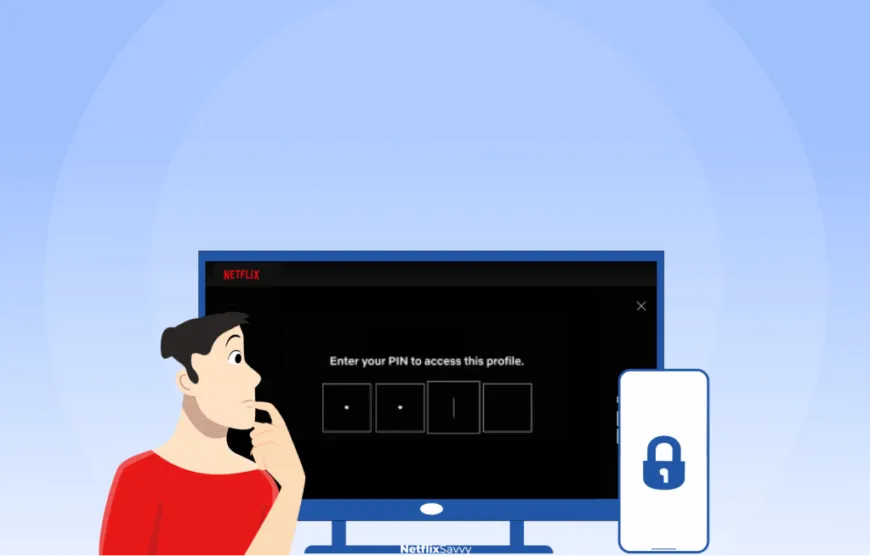
Certain devices may show strange behavior where the PIN is only necessary for viewing TV shows or movies but not for accessing the profile. This dissimilarity is because of the compatibility issues with the device.
Currently, there is no known resolution for this problem. However, to avoid this issue, you can stream Netflix shows and movies using a web browser instead of the application.
Besides, it should be noted that a browser occasionally opens a locked profile automatically upon signing in. This occurrence is because the browser recollects the last profile accessed and automatically reinstates it.
To prevent automatic sign-in, clearing your web browser’s cookies is advisable.
How to enable the viewing restriction on Netflix Profile
Netflix offers a viewing restriction feature for parents to restrict their kids from accessing adult content. It is an excellent feature after the profile lock. You can set restrictions according to your child’s age, and the profile will only provide them with suitable content.
Follow these steps to turn on the viewing restriction on your Netflix profile:
- Open Netflix by entering the login credentials.
- Click on the Manage account option, available under the profile window.
- Every profile has an edit icon. Select the one you want to restrict.
- Click the edit option, which is available under the maturity settings.
- Enter your Netflix account password.
- Adjust the maturity according to your child’s age.
- You can also add a TV show or movie name you want to restrict.
- Press the Save button to keep changes.
After setting the viewing restrictions, your child or the profile user can only stream content as per their age.
Conclusion
Protecting your Netflix profile is crucial to safeguard your privacy and maintain a personalized viewing experience. The streaming giant now allows you to protect and lock your profile with a 4-digit PIN. With the newly introduced profile lock feature. In addition, you can control your watch history and recommendations.
Moreover, a premium VPN like ExpressVPN can further enhance your profile’s security by encrypting your data and ensuring anonymous browsing.
We hope you can now easily enjoy a secure and personalized Netflix streaming experience by following the steps.
FAQs
Here’s how you can use a VPN with Netflix to protect your profile:
1. Subscribe to a top-notch VPN like ExpressVPN.
2. Download and install the VPN app on your streaming device.
3. Connect your device to the best ping server.
4. Open Netflix and enjoy streaming securely.
Here’s how you can delete a profile on Netflix:
1. Open the Netflix app or access it via a browser.
2. Click on the edit icon available at the top right corner of the profile window.
3. Select the unnecessary profile you want to delete.
4. Click on the Delete Profile option at the bottom of the screen.
Here’s how you can do it quickly:
1. Open Netflix on a browser.
2. Click on the “Forgot PIN” option when it asks for 4 digit PIN of your profile.
3. Provide your Netflix account password and click on continue.
4.t will show you the previous PIN.
5. Change it by entering a new one.
6. Press save, and that’s it.
No, the profile user cannot access your locked Netflix profile. However, if that person knows the Netflix account password, they can access your profile by resetting the profile lock.