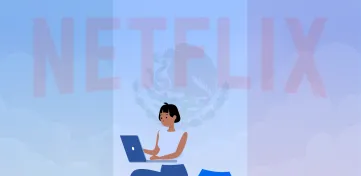Netflix is the undisputed streaming giant with a wide range of content. However, the platform is geo-blocked, making it difficult to watch everything they offer. But don’t worry; you can bypass the restrictions with Private Internet Access (PIA) and access the Netflix library from anywhere. So, for example, you can be in the UK, connect to a US server, and stream American content.
How to watch Netflix with Private Internet Access
Unblocking Netflix with Private Internet Access (PIA) is very straightforward. Use the following easy-to-follow tutorial to do it.
- Go to PIA’s website and subscribe.
- Open the server list and connect to the location you want to open the Netflix library.
- Clear your cache and cookies.
- Launch Netflix and enjoy your favorite title.
Does Private Internet Access (PIA) unblock Netflix?
Yes, PIA is one of the best Netflix VPNs, and there are many reasons why you may need it. First, as mentioned earlier, Netflix employs advanced measures to restrict content to specific regions. A VPN is an effective way to unblock Netflix from anywhere, but only a few can do it.
Furthermore, PIA comes with stealth mode and port forwarding support to evade geo-blocks easily. In addition, it has a kill switch and DNS leak protection to ensure zero possibility of leaks.
What’s more, the VPN has a simple view list with a server list and an on/off button. There is also an advanced view that lets you change the tunnelling protocols. If you face any issues, you can contact customer support for assistance.
PIA Netflix VPN pros and cons
| Pros | Cons |
|---|---|
| Unblocks many Netflix libraries | Slow connections on some servers |
| Reliable customer support | Outdated app design |
| Affordable packages | Doesn’t work in China |
| 30-day money-back guarantee | Obsolete support documentation and information in forums |
Speed
We did thorough testing on Private Internet Access speed, and here are the results.
Before connecting the VPN
| Download speed | Upload speed | Ping |
| 101.56Mbps | 85.94Mbps | 11ms |
After connecting the VPN
| Download speed | Upload speed | Ping |
| 90.01Mbps | 59.53Mbps | 19ms |
As you can see above, our download and upload speeds dropped slightly when we connected the VPN. This is because of the encryption process and rerouting of your traffic through an intermediary server. Fortunately, the difference is negligible, enabling you to enjoy smooth Netflix streaming.
Pricing
Private Internet Access Netflix VPN will give you value for money and has three plans. They include;
- 1-month plan for $11.95
- 1-year plan for $3.33/month
- 3 years + 3 months plan for $2.03/month
The 30-day money-back guarantee applies to all plans. Moreover, it supports numerous payment methods, including credit cards, PayPal, cryptocurrencies, and Amazon Pay. Also, you can use gift cards from Walmart, Starbucks, Best Buy, etc.
Is PIA VPN suitable for Netflix streaming?
We did various tests to see if Private Internet Access can unblock Netflix libraries. Below are the results of our test:
| Blocked Libraries | Unblocked Libraries |
|---|---|
| UAE | Canada |
| Turkey | Netherlands |
| Switzerland | United Kingdom |
| Spain | United States of America |
| Sweden | |
| Singapore | |
| South Africa | |
| Romania | |
| New Zeland | |
| Norway | |
| Mexico | |
| Luxembourg | |
| Japan | |
| India | |
| Israel | |
| Island | |
| Italy | |
| Hong Kong | |
| Germany | |
| Finland | |
| France | |
| Denmark | |
| Czech Republic | |
| Belgium | |
| Brazil | |
| Austria | |
| Australia |
PIA isn’t working with Netflix – Quick fixes
Is PIA not working with Netflix? Unfortunately, Netflix is constantly advancing its measures to prevent users from bypassing geo-blocks. As a result, the steaming platform may block your traffic if it notices you are using a VPN. However, the following troubleshooting tips will help restore the PIA Netflix connection.

Switch to a different server
Sometimes, you may be using a server IP address that has been blocked. So, switching to another server in the same country can solve the issue. Thankfully, PIA has multiple servers in most locations, so you will likely find a working connection.
Authenticate the server location
PIA will automatically connect you to the nearest server when you establish a connection. However, maybe the VPN cannot unblock Netflix in that location. So, you must click manually on the server location where you want to open the Netflix library.
Utilize the DNS feature
Ensure your Netflix connections are routed through PIA’s DNS servers instead of your ISP’s default one. Otherwise, the company will detect your real location and block your traffic. Go to PIA’s Settings> Network > Name Servers > Built-in Resolver. Restart or relaunch the Netflix app to see if PIA Netflix will work again.
Change protocol
Sometimes changing the VPN protocol can improve the performance. So, for example, if OpenVPN is the default protocol, you can try to switch to the WireGuard protocol.
Contact customer support
The above tips should help you to get PIA Netflix up and running. However, if you still face any issues with your connections, you can check for the solution in its help section on the website. Also, you can contact customer support for assistance through the 24/7 live chat and email.
Private Internet Access alternatives
If PIA Netflix is not serving your needs, you can try the alternatives below.
ExpressVPN
ExpressVPN unblocks almost all Netflix libraries and is one of the fastest VPN services available, enabling you to stream Netflix without lags or buffering. Moreover, it supports multiple operating systems and allows you to connect 8 devices simultaneously. On top of unblocking Netflix, the VPN will protect your data with AES 256-bit encryption, a kill switch, DNS/IP leak protection, perfect forward secrecy, and TrustedServer technology.
NordVPN
NordVPN is another reliable alternative to Private Internet Access. Its massive server network will enable you to access Netflix in many regions. Most servers are blazing fast with unlimited bandwidth, allowing you to watch Netflix content in HD. It works well with major devices, including Windows, Android, iOS, and macOS, and supports ten simultaneous connections.
Surfshark
Surfshark is perhaps the most affordable premium VPN to unblock Netflix from anywhere. It is compatible with most devices and lets you have unlimited simultaneous connections. Additionally, the VPN has a decent-sized network and delivers incredible streaming speed across all servers. Apart from Netflix, it also bypasses restrictions of popular streaming services like BBC iPlayer, Amazon Prime Video, Hulu, etc.
PIA Netflix alternatives comparison
| ExpressVPN | NordVPN | Surfshark | |
|---|---|---|---|
| Netflix libraries | 16 | 12 | 9 |
| Servers | 3,000 | 6,300 | 3,200 |
| Cheapest monthly cost | $8.32 | $2.49 | $3.69 |
| Encryption | AES 256-bit encryption | AES 256-bit encryption | AES 256-bit encryption |
| Privacy | No-logs | No-logs | No-logs |
Conclusion
PIA is an excellent VPN for streaming Netflix. It will help you change your IP address and access Netflix content in any country you want. The VPN has an extensive network of fast-speed servers spread worldwide. Also, it employs advanced security measures to keep you safe.
FAQs
Bypassing Netflix geo-restrictions is not illegal but is against the company’s Terms and Conditions. However, it will also depend on where you live because some countries, like Russia and China, restrict VPN usage.
If your IP address leaks from the encrypted tunnel, Netflix may notice you are using a VPN. Thankfully, PIA has a kill switch that disconnects your internet connection if the VPN stops working. Also, it uses adequate DNS/IP leak protection.
Private Internet Access allows you to use ten devices simultaneously on all the packages. Luckily, all the apps are super easy to use.
Yes, you can directly install the PIA app on your router. This way, you can stream Netflix with unlimited devices. However, it may affect your internet speed, but you can enhance the performance with AES Acceleration hardware.
Yes, but the change will be unnoticeable. Slow speed can lower the quality of Netflix content and cause buffering and lags, which can be annoying.
According to its privacy policy, PIA does not keep any logs that might identify your location or identity. Deloitte Touche Tohmatsu Limited, one of the big four auditing firms, has confirmed these assertions. The VPN also lets you make payments with cryptocurrencies for anonymity.
Yes, because it can see your encrypted traffic rerouting to the VPN server. However, because of the advanced encryption PIA uses, your ISP cannot see the websites you open and your browsing history.
Yes, PIA VPN offers a Firestick app, and the configuration process is straightforward. This will enable you to stream massive Netflix content from anywhere on your Firestick device.