With more than 17000 titles, Netflix has become one of the most used streaming platforms worldwide. However, most of its content is geo-restricted and only available if you reside in a particular region. This includes viral movies on US Netflix, dramas on Korean Netflix, and anime on Netflix Japan.
We have tested PureVPN Netflix for its site unblocking capability, speed, and other essential features for a hassle-free streaming experience. In this article, we will discuss using PureVPN for Netflix and everything you need to know about it.
How to watch Netflix with PureVPN in 2024?
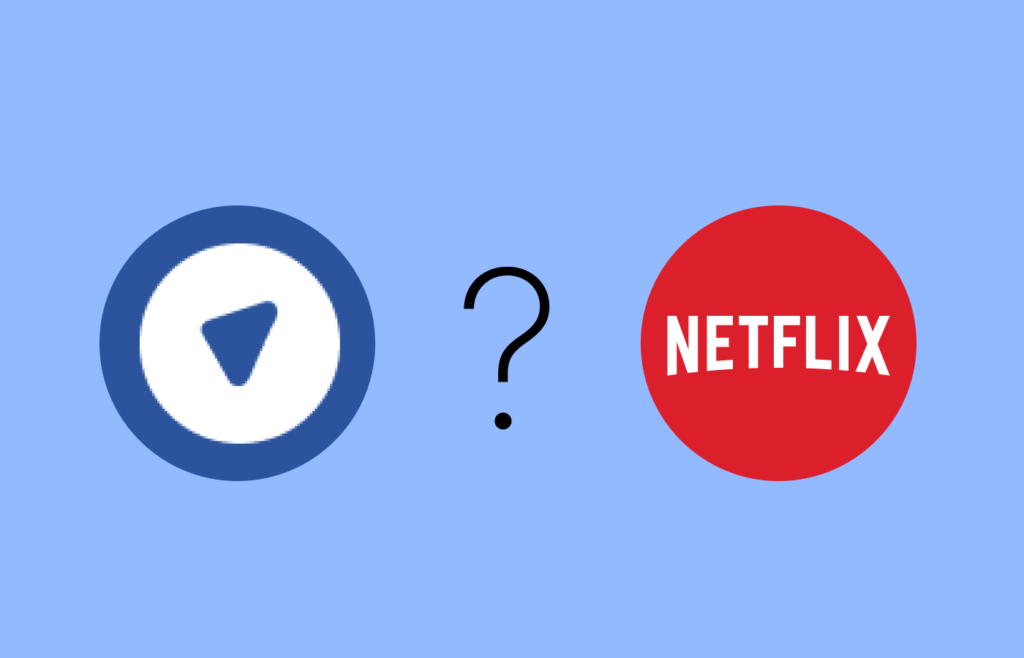
Streaming Netflix with PureVPN is a cinch. That’s how you do it:
- First, get a PureVPN subscription by selecting a suitable payment plan. You can get a maximum discount on the two-year payment plan, which comes under $3.33 per month.
- After a successful subscription, download the app and install it.
- Now, log in to your accounts with your credentials.
- Select the server of the country you want to access.
- Now, go to Netflix and try searching for the geo-restricted title. Happy Netflixing.
If you want to use your PureVPN, particularly for Netflix, here is how you do it:
- Once you log in to your PureVPN account, you will see a list of options on the home screen. These include Stream, Be Secure, Download, and Other Purposes.
- If you wish to watch Netflix, select the Stream option. The same option works for all the streaming platforms you want to unblock.
- After that, you must select your method for streaming from the available alternatives. We have Chrome and Firefox extensions, Mac, Windows, iOS, Android, Firestick, Android TV, and Kodi.
- Log in with your username and password by clicking on the desired option. Then, from the Popular Websites menu, choose Netflix.
- You’ll be taken to the Netflix login page. All you have to do is enter your Netflix credentials and start watching.
Use PureVPN to unblock Netflix
Do you want to access the restricted Netflix international libraries in your region? The answer is simple, use a VPN to unblock all the Netflix media content. However, not all VPNs work great for unblocking Netflix. Most of them develop an unstable connection or offer a slow speed.
To unblock Netflix, you need a VPN that provides premium-grade security to your traffic and obscures your Internet presence. Otherwise, if Netflix detects that you are accessing it using a VPN-generated IP address, it will block the server, and the internet connection will go down. Moreover, Netflix may suspend your account as you are going against its terms and conditions.
PureVPN is one of the safest VPN options to stream Netflix content with ultra-fast speeds. It provides foolproof security with military-grade encryption techniques. Also, it ensures VPN IP addresses remain completely obscure over the Internet with no logs policy and server obfuscation.
The bottom line is that PureVPN has Altiuis and KPMG certification of no log policy.
PureVPN collects certain types of information, such as subscriber name, email address, and payment method. That’s it!
Even the information it keeps aims to improve the user experience, provide technical assistance, and for user-specific marketing.
Do not worry about your search history or Internet presence leaking anywhere. None of your records, like browsing activities originating, IP address, DNS requests, and VPN session time-lapse, will be present and kept anywhere.
Banks use the 256-bit SSL encryption protocol to protect user information and offer online system security. Also, the Ozon feature improves the security of all your devices connected to the VPN.
Since Netflix is scrutinizing the VPN IP addresses, you may enable the add-on security layer called port forwarding. Enabling this will increase the security levels, and Netflix will be unable to detect you on the Network anymore.
“You can access seven different Netflix regional libraries, including the CA, DE, JP, UK, US, FR, and AU.”
Why use PureVPN for Netflix?

So, if you ask why we should use PureVPN for streaming Netflix USA or other libraries, our answer is straightforward. PureVPN is the safest bet you can place among all the VPN providers. It has 6,500 robust servers spread across 75 countries, which offer amicable speed. It ensures that your online virtual presence has enterprise-grade security, allowing you to enjoy continuous streaming from various Netflix libraries.
Moreover, PureVPN brags about having over 300,000 IP addresses so that you can have lightning-fast speeds even during high traffic. Also, PureVPN can automatically connect you to the best IP address with the least traffic; thus, you won’t have to struggle to find the best one.
The diversity of servers and IP addresses allows you to shuffle from one to another, even if Netflix detects any. This implies that your internet connection will readily stabilize, even if you lose it momentarily.
Some of the premium features of PureVPN are:
- P2P enabled
- Defeat ISP throttling
- P2P protection
- Split tunneling
- Limitless access to the Internet
- User-friendly apps
- Ultra-fast speed
- 24/7 live chat support
Pros & cons of PureVPN
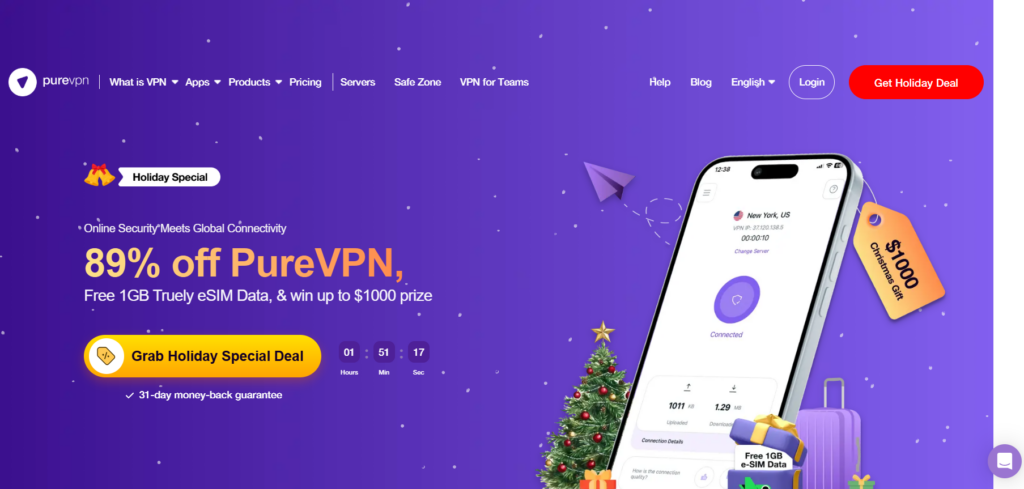
Pros
- PureVPN works with the most popular operating systems, including Windows, Mac, Android, and iOS. Moreover, you can also download the extensions for Mozilla Firefox and Google Chrome.
- The best part is that you can also use PureVPN on Android TV, Firestick TV, Kodi, Ruter Linux, and add-ons. Moreover, it also has a DD-WRT Applet.
- PureVPN completely customizes corporate VPN services, including 256-bit military-grade encryption with a strict no-log policy.
- As mentioned, PureVPN allows no ISP throttling, so you no longer have to worry about your ISP provider limiting your internet speed.
- Moreover, PureVPN lets you connect up to five devices simultaneously to watch Netflix.
PureVPN for business:
PureVPN also comes with a business VPN with dedicated IP addresses for protection against DDoS attacks, NAT firewall protection, and secure remote access.
“The business plans by PureVPN offer cost-saving and increased network security.”
If you want to use PureVPN for business, it offers your online business the utmost protection and allows browsing in incognito mode by following BYOD protocols. Along with encrypting your business data, it secures your Wi-Fi connection. Also, it allows you to bypass most of the site restrictions. Pure VPN helps you quickly test a website, application, or product in different regions. So, if you aim to target a global audience with your website, product, or application, check its worldwide efficacy using PureVPN.
Moreover, business users have the liberty to pick from eight different countries. So, you can have global access with dedicated VPN servers.
Some other premium features of PureVPN are
- Internet Kill Switch: Protects your privacy if your VPN connection fails.
- DNS leak protection: Protects all types of DNS queries.
- Ozone: Adds an extra layer of protection to Windows devices.
- IP address masking: Enables completely anonymous browsing.
- WebRTC leak protection: Prevents your IP address from being broadcast to other websites.
- Ad Blocking: This prevents unwanted advertisements from consuming your bandwidth and taking up screen space.
Cons:
There are a few downsides to PureVPN, including the following:
- Some users have reported infrequent DNS or IP address leaks.
- It made individual data logs available to federal agencies.
- Problems establishing a connection on the Android app.
Pricing
The best thing about PureVPN is that it is less expensive than other VPN services. You can sign up for a $10.95 per month one-time subscription. However, a yearly payment plan can give you a 62% discount or $0.99 monthly.
The most interesting part is that you can save 70% by signing up for its two-year plan, which costs only $3.33 monthly. Pocket-friendly, right?
Free trial
Here is another fun thing about PureVPN. You can try it for free for a month and test if it works. If you see the VPN service’s speed and latency are not for your Netflix streaming, get a complete refund with its 31-day money-back.
By the way, know that the 31-day money-back guarantee applies to all three pricing levels, even with the one-month plan. Moreover, you can also avail of a seven-day free trial without signing up for any of its payment plans. However, this trial still has a minimal price sticker of $0.99. We think it’s a safer bet to check the features before processing any payment.
“The trial has the same advantages of unlimited switching between servers and IP addresses with no bandwidth throttling.”
Other trial features include foolproof Wi-Fi security, an internet kill switch, 256-bit AES encryption, and unlimited anonymous IPs for fast and safe internet browsing.
Best PureVPN servers in 2024 to stream Netflix
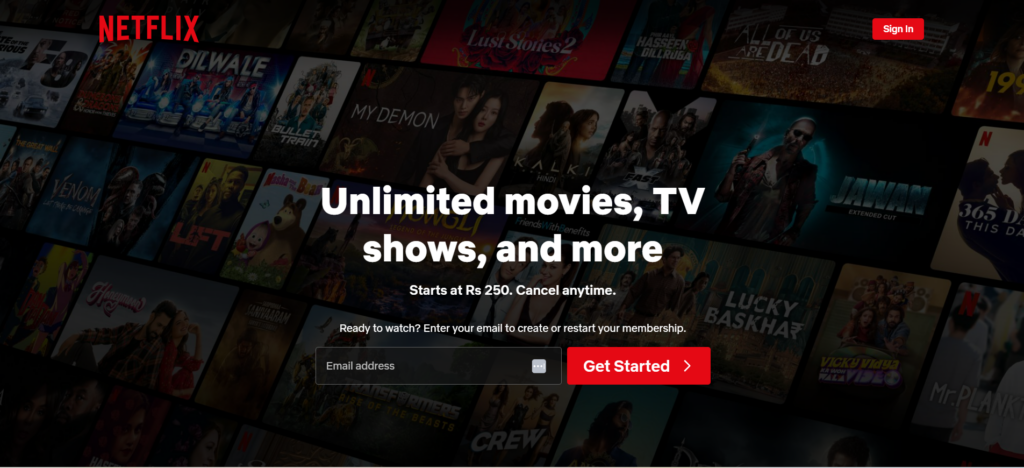
Most of the servers of PureVPN are optimized for streaming. So, you may select any from the region you want to access. However, here is our server recommendation for popular Netflix libraries.
| Netflix Library | Servers |
|---|---|
| US | Ashburn, Houston, Seattle, Atlanta, Chicago, Phoenix |
| Australia | Brisbane, Perth, Melbourne, Sydney |
| UK | United Kingdom |
| Canada | Toronto, Vancouver, Quebec |
667 of the 6500 servers of PureVPN are located in North America. Europe has seven servers, South America has eighty-four, and Central America has twelve. In addition, 150 servers are available in Africa, 321 in Asia, and 93 in Oceania.
Moreover, with 6 servers in Japan, you can enjoy the world’s best anime content with PureVPN.
PureVPN isn’t working with Netflix: Fixes
Netflix continues to integrate advanced technologies to track down and block VPN connections. As a result, you may occasionally encounter a PureVPN Netflix proxy error and be unable to stream movies on Netflix. So, multiple users turn to their browsers asking if PureVPN works with Netflix.
Don’t worry; there is not something wrong with the VPN. You just need to check a few things to fix the problem. Here, we’ve covered most of the issues and the solutions you can face so PureVPN Netflix not working can no longer be a problem.
There are reasons why you cannot access Netflix with PureVPN:
- The low storage capacity of your device
- Incompatible device
- Different features affecting your traffic OpenVPN, L2TP, PPTP, and firewalls
- Netflix download limit exceeded
- Corrupted Netflix data
- An old version of Netflix
To address these, use the following PureVPN Netflix troubleshoots:
Use PureVPN’s special servers
When you connect to Netflix and request a movie stream, its server sees your IP address to determine where it sends the content.
Using PureVPN to access Netflix replaces your IP address with an anonymous non-local IP address. For instance, if you are using Netflix China and connect to a server in the US, it provides you with a random US IP address to let you watch Netflix US content. This means you do not reveal your true location or identity and stream Netflix even if it is blocked in China using an encrypted connection.
Here is the PureVPN Netflix server list that is recommended for streaming Netflix US content:
- Country list – US Salt Lake City for Windows
- City list – Reston for Windows
- City list – Chicago for Windows
- Steaming Mode – Netflix US for iOS
- Purpose list – Entertaining Channels for Windows
Here is how you do it:
- To begin, launch the PureVPN client on Windows.
- Select Internet Freedom mode.
- Under the general US option, you can select the server. Now, go to server Salt Lake City and connect to it.
- Go to the Netflix app and try streaming content from Netflix US.
Furthermore, PureVPN dedicated IPs Netflix is available in the countries listed below:
- USA
- UK
- Germany
- Singapore
- Canada
- Australia
- Hong Kong
- Malta
Use a web browser
PureVPN membership includes browser extensions for Firefox and Chrome, making it a better and more effective solution. You can use these extensions to unblock Netflix in your web browser.
Another reason to utilize a web browser is that Netflix employs DNS-based filtering. As a result, attempting to access via a dedicated app rather than a web browser will result in an immediate restriction.
Mind that a web browser VPN extension is different from a VPN program. Because extensions are proxies that route browser traffic and do not prevent DNS leaks.
Reach out to PureVPN customer support
PureVPN is well-known for providing prompt customer service. After completing the online contact form, you may instantly contact PureVPN support representatives via email.
You must enter your name, email address, country, and inquiry. You may also send our inquiries to their email address: enquiry@PureVPN.com.
PureVPN alternatives
PureVPN is ranked among the top ten VPN service providers. However, if that’s not working well for you, here are the alternatives you can use:
1. ExpressVPN

The best option is a premium VPN for Netflix, especially if you cannot work well with PureVPN for streaming Netflix USA ExpressVPN. With 3000+ servers spread in 94 countries around the globe, with 25 only in the US, it provides excellent site-unblocking facilities and streams at ultra-fast speed in 4K mode. It comes under $6.67/month+three months free in a yearly plan. Moreover, a 30-day money-back guarantee is another plus that helps you get a full refund on a change of mind.
2. Surfshark
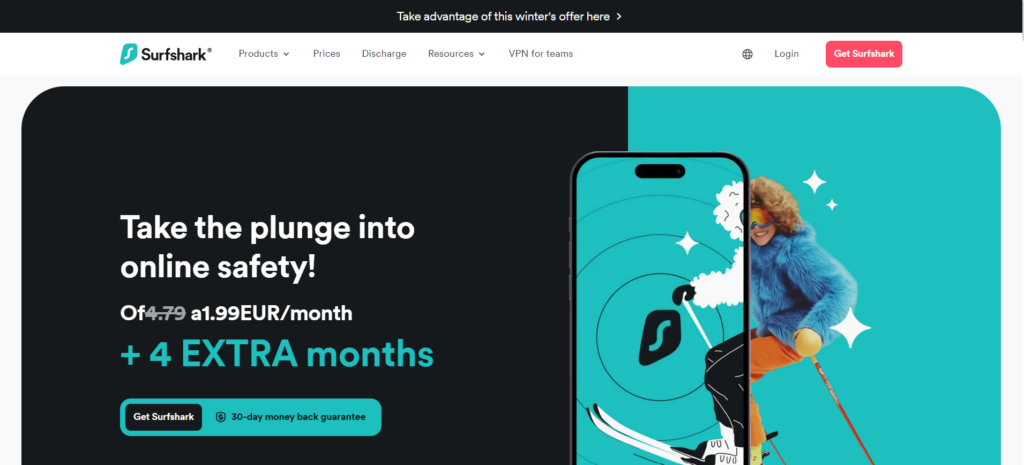
Budget-friendly VPN for Netflix streaming. With over 3200 global servers, it provides excellent Netflix site unblocking capability and security. Surfshark comes under $2.30 per month with two months free in a 24-month price plan.
3. NordVPN
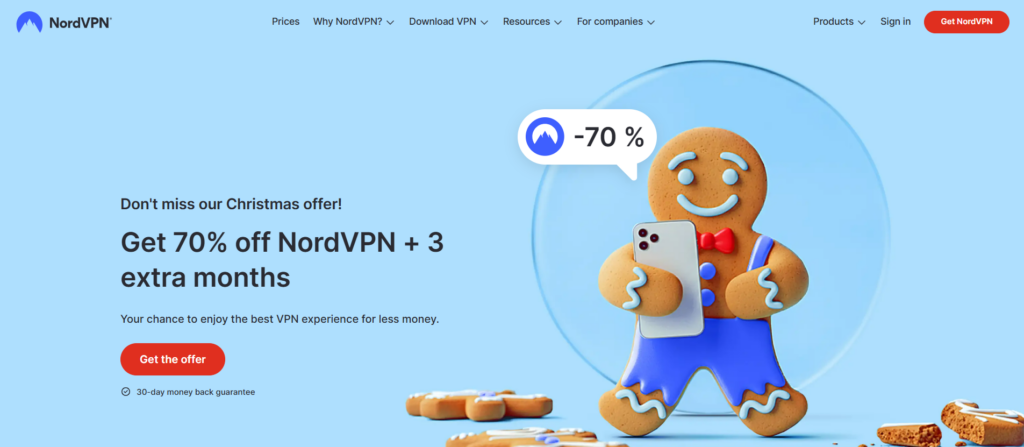
Fastest VPN for Netflix. With 6,300+ servers in over 100 countries, NordVPN lets you stream Netflix libraries as much as you want. It gives users a seamless buffering-free experience without glitches, even during high traffic. NordVPN’s two-year plan comes under $5.29 monthly with a 30-day money-back guarantee.
FAQs
Yes, you may access US Netflix by downloading PureVPN on your desktop. All you need to do is install the related app. Mac and Windows users may look for a dedicated application for their devices. Now, login and connect to the server of your choice. You can now stream all the Netflix titles in that region.
Yes, PureVPN mobile app works perfectly with US Netflix. PureVPN mobile app has an excellent user interface. Both Android and iOS users can download the dedicated mobile application. After that, you must log in to your account and connect to one of its international servers. Now, stream Netflix as much as you want. Also, you may avail yourself of a 7-day free trial to use PureVPN for a week on a smartphone for Netflix.
Yes, you can use PureVPN to watch US Netflix while traveling abroad. PureVPN gives you a US IP address and spoofs your actual one. Therefore, you can access all the contents as if you are in the US.
Yes, with PureVPN, you can access most of the Netflix libraries around the globe. With its 6,500 servers worldwide, you can access any Netflix geo-restricted title. However, through experience, we found that PureVPN works best with US Netflix and Japanese Netflix.
Yes, PureVPN helps you block other geo-restricted streaming platforms around the globe. These include Hulu, HBO, NPO, NOS, Peacock TV, BBC iPlayer, etc.






