With geo-restricted content, a VPN is the simplest method of bypassing restrictions. Connect to that region’s server through a VPN to access Netflix in a certain region. For example, connecting to a US server will grant access to Netflix America and shows like Run.
In this article, we’ll look at the top VPNs to watch Netflix in Spain and how to set them up. Continue reading for more information.
5 Best VPNs for Spanish Netflix – Quick list
- ExpressVPN: A highly-rated VPN that offers fast speeds, a wide range of server locations, and strong encryption. It’s known for its user-friendly interface and reliable connection.
- NordVPN: Highly esteemed for its cutting-edge safety measures, including double encryption, overseas servers, and an emergency shutdown option, this VPN service is known for its speed and large server pool.
- Private Internet Access (PIA): This VPN offers top-notch security without breaking the bank, thanks to its amazing security features like DNS leak prevention, a kill switch, and AES-256 encryption.
- PrivateVPN: A recent VPN that became popular for its quick data transfer speeds and advanced AES-256 encryption and kill switch security options.
- IPVanish: A VPN with high-grade security features like kill switches and AES-256 encryption. It offers fast speeds and a big server network.
How to watch Netflix with a VPN in Spain – Quick guide
- Choose a VPN service that can reliably bypass Netflix’s geo-restrictions. ExpressVPN is top recommended option.
- Install the VPN software on your device and log in using your credentials.
- Connect to a VPN server in a country where the content you want to watch on Netflix is available. For example, if you want to watch US Netflix content, connect to a server located in the US.
- Once connected to the VPN, open Netflix and log in normally.
- You should now be able to access the Netflix content available in the country you connected to through the VPN.
Why do you need a VPN for Netflix in Spain?

Netflix restricts certain content based on the user’s physical location. When you connect to Netflix from Spain, you’ll only be able to access the content that is available in Spain.
However, using a VPN, you can mask your IP address and make it appear as if you’re connecting from a different country. It allows you to access Netflix content that is only available in that country. For example, if you’re in Spain and want to watch a TV show that is only available on Netflix US, you can connect to a US VPN server to access that content.
Best VPNs to access Netflix if you are in Spain – Detailed list
1. ExpressVPN

A multi-feature VPN network that protects you and enhance your streaming experience while watching Netflix in Spain.
Pros
- Boasts extremely-fast servers
- Has streaming-specialized servers
- A no-question-asked refund policy
- Servers scattered in more than 90 differnt countries
- Observes no-logging policy
Cons
- Has expensive plans
- Does not offer free trial
ExpressVPN offers its users a world of content with unbeatable privacy and security. By using 3,000+ servers in 94 different countries and the latest AES-256 encryption, the ExpressVPN experience is truly seamless and anonymous.

With ExpressVPN, users can access a Kill Switch, OpenVPN, IKEv2, and L2TP/IPSec protocols, all of which protect their data and guarantee online privacy. Additionally, users can customize which websites and applications they access and are provided with live chat, email, and 24/7 support.
The VPN ensures that users’ web surfing remains confidential and that their locations and IP addresses are guarded with extra precaution. Advanced security options like Perfect Forward Secrecy ensure user data is secured, keeping users safe and sound from malicious attacks.
ExpressVPN enables users to connect up to 8 devices, including computers using Windows, Mac, and Linux operating systems, mobile phones and tablets with Android and iOS, and routers.
Pricing
Three different subscription Plans: 1-Month plan for $12.95/month, 6-Month plan for $9.99/month, and 12-Month plan for $6.67/month (3 months free)
2. NordVPN

A top-tier VPN service that protects users’ privacy and data by implementing a strict no-log policy. It has streaming-optimized servers for hassle-free streaming.
Pros
- Boasts afforable plans
- Supports multiple streaming platform
- Stable connection speed
- A network of over 5,500 servers scattered in 70+ countries
- Keeps users’ confidential data secure and safe
Cons
- Desktop app is bit clumpsy
- Speed may be slow sometimes
With NordVPN, users are provided with the utmost security when browsing the web, enabling them to remain anonymous and free access sites usually blocked based on geographic location. Boasting an impressive network of 6,300 servers across the globe, users can access content with the speed needed for downloading big files, streaming videos, or even playing video games.
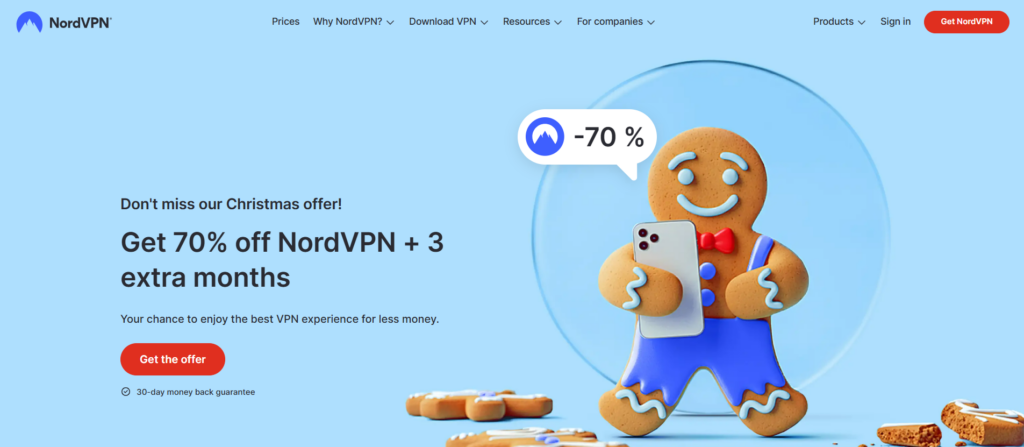
The VPN offers comprehensive security measures with 256-bit encryption, Double VPN, CyberSec, and an automated kill switch. Plus, its customer service is always available through live chat, email, and a wealth of online resources. It even gives users direct access to professional advice and assistance while setting up VPNs on their devices.
Using NordVPN’s Onion Over VPN technology, your communication is protected with a cutting-edge security system that routes your activity through the Onion network and encrypts it before entering the VPN tunnel. With the additional layer of encryption, your data and online activities are safeguarded, while the Automatic Kill Switch blocks internet traffic, preserving your data and identity.
NordVPN protects its users’ privacy, allowing anonymity and shielding any online activities and the personal information they contain from outsiders. It offers cross-platform compatibility, permitting ten concurrent connections across Windows, Mac, iOS, Android, Linux, Kodi, Chromecast, and Roku.
Pricing
Three subscription plans, Monthly for $15.69/month, One-year plan for $7.29/month (3 months free), and Two-year plan for $4.32 (3 months free)
3. Private Internet Access (PIA)

A super-secure VPN provider that offers exciting features with stealth protection. It has a large number of servers scattered all around the world.
Pros
- Thousands of servers present in almost 100 locations
- A responsive customer support
- A user-friendly interface
- Secure connection with standard military-grade encryption
- An efffective kill-switch feature
Cons
- Torrenting may cause issue somtimes
- Distant servers have slow speed
Private Internet Access (PIA), a Virtual Private Network (VPN), offers users a secure way to access the Internet, allowing them to connect to the web from any public network.
PIA provides worldwide connectivity across 78 countries and 112 areas. Its ad blocker provides customers with a more organized and secure browsing experience. PIA also secures its customers from digital viruses or malicious domains by barring access to unsafe websites.
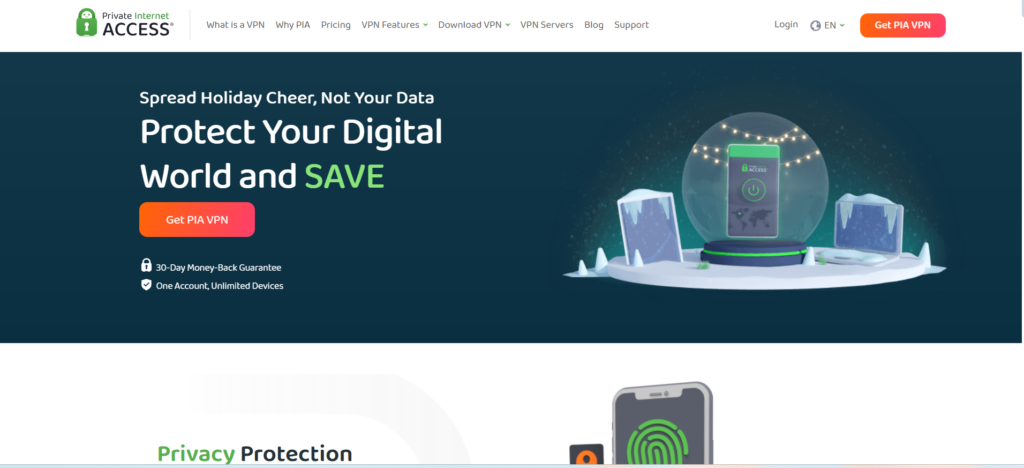
With this VPN, customers can always browse and access unlimited content. For further assistance, the company offers 24/7 customer service via email, live chat, and an online database. Additionally, VPN technology enables customers to maintain their local networks and connect to the web.
With military-grade encryption protocols like OpenVPN, WireGuard, and IKEv2, PIA ensures that its customers’ browsing history and personal information stay safe and secure online. These measures protect users’ data from potential cyber threats.
PIA’s streaming capabilities are multi-platform compatible, allowing unlimited concurrent streams on macOS, Android, iOS, Windows, Linux, and routers.
Pricing
Three subscription plans, a 1-month plan for $11.99/month, a 6-month plan for $7.50/month, and 2 years plan for $2.19/month (2 months free)
4. PrivateVPN

A small but effective VPN network with high-efficiency security and privacy features. It provides stable speed for uninterrupted Netflix streaming.
Pros
- Boasts decent connection speed
- Allows torrenting with P2P sharing
- Refund policy of 30-day
- Does not store users’ data
Cons
- Small server network
- Does not have dedicated IP address
PrivateVPN is a smaller VPN provider based in Sweden. Despite its relatively small size, it offers a strong service with impressive features. The provider offers servers in 63 countries, including Spain, making it a great choice for Netflix to stream. Additionally, it provides unlimited bandwidth, meaning you can stream as much as you like without worrying about data caps.
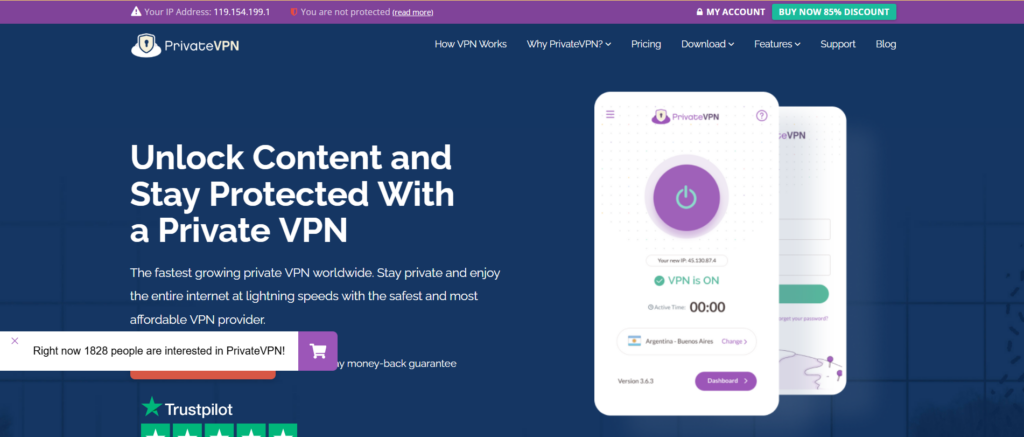
The VPN uses strong encryption to keep your online activity secure and private. Protocols like OpenVPN and IKEv2 provide excellent connection speeds while maintaining high security. PrivateVPN also has a strict no-logs policy, meaning it doesn’t store any information about your online activity.
One potential downside of PrivateVPN is that it doesn’t offer as many advanced features as other VPN providers. For example, it doesn’t offer a dedicated IP address or the ability to use a double VPN. However, for most users, these features are not essential, and PrivateVPN’s strong encryption and fast speeds make it an excellent choice for streaming Netflix.
Pricing
Three subscription plans, a 1-month plan for $9.90/month, 3 months plan for $6.00/month, and 36 months plan for $2.00/month.
5. IPVanish

A decent VPN service boasts impressive speeds and robust security and privacy features.
Pros
- 250GB of secure cloud storage
- Lightning fast speeds, and has 1,600 servers in 75+ locations
- No-logging service with robust security
- There is no limits for simultaneous connections
Cons
- Inconsistent speed
- The Users have various complex options for more control
IPVanish is a widely recognized and praised Virtual Private Network (VPN) supplier. For many years, this VPN service has been helping individuals remain secure on the internet, earning the trust of millions of users.
The VPN gives you ultimate authority over your digital activities and secrecy. It does so to attain possible anonymity by securing your online communication and masking your IP address. This way, you can browse the internet anonymously without worrying about being watched or listened to.

It is highly praised as one of the best VPN services available. It offers users worldwide reliable connections via its expansive network of servers across 75 countries. It features a kill switch, protecting your data during a connection disruption. Moreover, its zero-logs policy grants complete privacy control as it never records your data.
IPVanish provides easy-to-use software and numerous tools to quickly and efficiently set up and customize your VPN. Additionally, users have various complex options for more control, and IPVanish can be used on all devices, from smartphones to game consoles.
Pricing
Three subscription plans: Monthly plan for $11.99/month, Yearly plan for $3.33/month, 2-year: $2.96/month.
How to choose the best VPN to watch Netflix from anywhere
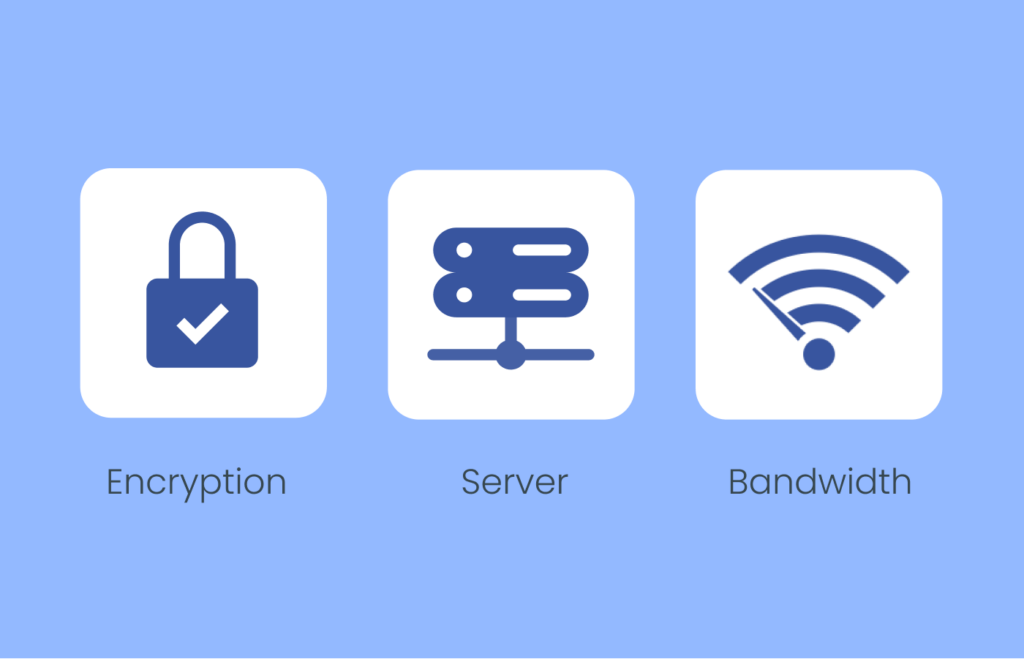
Server locations
Choose a VPN with servers in the countries you want to access Netflix. Look for VPNs with a large network and servers in multiple countries.
Speed
Streaming Netflix requires a fast and stable internet connection, so choose a VPN that offers high-speed connections and minimal buffering.
Security
Look for a VPN with strong encryption, a kill switch, and other security features to protect your online privacy.
Device compatibility
Choose a VPN that supports the devices you plan to stream Netflix, such as laptops, smartphones, and streaming devices like Roku or Apple TV.
Customer support
Ensure the VPN offers customer support options, such as live chat or email support, if you encounter any issues.
Reputation
Read reviews and check the VPN’s reputation to ensure it is a reliable and trustworthy service.
Compatibility with Netflix
Not all VPNs work with Netflix, so make sure the VPN you choose has a good track record of working with the streaming service.
Can I use a free VPN to watch Netflix in Spain?
Using free VPNs to stream Netflix is not usually recommended. It is due to several possible factors, such as:
- Limited server network: Using free VPNs may result in a limited range of servers that may be unable to support Netflix streaming; this could cause low-quality video, laggy streaming, or even a complete lack of Netflix videos.
- Poor performance: Due to a limited capacity and slow connection speed, free VPNs often cannot provide a satisfactory streaming experience, leading to poor video quality and continual pauses in playback.
- Security concerns: Some free VPNs may even track and sell user data to outside parties, while others could not have the same security features as commercial VPNs.
- Incompatibility with Netflix: Due to its small server networks and the vast number of customers sharing the same IP addresses, Netflix actively limits access to several free VPN providers.
Which are the best free VPNs to use?

Although some free VPN services are accessible, it’s crucial to keep in mind that they sometimes have restrictions and present security hazards. The following list includes a few free VPN providers that are frequently cited as being among the finest choices:
- Windscribe: The service boasts a gratuitous option with up to 10GB of monthly data and availability to servers in 10 nations. Moreover, it provides a robust privacy policy and impressive security characteristics.
- ProtonVPN: The VPN grants users limitless access to data and servers in three countries without requiring activity logs. It uses robust encryption to ensure top-level security.
- TunnelBear: It provides a simple user experience with security protocols and access to more than 20 nations. Its free plan allows for 500MB of data every month.
Free VPN services may not be as dependable or secure as premium ones, although they typically have restrictions like restricted data consumption, slower speeds, and fewer server locations. Suppose you need a VPN for streaming or other high-bandwidth activities. Invest in a paid VPN service that can provide faster speeds, more server locations, and better security features.
Why does Netflix block VPNs
Netflix blocks VPNs to enforce its licensing agreements with content providers. The streaming platform licenses the rights to stream movies and TV shows from different content providers for specific geographic regions. It means that certain content is only available in specific countries or regions.
When users access Netflix through a VPN, they can mask their location and appear to be located in a different country. It can allow them to access content unavailable in their own country, violating Netflix’s licensing agreements.
To enforce its licensing agreements, Netflix uses sophisticated technology to detect and block VPN traffic. When it detects a VPN user, Netflix blocks access to its content library and displays an error message. Choosing a VPN service that can bypass Netflix’s VPN detection technology and allow you to access the content you want to watch is essential.
Does smart DNS proxy work with Netflix in Spain?
Users of smart DNS proxies may circumvent geo-restrictions by altering their DNS settings. However, it’s crucial to remember that Netflix aggressively attempts to ban smart DNS proxies and similar services.
There is no assurance that the smart DNS proxy will continue to function with Netflix, despite the possibility that it will. Netflix upgrades its software often to disable VPNs and other proxy services; nonetheless, no service can be guaranteed to function without interruption.
Furthermore, a VPN may offer better protection and privacy than a smart DNS proxy when watching Netflix in Spain. A smart DNS proxy only changes your DNS settings, while a VPN encrypts your internet connection and hides your IP address.
Therefore, while a smart DNS proxy may be an option to access Netflix, it is generally recommended to use a reliable VPN service that provides the necessary server network and robust security features for a seamless and secure streaming experience.
VPNs that don’t work with Netflix in Spain
Netflix is actively working to block VPN services, but some VPN providers have been able to find ways around this. However, some VPN services still do not work with Netflix in Spain or other countries where Netflix has implemented VPN blocking measures. Here are some VPN services that are known to have difficulty accessing Netflix:
- Hola VPN
- ZenMate VPN
- VyprVPN
- HideMyAss VPN
It is important to remember that this list is not exhaustive, and VPN blocking can change at any time as Netflix updates its detection technology. Therefore, thoroughly researching a VPN service before subscribing is always a good idea, as well as choosing a provider with a good track record of bypassing Netflix’s VPN blocks.
VPN not working with Netflix in Spain – Troubleshooting tips

If you’re having trouble accessing Netflix in Spain with your VPN service, here are some troubleshooting tips to help you get it working:
- Try switching to a different VPN server: Sometimes, Netflix may be able to detect and block specific VPN servers. By switching to a different server, you can bypass this detection.
- Clear your browser’s cache and cookies: Clearing your browser’s cache and cookies can sometimes resolve issues accessing websites, including Netflix.
- Check for updates: Make sure your VPN client and browser are up-to-date. Software updates can help resolve compatibility issues.
- Contact your VPN provider’s customer support: If you still have issues accessing Netflix, contact your customer support team. They can provide additional troubleshooting tips or suggest specific servers for accessing Netflix.
- Try a different VPN provider: If none of the above solutions work, try a different one. Selecting a VPN service provider with a solid track record is crucial since some are more effective at bypassing Netflix’s VPN blocking procedures than others.
How to unblock Netflix on any streaming device that doesn’t support a VPN app
There are a few alternatives you may attempt if you wish to unblock Netflix on a streaming device that does not allow a VPN app:
- Set up a VPN on your router: If your streaming device is connected, you may configure it on the router itself. Without a VPN app on the streaming device, it will encrypt all of your internet traffic, including that from the device.
- Use a Smart DNS service: You can bypass geo-blocks on your streaming device without VPN software by using a Smart DNS service. Smart DNS services modify your device’s DNS settings to direct traffic through a different nation’s proxy server. Netflix offers access to material that would not otherwise be available in your area.
- Connect your device to a VPN-enabled computer: You may connect your streaming device to a computer with a VPN application installed and utilize the computer as a proxy. This will allow you to unblock Netflix on your streaming device since it will route all of your traffic through the VPN connection on the computer.
- Use a VPN-enabled router: Some routers feature built-in VPN capabilities and are mainly made to work with VPNs. If you have one of these routers, you may connect your streaming device and unblock Netflix via the router’s VPN connection.
Is it possible to watch Netflix on all devices?
Mobile phones, tablets, laptops, desktop computers, smart TVs, streaming boxes, game consoles, and other devices all support Netflix. However, depending on the device and the nation you are in, Netflix may not be available to you or may have different features.
For instance, other older smart TVs and gaming consoles might not come with a built-in Netflix app, and other streaming boxes might not be able to handle HD or 4K streaming. Additionally, the selection of movies and TV shows available on Netflix can also vary depending on the country you are in.
That said, watching Netflix on most devices is generally possible with an internet connection and a valid Netflix subscription. However, as indicated in other responses, you might need to utilize a VPN or a Smart DNS service to access Netflix material blocked in your nation.
Best shows and movies to watch on Netflix
Here are great shows and movies to watch on Netflix:
- Stranger Things
- The Crown
- Narcos
- Black Mirror
- The Irishman
- Money Heist
- Ozark
- Tiger King
- Bridgerton
- The Queen’s Gambit
- Lupin
- BoJack Horseman
- The Witcher
- Breaking Bad
- La La Land
- Schitt’s Creek
- The Haunting of Hill House
- The Good Place
- Mindhunter
- Marriage Story
FAQs
You can pay for American Netflix using a US-based payment method, such as a US credit card, or by purchasing a Netflix gift card in USD from a retailer that sells them in the US.
It’s highly unlikely that your Netflix account will be hacked due to using a VPN, but using a compromised or unsecured VPN may increase the risk of hacking.
The best VPN location for Netflix depends on the specific content you want to watch, but generally, the US, UK, Canada, and Japan have the largest Netflix libraries.






