
Despite being one of the famous streaming services, it is unfortunate that you can only stream limited content available in your region. For instance, you can’t access the Mexican stream if you live in Brazil or any other country. Therefore, you will need a stealth VPN service to access geo-restricted content in your country. However, not all VPN services can evade Netflix geo-restrictions.
This article lists the top VPN services that you can use with Netflix Mexico and watch your favourite content from anywhere.
Best VPNs to watch Netflix – Quick list
- ExpressVPN: Our #1 recommended VPN network that works smoothly with Netflix.
- Private Internet Access: It has an extensive content list with several advanced features.
- NordVPN: A user-friendly service with everything you need to stream Netflix from anywhere.
- Surfshark: Budget-friendly VPN network that has impressive security and privacy features.
- IPVanish: A decent service that provides a smooth streaming experience.
Best VPNs for Netflix in Mexico – Detailed list
1. ExpressVPN

An outstanding VPN provider that provides an uninterrupted streaming experience and stealth online protection.
Pros
- Allows unlimited torrenting with P2P support
- Does not collect users’ sensitive data
- Offers formidable security and privacy features
- Ideal option for accessing geo-restricted content
Cons
- Does not have a dedicated app for Linux
- Costier than others
ExpressVPN is a lightning-fast VPN service that protects your online activities while allowing you to access Netflix content from anywhere. It’s user-friendly and boasts top-notch security features. We’re confident you won’t find a better option.
The VPN offers top-notch online security. It has over 3,000 servers in 94+ countries and one server location in Mexico.

Furthermore, it supports devices like Mac, PC, iPhone, and Android. ExpressVPN is easy to navigate and contains MediaStreamer, allowing you to access Netflix even on devices that don’t support VPNs, like Apple TV and Xbox One.
The service provides split tunnelling and WireGuard servers in 94 regions to easily access available content. It has user-friendly apps on various devices, allowing you to connect eight devices with one connection.
Pricing
It has three subscription plans, each including almost the same features. The only difference is the length of time you sign up for. The longer you commit, the greater the savings you can receive. The plans are:
- $12.95 per month for a 1-month plan
- $9.99 per month for a 6-month plan
- $6.67 per month for a 1-year plan
2. Private Internet Access (PIA)

Get a super-impressive streaming experience with this top-notch VPN provider. It boasts an extensive server network and many other impressive features.
Pros
- Has thousands of servers worldwide
- Supports multiple devices
- Offers effective adware and malware blocker
- Best-in-class encryption method
Cons
- Some servers lack reliability
- Speed may be inconsistent in some regions
Private Internet Access might be a great choice if you need a fast and well-crafted VPN. It is determined to have one of the highest local connection speeds and apps optimally designed, offering a VPN kill switch on all platforms.
The VPN uses top-notch encryption, including the unbeatable AES-256, to keep your online activity secure and protected from unauthorized access. Additionally, with over 17,000 servers that support Netflix, PIA is the perfect choice for Netflix lovers in Mexico.
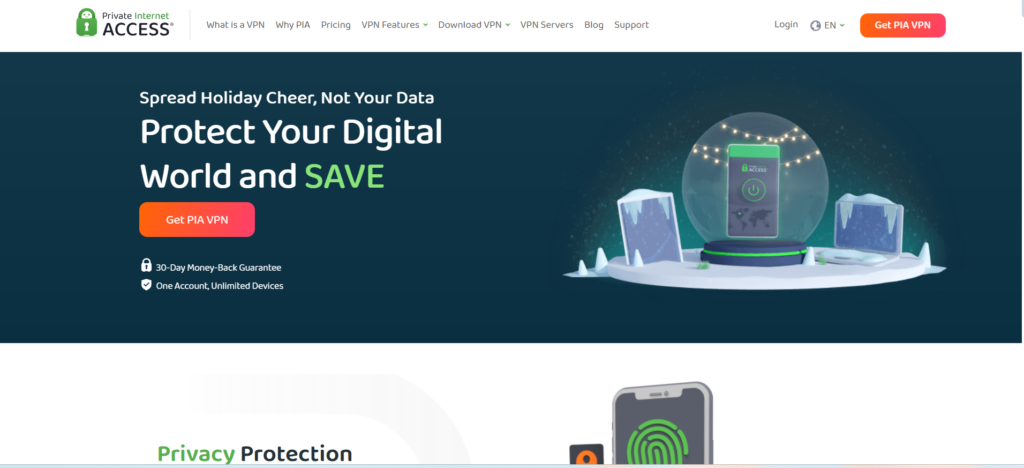
It is the optimal selection for you. The service functions reliably with geo-restricted video services like US Netflix, BBC iPlayer, and Disney+. Even though it only works with two Netflix regions, this VPN remains an excellent pick for streaming.
If you value privacy highly, you’ll be relieved that Private Internet Access is exceptional in confirming its no-logs policy through actual server seizures and real-life incidents. You can use this VPN with peace of mind, knowing your online activity will be kept private.
Pricing
Private Internet Access provides various pricing plans to fit user needs and budgets. The pricing plans offered by Private Internet Access are:
- Monthly Plan: This plan costs $9.95 per month.
- Yearly Plan: This plan costs $3.33 monthly, with annual billing of $39.95.
- 2-Year Plan: This plan costs $2.69 monthly with two years billing of $69.95.
- 3-Year Plan: This plan costs $2.19 monthly with three years of billing of $79.00.
All plans have a 30-day money-back guarantee, allowing users to connect up to 10 devices simultaneously.
3. NordVPN

A multi-functional VPN network that protects you and your data online by implementing an unbreakable encryption method.
Pros
- A user-friendly provider
- Reliable security and privacy features
- Adheres on a strict no-logging policy
- A military-grade encryption
Cons
- Some apps require manual setup
- Allows torrenting on limited servers
NordVPN is the best VPN for fast and seamless streaming. It’s popular among Netflix, Hulu, and HBO Max users for its ability to access a wide range of libraries globally. With NordVPN, you can say goodbye to buffering and enjoy uninterrupted streaming.
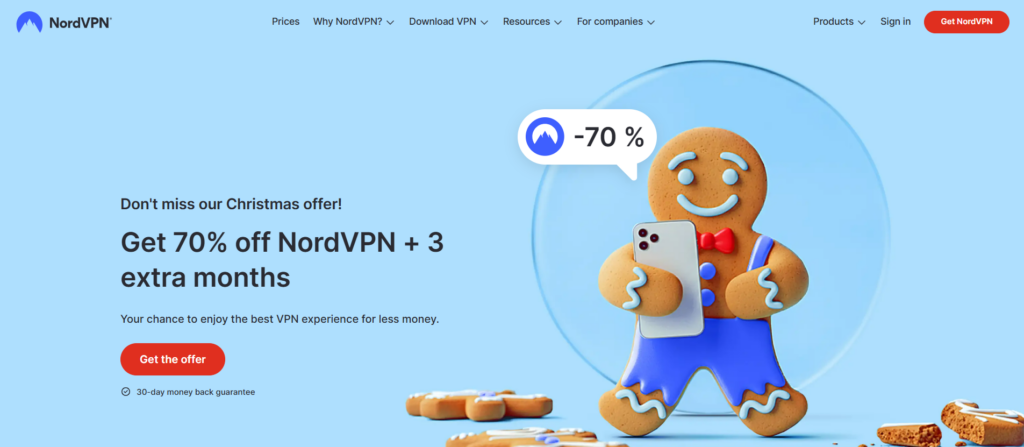
It is an excellent service to consider if you’re concerned about accessing blocked content on Netflix. The VPN has over 6,300 servers in 100 countries, with 400+ of these being in Mexico. It also supports 10 devices simultaneously.
This VPN is perfect for streaming due to its many valuable features. It has top-notch data encryption, dedicated IP addresses, and obfuscated servers for added security. These tools allow you to bypass geographical restrictions and access streaming content.
Pricing
It makes it easy for you to choose the right plan. Three options are available: Standard, Plus, and Complete. The plan’s cost depends on your chosen duration, whether monthly, yearly, or every two years.
- Standard Plan costs $4.99 per month for a one-year plan.
- The Plus Plan costs t $5.99 per month for a one-year plan.
- The Complete Plan costs $7.49 per month for a one-year plan.
4. Surfshark

A budget-friendly and dependable solution for Netflix from anywhere. It has everything you need to access Netflix with maximum security and anonymity.
Pros
- In-budget pricing plans
- Has a dedicated IP for Netflix streaming
- Comes with a 30-day money-back guarantee
- You can connect unlimited number of devices
Cons
- Streaming may be slow sometimes
- Outdated security protocol
Surfshark provides customers with a cost-effective way to access Netflix. This VPN offers an expansive network, boasting 3,200 servers in 65 countries, allowing users to stream their favourite shows and movies from anywhere in the world.
It is a relatively new service offering impressive capability. You can access the Mexican version and French, Canadian, and Japanese variations.
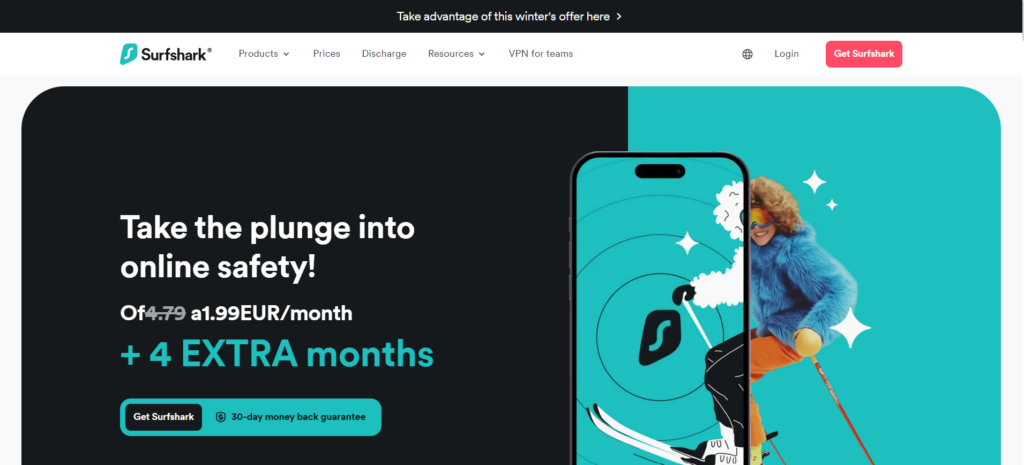
Surfshark is committed to protecting user privacy using advanced encryption protocols such as AES-256-GCM, WireGuard, OpenVPN, and IKEv2. Furthermore, its strict no-logs policy and kill switch feature ensure that your data remains secure from cyber threats.
Pricing
It gives you a range of pricing plans based on how long you want to subscribe. It guarantees a 30-day refund for all users, regardless of your plan. These are the available pricing plans:
- $12.95 per month for a one-month plan
- $3.99 per month for a one-year plan
- $2.30 per month for a two-year plan
With a monthly or long-term subscription, you can access Surfshark’s complete VPN services at a reasonable price.
5. IPVanish

A complete VPN service that offers formidable security and privacy practices and robust unblocking features.
Pros
- An automatic kill switch feature
- Peer-to-Peer sharing with unlimited torrenting
- Secures unlimited number of devices
- Does not log users’ activity
Cons
- Does not work properly in China
- There is not free trial
IPVanish VPN achieved the fifth-highest spot in our best VPNs for Netflix list. Through its expansive network, users can choose from over 40,000 IP addresses and connect to over 2,000 servers located in 75 countries worldwide.
It offers fast connections that are ideal for streaming through the WireGuard encryption protocol. The service provides unlimited data without restrictions, permits connecting an unlimited number of devices, and has 24/7 live chat support.

IPVanish is an ideal service for those who wish to secure and protect unlimited devices. It is compatible with Windows, Roku, Smart TV, Mac, Firestick, and Chromecast.
This kill switch feature secures your IP address from being revealed. Without this feature, if your connection to the VPN network is disrupted, your IP address may be temporarily exposed. The kill switch shuts down browsers and disconnects from the Internet until the VPN is re-established.
Pricing
It offers affordable pricing options. You can get a monthly plan for $10.99, a quarterly plan for $29.99, or an annual plan for $89.99. Remember that each plan’s first payment may come with a discount.
Methodology to choose the best VPNs for watching Mexican Netflix

A VPN provider had to demonstrate exceptional service quality to make it on our list of the best VPNs for Netflix in Mexico. Our research considered the following factors:
Mexican server options
Connect to a VPN server in Mexico to view specific content or keep your online browsing private. We have selected VPNs that provide multiple server options in Mexico to simplify your choice.
VPNs with global servers
We have chosen VPNs with large server networks across multiple countries to ensure you can access the content from Mexico. This way, you can unblock US Netflix and other streaming platforms that are traditionally geologically restricted.
Selecting fast VPNs
VPN providers must have fast speeds for seamless streaming. The VPN speed test tool shows real-time results.
Security level
Secure VPN services can provide a Mexican IP address and safeguard online security. Our curated selection of VPNs offers the most advanced encryption protocol, AES-256, plus support for WireGuard tunnelling protocol and a kill switch.
Multi-device compatibility
It is critical that a single VPN account can be used across all your devices. Thus, the services we recommend offer from 6 to 10 (or even more) concurrent connections and are compatible with the main operating systems.
Can I access Mexican Netflix with a free VPN?

Yes, you can access Mexican Netflix through free VPN services, though it is important to note that there are certain restrictions and security concerns. Specifically, these VPNs typically provide limited data allowance, selection of server locations, and the ability to unblock sites.
The problem with free VPNs is that they can either spread malware or collect and sell your personal information to make money. Neither option is safe or trustworthy.
We suggest trying Atlas VPN and Proton VPN if you prefer free VPN services. Although these VPNs have limitations like data limits and can’t access Mexican Netflix, they are still secure options for protecting your online browsing.
We recommend using a premium VPN like ExpressVPN to watch Netflix from anywhere. Given their variety of features and exceptional service level, these VPNs may be more cost-effective than you expect.
Why Mexican Netflix offers a superior movie library
Netflix sources its immense library of movies and series from the local market in Mexico. This means you can enjoy the plethora of Spanish titles without any hassle. Thus, with many available shows, Netflix Mexico can provide great films and television due to its access to the Mexican film industry.
Which free VPN has a Mexico server
Proton VPN, a Mexican-based platform, offers fast and reliable servers for an optimal connection experience. Choose Proton VPN if you’re searching for a free VPN with connections to Mexico, as not all free VPNs provide connections to this country.
Why does Netflix block VPNs

Netflix blocks VPNs not out of choice but due to requirements of licensing agreements made between Netflix and other content distributors. When a Netflix subscriber uses a VPN to stream content inaccessible in their country, that person violates copyright laws held by Netflix.
Even though the subscriber is the one using the VPN, it is Netflix’s responsibility to ensure that content can only be watched in areas where they have been licensed. One might wonder why Netflix does not permit content streaming from all its libraries, regardless of where you are located at any given moment.
People can’t access certain content on streaming services like Netflix because they can’t afford it, or the media distributors don’t want to sell a universal license. Instead, Netflix acquires content through territorial licensing, where media distributors sell the content to streaming services in specific regions.
Multiple servers in a specific country can distribute connections and reduce server load, improving connection speed. Our list of VPNs has confirmed that they successfully bypass Netflix’s anti-VPN system, granting access to the Netflix Mexico library after testing.
Choose a VPN from our top list, subscribe to a premium package for unlimited features, and enjoy seamless streaming on Netflix Mexico.
FAQs
Yes, using VPNs is perfectly legal in Mexico. It allows you to safeguard your online activities, secure confidential information, and maintain complete anonymity while browsing.
Yes, ExpressVPN is a reliable VPN option for Mexico. It offers multiple server locations in the country and robust security features, including AES-256 encryption and XChaCha20 technology. This VPN can also unblock Mexican Netflix content when you’re abroad.
Yes! A VPN can provide you with a US IP address. Our list includes top VPN providers for this purpose. When you download and install the VPN app on your device, connect to a US server, and your IP will display a US location.
TunnelBear provides free Mexican servers, but free VPNs tend to be unreliable. Consider using ExpressVPN, Surfshark, NordVPN, IPVanish, CyberGhost, or PIA, all offering free trials. When you connect to a server, these VPNs give you a Mexican IP address.






